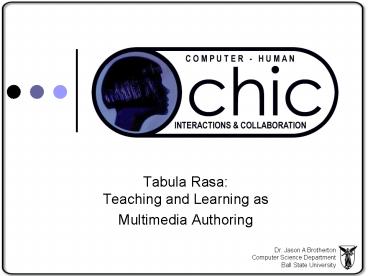Tabula Rasa: Teaching and Learning as - PowerPoint PPT Presentation
1 / 64
Title:
Tabula Rasa: Teaching and Learning as
Description:
How we built it (engineering issues) How it was used (observations) The impact (evaluation) ... I don't even play one on TV! Research Belief: ... – PowerPoint PPT presentation
Number of Views:944
Avg rating:3.0/5.0
Title: Tabula Rasa: Teaching and Learning as
1
- Tabula RasaTeaching and Learning as
- Multimedia Authoring
Dr. Jason A Brotherton Computer Science
Department Ball State University
2
What To Talk About?
- Classroom 2000 / eClass
- What it is (description)
- How we built it (engineering issues)
- How it was used (observations)
- The impact (evaluation)
- Why it was successful (lessons learned)
- Tabula Rasa
- What it will do
- How it will do it
- How it is different
3
And Who I Am
- WE ARE NOT EDUCATIONAL TECHNOLOGISTS
- I dont even play one on TV!
- Research Belief
- Automated capture and access of live experiences
can benefit or enhance everyday activities. - Focus on the college classroom domain.
- eliminate tedious or unnecessary note taking
4
Is There a Real Human Need?
- A classroom that takes notes why?
- Briefly describe your note taking practices in a
traditional classroom - I copy all the notes written on the board.
- Many times I lose what the professor is
sayingbecause Im too busy writing notes - more busy trying to write anddont really
have the time to understand - I spend all my timescribbling frantically
without listening
5
The Classroom
6
The Notes
7
The Notes
8
Implementation
- Minimized development time by maximizing use of
3rd party software - Providing automation and the glue is the
hardest part - Yet, most critical!
- Written in early release Java (1996)
- Much of code is now obsolete
- Was novel, now ho-hum?
9
Our Experience (W96 S00)
- 5 schools
- (GATech, Brown, McGill, GSU, KSU)
- 18 terms / semesters
- 35 different instructors
- 15 have taught 3 or more courses
10
Our Experience (W96 S00)
- 132 courses taught using the system
- 112 classes (68 undergraduate, 44 graduate)
- 20 meetings / seminars
- 3,073 lectures captured
- 2,335 classes
- 738 meetings
- 30,087 slides captured
- 27,588 from classes
- 2,499 from meetings
11
Evaluation Activities
- End of Semester Questionnaires
- 4 schools (most data from GT and KSU)
- 53 courses (43 unique)
- 938 students
- 22,010 responses
- On the fly student surveys
- 55 courses
- 12,924 responses
12
Evaluation Activities
- Access Log Analysis
- 59,796 anonymous study sessions captured
- 57,048 classes / 2,748 meetings
- 109,115 study actions captured
- 104,537 classes / 4,578 meetings
- playMedia, viewSlide, viewWeb, printSlide,
printAll, viewSyllabus - (actions for many sessions were not captured)
- Controlled experiments
- GT Spring 98 KSU Spring 99
13
Evaluation Results
- What Are the General Impressions?
- What is the Student Impact?
- How Were the Notes Used?
14
Evaluation Results at a Glance(General
Impressions)
- eClass has authentic use
- used over a long period of time
- found by students to be a reliable service
- eClass is perceived as a useful study tool
- built for a need that existed
- used mostly for that need
Evaluation Results Overall Impressions
15
eClass Used and Trusted
- Indirect Evidence
- Use spanning years
- Sheer volume of users (students and repeat
instructors) - 76 trust that lecture notes willalways be
there.
Evaluation Results Overall Impressions
16
eClass Built for a Need
- We supported the right thing (college lectures)
- 57 say lecture is most important
- 25 say lecture is 2nd most important
Evaluation Results Overall Impressions
17
eClass Used for that Need
- Over 90 reviewed an attended lecture.
- Most common activity was to review a lecture.
- 38 for attended lecture
- 16 for a missed lecture
- Conclusion? Authentic use!
Evaluation Results Overall Impressions
18
eClass as a Useful Learning Tool
- According to students, eClass
- aided in lecture engagement,
- helped them pay better attention,
- is suitable for most instructors / courses,
- is preferred by students
Evaluation Results Overall Impressions
19
Evaluation Results At A Glance(Student Impact)
- eClass does not encourage skipping.
- Students take fewer, more summary style notes.
- Students want personalized notes.
- Privacy is not a worry, but should be addressed.
- Exam performance is not affected.
Evaluation Results Student Impact
20
eClass Does Not Encourage Skipping
- Its not like being there . . .
- but it relieves worry.
- Attendance observations indicate capture has no
negative effect on attendance.
Evaluation Results Student Impact
21
Effects on Note-Taking
- Can we observe a difference?
- Yes, students take fewer notes.
- Do we encourage good practice?
- Students appear to summarize more.(not copying,
not just passive listening)
Evaluation Results Student Impact
22
What Students Say
- Before
- I attempt to write down everything the professor
does. This is sometimes distracting. - After
- I did not try to write down everything that was
said just the parts I found to be interesting or
important.
Evaluation Results Student Impact
23
In More Detail . . .
- Seem to be encouraging good practice!
Evaluation Results Student Impact
24
Comparing Notes Between Capture and Non-Capture
Evaluation Results Student Impact
25
Personal Concerns
- Personalized Notes are desired.
- Students Still Want To Take Notes
- Students Prefer Own Notes
- In Consideration of Privacy
- Privacy In Class Not An Issue
- Privacy Out Of Class Not An Issue
- Student Voices Might Be Desired
Evaluation Results Student Impact
26
Impact on Performance
- Exam performance not impacted
- Replicated result in 2 studies
- However . . .
- Students report that
- eClass helps them learn, succeed in class
- eClass helps them study more efficiently.
Evaluation Results Student Impact
27
Evaluation Results at a Glance(Online Note Usage)
- How the Notes Were Used
- Notes are worth effort to capture heavily used.
- Augmentation of captured notes is desired / used.
- Media use increase time spent in study sessions.
- Audio is preferred over video.
- Slide-level media granularity is sufficient.
- StraightThrough is dominate media salvage
technique. - eClass used for exam cramming . . . and more.
- Future access occurs.
28
Notes Worth Effort to Capture
- Saturation of Access _at_ 25 students / course
- 59,796 access sessions
- 2,335 lectures captured
- Average session duration is 430
- 13 minutes when look at sessions gt 2 minutes
- 557 eight-hour days of use
Evaluation Results How Notes Were Used
29
Augmentation Desired
- Students said
- Audio/Video Augmentation of Notes is Worthwhile
- but So Is Web Capture!
- and Printing!
- but what we actually observed
- In 59,797 total note access sessions
- 27,102 media accesses in 10,064 sessions (18)
- 8,391 print jobs in 5,764 sessions (9)
- 1,581 web accesses in 726 sessions (1)
- 58 of courses used Web capture
- Media augmentation use dominates.
Evaluation Results How Notes Were Used
30
Media Use Increases Study Time
- If media is accessed during the study session
then - The average study session duration jumps from
430 to 1216
Evaluation Results How Notes Were Used
31
How Media Capture Is Used
- Average of 2.7 media accesses / study session
- Students play the media
- 614 average study session
- 318 average media play time / access
Evaluation Results How Notes Were Used
32
When Is Media Accessed?
- 47 of accesses are to first 5 minutes of
captured lecture - 69 of access occur in the first 5 minutes of
study session
Evaluation Results How Notes Were Used
33
When is Media Accessed?
- After 5 minutes of a study session, 40 of media
accesses refer to after the first 30 minutes of
the media.
Evaluation Results How Notes Were Used
34
Audio Capture is Good Enough
- Audio is by far the most popular interface choice
- 45,512 Audio interface accesses
- 7,148 Video interface accesses
- 6,297 Unknown interface accesses
- 839 No media interface accesses
- Audio is by far the most popular media choice
- 24,323 Audio Accesses
- 23,239 classes / 1,084 meetings
- 4,151 Video Accesses
- 3,863 classes / 288 meetings
- But . . .
- Video was poor quality (by todays standards)
- Audio interface was default
Evaluation Results How Notes Were Used
35
Media Index Granularity
- Slide-level media access most popular (when able
to determine method of access 27,102 accesses)
Evaluation Results How Notes Were Used
36
Salvaging Techniques
- StraightThrough most popular salvaging technique
Evaluation Results How Notes Were Used
37
eClass Used For Exam Cram
Accesses
Sessions
Peak 3
Peak 3
Peak 2
Peak 1
Peak 2
Peak 1
Peak 1 getting to know the system Other peaks
exams
Evaluation Results How Notes Were Used
38
eClass Used for Exam Cram
- Nearly ½ of accesses are withina week of an exam
Evaluation Results How Notes Were Used
39
eClass Used to Review Lectures
- Nearly 1/3 of all accesses are withina week of a
lecture. - No correlation within the first 7 days
Evaluation Results How Notes Were Used
40
Instructor Experience Matters
- Instructors with more experience have more note
accesses.
Evaluation Results How Notes Were Used
41
Prepared Slides Matter
- Lectures with PowerPoint slides have more
accesses than handwritten lectures.
Evaluation Results How Notes Were Used
42
Future Access Occurs . . .
- 48 of all students say will access notes at some
point in the future - What we have observed (until Summer 2000)
- Captured material still useful after the fact
Evaluation Results How Notes Were Used
43
Future Accesses Legitimate!
- They do not happen just because of repeat courses
Evaluation Results How Notes Were Used
44
Evaluation Conclusions
- How the Notes Were Used
- Notes are worth effort to capture heavily used.
- Augmentation of captured notes is desired / used.
- Media use increase time spent in study sessions.
- Audio is preferred over video.
- Slide-level media granularity is sufficient.
- StraightThrough is dominate media salvage
technique. - eClass used for exam cramming . . . and more.
- Future access occurs.
45
Evaluation Conclusions
- Student Impact
- eClass does not encourage skipping.
- Students take fewer, more summary style notes.
- Students want personalized notes.
- Privacy is not a worry, but should be addressed.
- Exam performance is not affected.
- General Impressions
- eClass has authentic use
- eClass is perceived as a useful study tool
46
Tabula Rasa Enhancements
- Use the entire wall as an input surface
- Capture everything
- Enable student feedback/participation
- Both distributed and co-located
- Heterogeneous device support a must!
47
Tabula Rasa Philosophy
- Revolution in teaching / learning through
evolution - Dont force the professor to change, but
encourage good practices - Relieve students from the burden of being copy
machines let them take appropriate notes - Encourage good study habits
48
The End?
- I want to answer some questions first
- How much does this cost?
- What is the real motivation?
- Who does all the work?
49
What It REALLY Costs
50
For More Information
- On Classroom 2000 / eClass
- http//www.cc.gatech.edu/fce/eclass/
- On me (thesis more publications)
- http//JasonBrotherton.com
51
- (this slide intentionally left blank)
52
Chi-Square Analysis
- For each questionnaire question, we looked for
significant differences in responses based on - The school attended
- The grade level of the student
- The students experience with eClass
- The instructors experience with eClass
- The ink density of the course
- The access ranking of the course
- The amount of prepared slides used in the course
- The total slide count for the course
53
Media Augmentation of Notes is Worthwhile
(back)
Audio/Video augmentation (when available) of the
Web-based lecture notesincreased their value to
me.
- (341 responses)
- Graduate students, experienced students more
likely to Strongly Agree and Agree.
Evaluation Results How Notes Were Used
54
But So Is Web Capture!
(back)
Capturing Web pages browsed in class was a useful
resource for later review.
(611 responses) Graduate students, students in
classes with PPT lectures more likely to Strongly
Agree.
Evaluation Results How Notes Were Used
55
And Printing!
(back)
Printing captured lecture slides after class is a
valuable feature of this system to me.
- (785 responses)
Evaluation Results How Notes Were Used
56
Its Not Like Being There . . .
(back)
Classroom 2000 technology will encourage students
to skip lectures.
- (757 responses)
- Graduate students more likely to Disagree,
undergraduates Agree.
Evaluation Results Student Impact
57
But Its Good Enough!
(back)
Classroom 2000 made me less worried about missing
class.
- (760 responses)
- Graduate students more likely to Strongly Agree,
undergraduates Neutral, Disagree - Courses with PowerPoint more likely to Strongly
Agree, others Neutral.
Evaluation Results Student Impact
58
Students Want To Take Notes
(back)
The value of captured lecture notes would be
greatly enhanced if my own notes were included.
- (552 responses)
Evaluation Results Student Impact
59
Students REALLY Want To Take Their Own Notes!
(back)
I would rather have ONLY the captured notes over
just having ONLY my own notes.
My own notes taken in class were more useful to
me than the captured lecture notes.
- (124 responses)
- (115 responses)
Evaluation Results Student Impact
60
Privacy In Class Not An Issue
(back)
I was less likely to ask questions in class
because I knew that my voice would be recorded.
- (124 responses)
Evaluation Results Student Impact
61
Privacy Out Of Class Not An Issue
(back)
I was concerned that people outside of class
could listen to the lectures on the Web.
- (123 responses)
Evaluation Results Student Impact
62
Student Voices Might Be Desired
(back)
I would be more comfortable with Classroom 2000
if only the instructors commentswere recorded
instead of everyones comments being captured.
- (124 responses)
Evaluation Results Student Impact
63
eClass Helps Students
(back)
The services of Classroom 2000 helped me to
succeed in this class.
I feel that the Classroom 2000 technology helped
me learn the material covered in this course.
- (348 responses)
- (224 responses)
Evaluation Results Student Impact
64
Study Same Amount, But Study More Efficiently
(back)
Because of Classroom 2000, the amount of time I
spent studying/working for this class compared to
a similar class I have taken without Classroom
2000 . . .
The captured lecture notes enabled me to study
more efficiently than in other similar classes.
- (124 responses)
- (124 responses)
Evaluation Results Student Impact
65
eClass Aids Engagement
(back)
The classroom lecture was more engaging or
interesting to me as result of the useof
technology in class and the availability of notes
afterwards.
- (582 responses)
- No statistical different between students with
and without experience.
Evaluation Results Overall Impressions
66
eClass Helps Attention
(back)
Because captured lecture notes are available
after class, I was able to betterpay attention
to the lecture.
- (887 responses)
- Students with previous experience more likely to
Strongly Agree - Classes with PowerPoint more likely to Agree
Evaluation Results Overall Impressions
67
eClass Suitable for Most Courses
(back)
This type of course is well-suited to Classroom
2000 technology.
The lecturer used the Classroom 2000 technology
effectively in class.
- (581 responses)
- (582 responses)
Evaluation Results Overall Impressions
68
eClass Preferred
(back)
All things being otherwise equal, I would prefer
to take a class that uses Classroom 2000
technology over the same class that does not.
Given the choice of taking a class with Classroom
2000 technology, or taking the same class which
was broadcast on demand over cable in a
high-quality format, Id prefer Classroom 2000.
- (535 responses)
- (123 responses)
Evaluation Results Overall Impressions