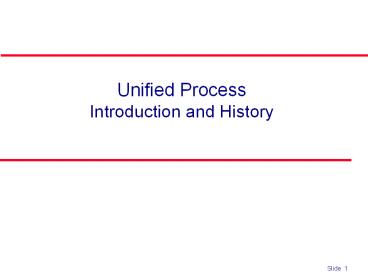Unified Process Introduction and History - PowerPoint PPT Presentation
Title:
Unified Process Introduction and History
Description:
Introduction and History Topics Unified Process Unified Process Workflows UML (in general) Use Cases What Is a Process? Defines Who is doing What, When to do it, and ... – PowerPoint PPT presentation
Number of Views:496
Avg rating:3.0/5.0
Title: Unified Process Introduction and History
1
Unified Process Introduction and History
2
Topics
- Unified Process
- Unified Process Workflows
- UML (in general)
- Use Cases
3
What Is a Process?
- Defines Who is doing What, When to do it, and How
to reach a certain goal.
New or changed requirements
New or changed system
Software Engineering Process
4
What is the Unified Process
- A popular iterative modern process model
(framework) derived from the work on the UML and
associated process. - The leading object-oriented methodology for the
development of large-scale software - Maps out when and how to use the various UML
techniques
5
What is the Unified Process
- Develop high-risk elements in early iterations
- Deliver value to customer
- Accommodate change early on in project
- Work as one team
- Adaptable methodology - can be modified for the
specific software product to be developed - 2-dimensional systems development process
described by a set of phases and workflows - Utilizes Millers Law
6
Millers Law
- At any one time, we can concentrate on only
approximately seven chunks (units of information) - To handle larger amounts of information, use
stepwise refinement - Concentrate on the aspects that are currently the
most important - Postpone aspects that are currently less critical
7
History of UP
- Some roots in the Spiral Model of Barry Boehm
- Core initial development around 1995-1998
- Large Canadian Air Traffic Control project as
test bed - Philippe Kruchten chief architect of UP/RUP
- Rational Corporation had commercial product in
mind (RUP, now owned by IBM) but also reached out
to public domain (UP)
8
Creating the Unified Process
Unified Process
OO Approach
1998
Rational Unified Process 5.0
IBM Approach
1998
Rational
Objectory Process 4.1
Rational Approach
1996-1997
Objectory Process 1.0-3.8
Ericsson Approach
1987-1995
9
Rational Unified Process (RUP)
- Commercial version of Unified Process from IBM
- A specific commercial subclass that both extends
and overrides the features of the Unified Process - Supplies all of the standards, tools, and other
necessities that are not included in the Unified
Process
10
The Rational Unified Process
- RUP is a method of managing OO Software
Development - It can be viewed as a Software Development
Framework which is extensible and features - Iterative Development
- Requirements Management
- Component-Based Architectural Vision
- Visual Modeling of Systems
- Quality Management
- Change Control Management
11
RUP Features
- Online Repository of Process Information and
Description in HTML format - Templates for all major artifacts, including
- RequisitePro templates (requirements tracking)
- Word Templates for Use Cases
- Project Templates for Project Management
- Process Manuals describing key processes
12
The Unified Process
- In Perspective
- Most of the world is NOT object oriented and
doesnt use the process were presenting here. - However, in practice, they do something very
similar that works for them. - In 1999, Booch, Jacobson, and Rumbaugh published
a complete object-oriented analysis and design
methodology that unified their three separate
methodologies. Called the Unified Process. - The Unified Process is an adaptable methodology
- It has to be modified for the specific software
product to be developed
13
The Unified Process (contd)
- UML is graphical
- A picture is worth a thousand words
- UML diagrams enable software engineers to
communicate quickly and accurately - The Unified Process is a modeling technique
- A model is a set of UML diagrams that represent
various aspects of the software product we want
to develop - UML stands for unified modeling language
- UML is the tool that we use to represent (model)
the target software product - The object-oriented paradigm is iterative and
incremental in nature - There is no alternative to repeated iteration and
incrementation until the UML diagrams are
satisfactory
14
Iteration and Incrementation
- We cannot learn the complete Unified Process in
one semester or quarter - Extensive study and unending practice are needed
- The Unified Process has too many features
- A case study of a large-scale software product is
huge - In this book, we therefore cover much, but not
all, of the Unified Process - The topics covered are adequate for smaller
products - To work on larger software products, experience
is needed - This must be followed by training in the more
complex aspects of the Unified Process
15
Unified Process Phases
16
Basic Characteristics of the Unified Process
- Object-oriented
- Use-case driven
- Architecture centric
- Iteration and incrementation
17
Basic Characteristics of the Unified Process
- Object-oriented
- Utilizes object oriented technologies.
- Classes are extracted during object-oriented
analysis and designed during object-oriented
design.
18
Basic Characteristics of the Unified Process
- Use-case driven
- Utilizes use case model to describe complete
functionality of the system
Analysis
Req.ts
Impl.
Test
Design
Use Cases bind these workflows together
19
Basic Characteristics of the Unified Process
- Architecture centric
- Embodies the most significant aspects of the
system - View of the whole design with the important
characteristics made more visible - Expressed with class diagram
20
Basic Characteristics of the Unified Process
- Iteration and incrementation
- Way to divide the work
- Iterations are steps in the process, and
increments are growth of the product - The basic software development process is
iterative - Each successive version is intended to be closer
to its target than its predecessor
21
The Rational Unified Process
- RUP is a method of managing OO Software
Development - It can be viewed as a Software Development
Framework which is extensible and features - Iterative Development
- Requirements Management
- Component-Based Architectural Vision
- Visual Modeling of Systems
- Quality Management
- Change Control Management
22
An Iterative Development Process...
- Recognizes the reality of changing requirements
- Caspers Joness research on 8000 projects
- 40 of final requirements arrived after the
analysis phase, after development had already
begun - Promotes early risk mitigation, by breaking down
the system into mini-projects and focusing on the
riskier elements first - Allows you to plan a little, design a little,
and code a little - Encourages all participants, including testers,
integrators, and technical writers to be involved
earlier on - Allows the process itself to modulate with each
iteration, allowing you to correct errors sooner
and put into practice lessons learned in the
prior iteration - Focuses on component architectures, not final big
bang deployments
23
The Unified Process is Engineered
Describe a Use Case
Analyst
responsible for
Use case package
24
The Unified Process is a Process Framework
- There is NO Universal Process!
- The Unified Process is designed for flexibility
and extensibility - allows a variety of lifecycle strategies
- selects what artifacts to produce
- defines activities and workers
- models concepts
25
Unified Process Model
26
Goals and Features of Each Iteration
- The primary goal of each iteration is to slowly
chip away at the risk facing the project, namely - performance risks
- integration risks (different vendors, tools,
etc.) - conceptual risks (ferret out analysis and design
flaws) - Perform a miniwaterfall project that ends with
a delivery of something tangible in code,
available for scrutiny by the interested parties,
which produces validation or correctives - Each iteration is risk-driven
- The result of a single iteration is an
increment--an incremental improvement of the
system, yielding an evolutionary approach
27
Unified Process Phases
Inception
Elaboration
Construction
Transition
- Inception
- Establish the business case for the system,
define risks, obtain 10 of the requirements,
estimate next phase effort. - Elaboration
- Develop an understanding of the problem domain
and the system architecture, risk significant
portions may be coded/tested, 80 major
requirements identified. - Construction
- System design, programming and testing. Building
the remaining system in short iterations. - Transition
- Deploy the system in its operating environment.
Deliver releases for feedback and deployment.
28
The Phases/Workflows of the Unified Process
- Phase is Business context of a step
- Workflow is Technical context of a step
Figure 3.1
29
The Phases/Workflows of the Unified Process
- NOTE Most of the requirements work or workflow
is done in the inception phase. - However some is done later.
Figure 3.1
30
The Phases/Workflows of the Unified Process
- NOTE Most of the implementation work or
workflow is done in construction - However some is done earlier and some later.
Figure 3.1
31
Unified Process Inception
Inception
- OVERVIEW
- Establish the business case for the system,
define risks, obtain 10 to 20 of the
requirements, estimate next phase effort. - Primary Goal
- Obtain buy-in from all interested parties
32
Unified Process Inception Objectives
Inception
- Gain an understanding of the domain.
- Delimit the scope of the proposed project with a
focus on the subset of the business model that is
covered by the proposed software product - Define an initial business case for the proposed
system including costs, schedules, risks,
priorities, and the development plan. - Define an any needed prototypes to mitigate
risks. - Obtain stakeholder concurrence on scope
definition, expenditures, cost/schedule
estimates, risks, development plan and
priorities.
33
Unified Process Inception Activities
Inception
- Project Initiation activities that allow new
ideas to be evaluated for potential software
development - Project Planning work activities to build the
team and perform the initial project planning
activities - Requirements work activities to define the
business case for this potential software. - Analysis and maybe Design work activities to
define and refine costs, risks, scope, candidate
architecture. - Testing activities to define evaluation criteria
for end-product vision
34
Unified Process Inception Activities
Inception
- Project Initiation
- Start with an idea
- Specify the end-product vision
- Analyze the project to assess scope
- Work the business case for the project including
overall costs and schedule, and known risks - Identify Stakeholders
- Obtain funding
35
Unified Process Inception Activities
Inception
- Project Planning
- Build Team
- Define initial iteration
- Assess project risks and risk mitigation plan
There is insufficient information at the
beginning of the inception phase to plan the
entire development The only planning that is done
at the start of the project is the planning for
the inception phase itself For the same reason,
the only planning that can be done at the end of
the inception phase is the plan for just the next
phase, the elaboration phase
36
Unified Process Inception Activities
Inception
- Requirements
- Define or Refine Project Scope
- Begin to identify business model critical use
cases of the system. (10 to 20 complete) - Synthesize and exhibit least one candidate
architectures by evaluating trade-offs, design,
buy/reuse/build to refine costs. - Prepare the supporting environment.
- Prepare development environment,, selecting
tools, deciding which parts of the process to
improve - Revisit estimation of overall costs and schedule.
- Analysis and maybe Design
- Define or refine costs, risks, scope, candidate
architecture. - Testing
- Define evaluation criteria for end-product vision
37
Unified Process Inception Activities
Inception
- Risk Assessment Activities
- What are the risks involved in developing the
software product, and - How can these risks be mitigated?
- Does the team who will develop the proposed
software product have the necessary experience? - Is new hardware needed for this software product?
- If so, is there a risk that it will not be
delivered in time? - If so, is there a way to mitigate that risk,
perhaps by ordering back-up hardware from another
supplier? - Are software tools needed?
- Are they currently available?
- Do they have all the necessary functionality?
38
Unified Process Inception Activities
Inception
- Risk Assessment Activities
- There are three major risk categories
- Technical risks
- See earlier slide
- The risk of not getting the requirements right
- Mitigated by performing the requirements workflow
correctly - The risk of not getting the architecture right
- The architecture may not be sufficiently robust
- To mitigate all three classes of risks
- The risks need to be ranked so that the critical
risks are mitigated first
39
Unified Process Inception Deliverables
Inception
- Primary deliverables
- A vision document
- Initial version of the environment adoption
(candidate) - Any needed models or artifacts such as a domain
model, business model, or requirements and
analysis artifacts. - Project plan, with phases and iterations with a
more detailed plan for the elaboration phase. - A project glossary
- One or several prototypes.
40
Unified Process Inception Deliverables
Inception
- Primary deliverables
- A vision document NOTE we use IEEE SRS Sec
I,II - A general vision of the projects core
requirements, key features and main constraints.
Sets the scope of the project, identifies the
primary requirements and constraints, sets up an
initial project plan, and describes the
feasibility of and risks associated with the
project - Any needed models or artifacts such as a domain
model, business model, or requirements and
analysis artifacts. - An use-case model (10-20 complete) all Use
Cases and Actors that can be identified so far
with initial ordering. - An initial business case, which includes business
context, success criteria (revenue projection,
market recognition, and so on), and financial
forecast - A risk assessment analysis
41
Unified Process Inception Questions
Inception
- Is the proposed software product cost effective?
- How long will it take to obtain a return on
investment? - Alternatively, what will be the cost if the
company decides not to develop the proposed
software product? - If the software product is to be sold in the
marketplace, have the necessary marketing studies
been performed? - Can the proposed software product be delivered in
time? - If the software product is to be developed to
support the client organizations own activities,
what will be the impact if the proposed software
product is delivered late?
42
Unified Process Elaboration Phase
Elaboration
- Elaboration
- Develop an understanding of the problem domain
and the system architecture, risk significant
portions may be coded/tested, 80 major
requirements identified. - The goal of the elaboration phase is to baseline
the most significant requirements.
43
Unified Process Elaboration Objectives
Elaboration
- Elaboration Objectives
- To refine the initial requirements and business
case - To ensure architecture, requirements, and plans
are stable - To monitor and address all architecturally
significant risks of the project - To refine or establish a baselined architecture
- To produce an evolutionary, throwaway, or
exploratory prototypes - To demonstrate that the baselined architecture
will support the requirements of the system at a
reasonable cost and in a reasonable time. - To establish a supporting environment.
- To produce the project management plan
44
Unified Process Elaboration Activities
Elaboration
- Elaboration Essential Workflow Progress
- All but completing the requirements workflow
- Performing virtually the entire analysis workflow
- Starting the design workflow by performing the
architecture design - Performing any construction workflows needed for
prototypes to eliminate risks
45
Unified Process Elaboration Activities
Elaboration
- Elaboration Essential Activities
- Analyze the problem domain.
- Define, validate and baseline the architecture
- Refine the Vision to understand the most critical
Use Cases - Create and baseline iteration plans for
construction phase. - Refine the development business case
- Put in place the development environment,
- Refine component architecture and decide
build/buy/reuse - Develop a project plan and schedule.
- Mitigate high-risk elements identified in the
previous phase.
46
Unified Process Elaboration Deliverables
Elaboration
- Primary deliverables
- Requirements model for the system
- The completed domain model (use cases, classes)
- The completed business model (costs,
benefits,risks) - The completed requirements artifacts
- The completed analysis artifacts
- Updated Architectural model
- Software project management plan
47
Unified Process Elaboration Outcomes
Elaboration
- Use Case model (at least 80 complete).
- All Use Cases identified.
- All Actors identified.
- Most Use-Case descriptions developed.
- Supplementary requirements.
- (non-functional or not associated with a Use
Case) - Software architecture description.
- Executable architectural prototype.
- Revised risk list and revised business case.
- Development plan for overall project.
- coarse grained project plan, with iterations and
evaluation criteria for each iteration. - Updated development case that specifies process
to be used. - Preliminary user manual (optional).
48
Unified Process Elaboration Questions
Elaboration
- Is the vision of the product stable?
- Is the architecture stable?
- Does the executable demonstration show that the
major risk elements have been addressed and
credibly resolved? - Is the plan for the construction phase
sufficiently detailed and accurate? - Do all stakeholders agree that the current vision
can be achieved if the current plan is executed
to develop the complete system, in the context of
the current architecture? - Is the actual resource expenditure versus planned
expenditure acceptable?
49
Unified Process Construction Phase
Construction
- Construction
- System design, programming and testing. Building
the remaining system in short iterations. - The goal of the construction phase is to clarify
the remaining requirements and complete the
development of the first operational quality
version of the software product.
50
Unified Process Construction Objectives
Construction
- Construction Objectives
- Minimizing development costs.
- Achieving adequate quality as rapidly as
practical - Achieving useful versions as rapidly as practical
- Complete analysis, design, development and
testing of functionality. - To iteratively and incrementally develop a
complete product - To decide if the software, sites, and users are
deployment ready. - To achieve parallelism in the work of development
teams.
51
Unified Process Construction Activities
Construction
- Construction Essential Activities
- Complete component development and testing (beta
release) - Assess product releases against acceptance
criteria for the vision. (Unit, Integration,
Functional and System testing) - Integrate all remaining components and features
into the product - Assure resource management control and process
optimization
52
Unified Process Construction Deliverables
Construction
- Primary deliverables
- Working software system (beta release version)
- Associated documentation
- Acceptance testing documentation
- Updated project management deliverables (plan,
risks, business case) - User Manuals
53
Unified Process Construction Outcomes
Construction
- A product ready to put into the hands of end
users. - The software product integrated on the adequate
platforms. - The user manuals.
- A description of the current release.
54
Unified Process Construction Questions
Construction
- Is this product (beta test version) release
stable and mature enough to be deployed in the
user community? - Are all stakeholders ready for the transition
into the user community? - Are the actual resource expenditures versus
planned expenditures still acceptable? - Transition may have to be postponed by one
release if the project fails to reach this
milestone.
55
Unified Process Transition Phase
Transition
- Transition
- Deploy the system in its operating environment.
Deliver releases for feedback and deployment. - The focus of the Transition Phase is to ensure
that software is available for its end users and
meets their needs. The Transition Phase can span
several iterations, and includes testing the
product in preparation for release, and making
minor adjustments based on user feedback.
56
Unified Process Transition Objectives
Transition
- Transition Objectives
- Assess deployment baselines against acceptance
criteria - Achieve user self-supportability
- Achieving stakeholder concurrence of acceptance
57
Unified Process Transition Activities
Transition
- Transition Essential Activities
- Finalize end-user support material
- Test the deliverable product at the development
site - Validate beta test to assure user expectations
met - Fine-tune the product based on feedback
- Perform parallel operation of replaced legacy
system - Convert operational databases
- Train of users and maintainers
- Roll-out to the marketing, distribution and sales
forces Perform deployment engineering (cutover,
roll-out performance tuning)
58
Unified Process Transition Deliverables
Transition
- Primary deliverable
- Final product onto a production platform
- Other deliverables
- All the artifacts (final versions)
- Completed manual
59
Phase Deliverables
Inception Phase Elaboration Phase Construction Phase Transition Phase
The initial version of the domain model The initial version of the business model The initial version of the requirements artifacts A preliminary version of the analysis artifacts A preliminary version of the architecture The initial list of risks The initial ordering of the use cases The plan for the elaboration phase The initial version of the business case The completed domain model The completed business model The completed requirements artifacts The completed analysis artifacts An updated version of the architecture An updated list of risks The project management plan (for the rest of the project) The completed business case The initial user manual and other manuals, as appropriate All the artifacts (beta release versions) The completed architecture The updated risk list The project management plan (for the remainder of the project) If necessary, the updated business case All the artifacts (final versions) The completed manuals
60
UP Life cycle in four phases
- Inception
- Elaboration
- Construction
- Transition
- The Enterprise Unified Process (EUP) adds two
more phases to this - Production keep system useful/productive after
deployment to customer - Retirement archive, remove, or reuse etc.
61
Example roles in UP
- Stake Holder customer, product manager, etc.
- Software Architect established and maintains
architectural vision - Process Engineer leads definition and refinement
of Development Case - Graphic Artist assists in user interface design,
etc.
62
Some UP guidelines
- Attack risks early on and continuously so, before
they will attack you - Stay focused on developing executable software in
early iterations - Prefer component-oriented architectures and reuse
existing components - Quality is a way of life, not an afterthought
63
Six best must UP practices
- Time-boxed iterations avoid speculative
powerpoint architectures - Strive for cohesive architecture and reuse
existing components - e.g. core architecture developed by small,
co-located team - then early team members divide into sub-project
leaders
64
Six best must UP practices
- Continuously verify quality test early often,
and realistically by integrating all software at
each iteration - Visual modeling prior to programming, do at
least some visual modeling to explore creative
design ideas
65
Six best must UP practices
- Manage requirements find, organize, and track
requirements through skillful means - Manage change
- disciplined configuration management protocol,
version control, - change request protocol
- baselined releases at iteration ends
66
Unified Process Workflows
67
The Unified Process is a Process Framework
- While the Unified Process is widely used, there
is NO Universal Process! - The Unified Process is designed for flexibility
and extensibility - allows a variety of lifecycle strategies
- selects what artifacts to produce
- defines activities and workers
- models concepts
- IT IS A PROCESS FRAMEWORK for development
68
The Unified Process
- The Unified Process IS A
- 2-dimensional systems development process
described by a - set of phases and (dimension one)
- Workflows (dimension two)
69
The Unified Process
- Phases
- Describe the business steps needed to develop,
buy, and pay for software development. - The business increments are identified as phases
- Workflows
- Describe the tasks or activities that a developer
performs to evolve an information system over time
70
Why a Two-Dimensional Model?
- In an ideal world, each workflow would be
completed before the next workflow is started - In reality, the development task is too big for
this - As a consequence of Millers Law
- The development task has to be divided into
increments (phases) Within each increment,
iteration is performed until the task is complete - At the beginning of the process, there is not
enough information about the software product to
carry out the requirements workflow - Similarly for the other core workflows
71
Why a Two-Dimensional Model?
- A software product has to be broken into
subsystems. Even subsystems can be too large at
times. Modules may be all that can be handled
until a fuller understanding of all the parts of
the product as a whole has been obtained - The Unified Process handles the inevitable
changes well - The moving target problem
- The inevitable mistakes
- The Unified Process works for treating a large
problem as a set of smaller, largely independent
sub problems - It provides a framework for incrementation and
iteration - In the future, it will inevitably be superseded
by some better methodology
72
Process Overview
Phases (time) Phases (time) Phases (time) Phases (time)
Workflow (tasks) Inception Elaboration Construction Transition
Requirements
Analysis
Design
Implementation
Test
73
Static workflows
74
Primary Workflows
- The Unified Process
- PRIMARY WORKFLOWS
- Requirements workflow
- Analysis workflow
- Design workflow
- Implementation workflow
- Test workflow
- Post delivery maintenance workflow
- Supplemental Workflows
- Planning Workflow
75
Planning Workflow
- Define scope of Project
- Define scope of next iteration
- Identify Stakeholders
- Capture Stakeholders expectation
- Build team
- Assess Risks
- Plan work for the iteration
- Plan work for Project
- Develop Criteria for iteration/project
closure/success - UML concepts used initial Business Model, using
class diagram
76
Requirements Workflow
Workflow (tasks)
Requirements
Analysis
Design
Implementation
Testing
- Primary focus
- To determine the clients needs by eliciting both
functional and nonfunctional requirements - Gain an understanding of the application domain
- Described in the language of the customer
77
Requirements Workflow
Workflow (tasks)
Requirements
Analysis
Design
Implementation
Testing
- The aim is to determine the clients needs
- First, gain an understanding of the domain
- How does the specific business environment work
- Second, build a business model
- Use UML to describe the clients business
processes - If at any time the client does not feel that the
cost is justified, development terminates
immediately - It is vital to determine the clients constraints
- Deadline -- Nowadays software products are often
mission critical - Parallel running
- Portability
- Reliability
- Rapid response time
- Cost
- The aim of this concept exploration is to
determine - What the client needs, and
- Not what the client wants
78
Requirements Workflow
Workflow (tasks)
Requirements
Analysis
Design
Implementation
Testing
- List candidate requirements
- textual feature list
- Understand system context
- domain model describing important concepts of
the context - business modeling specifying what processes have
to be supported by the system using Activity
Diagram - Capture functional and nonfunctional requirements
- Use Case Model
- Supplementary requirements
- physical, interface, design constraints,
implementation constraints
79
Analysis Workflow
Workflow (tasks)
Requirements
Analysis
Design
Implementation
Testing
- Primary focus
- Analyzing and refining the requirements to
achieve a detailed understanding of the
requirements essential for developing a software
product correctly - To ensure that both the developer and user
organizations understand the underlying problem
and its domain - Written in a more precise language
80
Analysis Workflow
Workflow (tasks)
Requirements
Analysis
Design
Implementation
Testing
- The aim of the analysis workflow
- To analyze and refine the requirements
- Two separate workflows are needed
- The requirements artifacts must be expressed in
the language of the client - The analysis artifacts must be precise, and
complete enough for the designers - Specification document (specifications)
- Constitutes a contract
- It must not have imprecise phrases like
optimal, or 98 percent complete - Having complete and correct specifications is
essential for - Testing, and
- Maintenance
- The specification document must not have
- Contradictions
- Omissions
- Incompleteness
81
Analysis Workflow
Workflow (tasks)
Requirements
Analysis
Design
Implementation
Testing
- Structure the Use Cases
- Start reasoning about the internal of the system
- Develop Analysis Model Class Diagram and State
Diagram - Focus on what is the problem not how to solve it
- Understand the main concepts of the problem
- Three main types of classes stereotypes may be
used - Boundary Classes used to model interaction
between system and actors - Entity Classes used to model information and
associated behavior deirectly derived from
real-world concept - Control Class used to model business logic,
computations transactions or coordination. - The specification document must not have
- Contradictions
- Omissions
- Incompleteness
82
Design Workflow
Workflow (tasks)
Requirements
Analysis
Design
Implementation
Testing
- The aim of the design workflow is to refine the
analysis workflow until the material is in a form
that can be implemented by the programmers - Determines the internal structure of the software
product
83
Design Workflow
Workflow (tasks)
Requirements
Analysis
Design
Implementation
Testing
- The goal is to refine the analysis workflow until
the material is in a form that can be implemented
by the programmers - Many nonfunctional requirements need to be
finalized at this time, including Choice of
programming language, Reuse issues, Portability
issues. - Classical Design
- Architectural design
- Decompose the product into modules
- Detailed design
- Design each module using data structures and
algorithms - Object Oriented Design
- Classes are extracted during the object-oriented
analysis workflow, and - Designed during the design workflow
84
Design Workflow
Workflow (tasks)
Requirements
Analysis
Design
Implementation
Testing
- General Design
- Refine the Class Diagram
- Structure system with Subsystems, Interfaces,
Classes - Define subsystems dependencies
- Capture major interfaces between subsystems
- Assign responsibilities to new design classes
- Describe realization of Use Cases
- Assign visibility to class attributes
- Design Databases and needed Data Structures
- Define Methods signature
- Develop state diagram for relevant design classes
- Use Interaction Diagram to distribute behavior
among classes - Use Design Patterns for parts of the system
85
Design Workflow
Workflow (tasks)
Requirements
Analysis
Design
Implementation
Testing
- Architectureal Design
- Identify Design Mechanisms
- Refine Analysis based on implementation
environment - Characterize needs for specific mechanisms
(inter-process communication, real-time
computation, access to legacy system,
persistence, ) - Assess existing implementation mechanisms
- Identify Design Classes and Subsystems
- A Subsystem is a special kind of Package which
has behavioral semantics (realizes one or more
interfaces) - Refine analysis classes
- Group classes into Packages
- Identify Subsystems when analysis classes are
complex - Look for strong interactions between classes
- Try to organize the UI classes into a subsystem
- Separate functionality used by different actors
in different subsystems - Separate subsystems based on the distribution
needs - Identify Interfaces of the subsystems
86
Implementation Workflow
Workflow (tasks)
Requirements
Analysis
Design
Implementation
Testing
- The aim of the implementation workflow is to
implement the target software product in the
selected implementation language
87
Implementation Workflow
Workflow (tasks)
Requirements
Analysis
Design
Implementation
Testing
- Distribute the system by mapping executable
components onto nodes in the deployment model - Implement Design Classes and subsystems through
packaging mechanism - package in Java, Project in VB, files directory
in C - Acquire external components realizing needed
interfaces - Unit test the components
- Integrate via builds
88
Test Workflow
Workflow (tasks)
Requirements
Analysis
Design
Implementation
Testing
- Carried out in parallel with other workflows
- Primary purpose
- To increase the quality of the evolving system
- The test workflow is the responsibility of
- Every developer and maintainer
- Quality assurance group
89
Test Workflow
Workflow (tasks)
Requirements
Analysis
Design
Implementation
Testing
- Develop set of test cases that specify what to
test in the system - many for each Use Case
- each test case will verify one scenario of the
use case - based on Sequence Diagram
- Develop test procedures specifying how to
perform test cases - Develop test component that automates test
procedures
90
Deployment Workflow
- Activities include
- Software packaging
- Distribution
- Installation
- Beta testing
91
Deployment Workflow
- Producing the Software
- Output of implementation is tested executables.
- Must be associated with other artifacts to
constitute a complete product - Installation scripts
- User documentation
- Configuration data
- Additional programs for migration data
conversion. - In some cases
- different executables needed for different user
configurations - different sets of artifacts needed for different
classes of users - new users versus existing users,
- variants by country or language
92
Deployment Workflow
- Producing the Software (continued)
- For distributed software, different sets may have
to be produced for different computing nodes in
the network Packaging the Software - Distributing the Software
- Installing the Software
- Migration
- Providing Help and Assistance to Users
- Acceptance
93
Iterations and Workflow
Requirements
Analysis
Design
Implementation
Test
94
Supporting Workflows of The Unified Process
95
Software Project Management Plan
- Once the client has signed off the
specifications, detailed planning and estimating
begins - We draw up the software project management plan,
including - Cost estimate
- Duration estimate
- Deliverables
- Milestones
- Budget
- This is the earliest possible time for the SPMP
96
Post delivery Maintenance
- Post delivery maintenance is an essential
component of software development - More money is spent on post delivery maintenance
than on all other activities combined - Problems can be caused by
- Lack of documentation of all kinds
- Two types of testing are needed
- Testing the changes made during post delivery
maintenance - Regression testing
- All previous test cases (and their expected
outcomes) need to be retained
97
Retirement
- Software is can be made unmaintainable because
- A drastic change in design has occurred
- The product must be implemented on a totally new
hardware/operating system - Documentation is missing or inaccurate
- Hardware is to be changedit may be cheaper to
rewrite the software from scratch than to modify
it - These are instances of maintenance (rewriting of
existing software) - True retirement is a rare event
- It occurs when the client organization no longer
needs the functionality provided by the product
98
What to Read
- Dean Leffingwell, Don Widrig, Managing Software
Requirements, Addison-Wesley, 2000, 491p. - Alistair Cockburn, Writing Effective Use Cases,
Addison-Wesley, 2001, 270p. - Alan W. Brown (ed.), Component-Based Software
Engineering, IEEE Computer Society, Los Alamitos,
CA, 1996, pp.140. - Ivar Jacobson, Magnus Christerson, Patrik
Jonsson, and Gunnar Övergaard, Object-Oriented
Software Engineering-A Use Case Driven Approach,
Wokingham, England, Addison-Wesley, 1992, 582p.
99
Recommended Reading
- Applying UML and Patterns An Introduction to
OOA/D and the Unified Process, Prentice Hall,
2002, by G. Larman - The Rational Unified Process - An Introduction,
Addison-Wesley Professional, 2002, by its lead
architect Ph. Kruchten