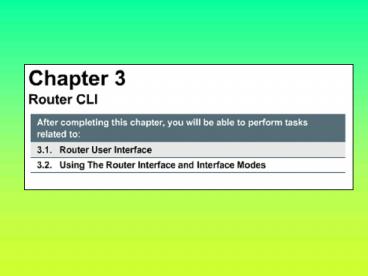Cisco CLI (command line interface). - PowerPoint PPT Presentation
Title:
Cisco CLI (command line interface).
Description:
Cisco CLI (command line interface). login with the user password enter privileged mode with the enable password disable or quit Advanced help features: command ... – PowerPoint PPT presentation
Number of Views:1052
Avg rating:3.0/5.0
Title: Cisco CLI (command line interface).
1
(No Transcript)
2
- Cisco CLI (command line interface).
- login with the user password
- enter privileged mode with the enable password
- disable or quit
- Advanced help features
- command completion and prompting
- syntax checking
3
- Editing features
- automatic line scrolling
- cursor controls
- history buffer with command recall
- copy and paste, which are available on most
computers
4
- For security purposes, the router has two levels
of access to commands - user mode --Typical tasks include those that
check the router status. In this mode, router
configuration changes are not allowed. - privileged mode --Typical tasks include those
that change the router configuration.
5
To access the full set of commands, you must
first enable the privileged mode. At the "gt"
prompt, type "enable". At the "password" prompt,
enter the password that has been set with the
"enable secret" command
6
the prompt changes to a (pound sign) because
you are now in the privileged mode. From the
privileged mode, you can access modes such as the
global configuration mode and other specific
modes including
- interface
- subinterface
- line
- router
- route-map
- several additional configuration modes
To logout of the router, type exit
7
(No Transcript)
8
(No Transcript)
9
(No Transcript)
10
To access privileged mode, type enable (or as
shown in the figure, the abbreviation ena). You
will be prompted for a password. If you type a
"?" (question mark) at the privileged mode
prompt, the screen displays a longer list of
commands than it would at the user mode prompt.
-
LAB-Agt user mode LAB-Agtenable command for
priv. mode LAB-Agt privilege mode LAB-Agt
? help
11
(No Transcript)
12
(No Transcript)
13
(No Transcript)
14
(No Transcript)
15
- With the command history feature you can complete
the following tasks - Set the command history buffer size.
- Recall commands.
- Disable the command history feature.
To change the number of command lines the system
records during a terminal session, use the
terminal history size or the history size
command. The maximum number of commands is 256.
16
(No Transcript)
17
(No Transcript)
18
(No Transcript)