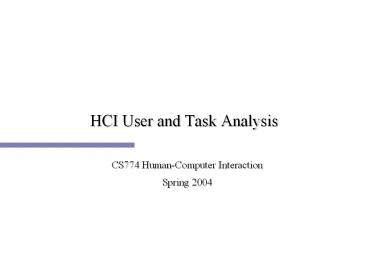HCI User and Task Analysis - PowerPoint PPT Presentation
Title:
HCI User and Task Analysis
Description:
HCI User and Task Analysis CS774 Human-Computer Interaction Spring 2004 Our Design Activities Establish process Task analysis Interface design Evaluation LUCID ... – PowerPoint PPT presentation
Number of Views:863
Avg rating:3.0/5.0
Title: HCI User and Task Analysis
1
HCI User and Task Analysis
- CS774 Human-Computer Interaction
- Spring 2004
2
Our Design Activities
- Establish process
- Task analysis
- Interface design
- Evaluation
- LUCID process model
- Ethnographic observation
- Scenario development
- Guideline development
- Prototyping
- Heuristic expert evaluation
- Usability testing
- GOMS KLM analysis
3
User and Task Analysis
- Documenting the user - the who
- Who are your users?
- Where do they work, what do they know, what are
they trying to do, what is the organization like? - Documenting the task - the what
- What tasks are the user performing?
- What is the goal, what is the action sequence,
what are they thinking, what are the problems and
opportunities?
4
Real Cases
- Kim Derrickson, Sam Droge - biology PDA
- Suchi Gopal, Jeff Morrisette - NASA
- Athletic department for recruitment
- Helpful to think about real people
5
User Analysis
- What do you need to know?
- Who are your users?
- Where do they work?
- What do they know?
- What do they do?
6
Who are your users?
- Demographic analysis
- Age, income, class, country, company (hey! reg
cards) - Who and where are they?
- What subgroups do you have? Diversity issues?
- Organizational analysis
- Who does the real work in the company?
- Dont interview the manager who thinks they
understand, interview the employee who does the
work - (Talk to the manager as part of SE, not HCI)
7
Where do they work?
- Where will they use the software?
- Home office?
- Personal office?
- Cubicle?
- Busy space, like emergency room?
- Hiking?
- What constraints does the place add to the UI?
- Lighting, sound, attention, gloves, ...
8
Studying the space
- Photograph or videotape the space (w/ permission)
- What do you see?
- Work products?
- Access to manuals? Web?
- Post-it notes? Crib sheets?
- Awkward desks?
- Distractions?
- Phone? Other communication?
- Social environment. Where are any co-workers?
9
What do they know?
- Know thy user
10
What do they know?
- Computer expertise
- How comfortable/familiar are they with the system
you plan to use? (Can you trust their self
reports?) - Cultural constraints
- What background knowledge/biases may they have?
- Task knowledge and concern
- How long have they been doing this?
- What mental models do they have? Vocabulary?
- Do they share your goals? Support the project?
11
What do they do?
- What is their job description?
- Are you automating a primary or secondary task?
- What level of care/concern do they have?
- What is their day like?
- Do they do this all day, or vary their routine?
- How long do they have to perform the tasks you
are considering automating? - Do they use the system infrequently, preventing
habituation?
12
Data Collection
- User surveys
- Send em a survey
- Site visits
- Go spy - watch them work
- Focus groups and interviews
- Talk to them
- Exploratory prototypes
- Show em what youre proposing
13
Site Visits
- Advantage over surveys and off-site interviews
- No problems with false memory or reporting
- Can take notebook, camera, camcorder
(permission!) - Watch user perform tasks
- Talk to them, solicit what theyre thinking
- If you cant talk to them, videotape them and
review the videotape with them afterwards to find
out what they were doing and thinking - Take notes
14
Task Analysis
- Start from your high concept
- What are the tasks involved? List them.
- Routine, frequent tasks?
- Infrequent tasks?
- Is the task new?
- Can you observe the current method?
- How does the automated task relate to existing
ones? - Who does a particular task?
- Task matrix
15
Task Scenarios (Use case)
- Written description of task
- Different levels of formality
- Scenario - basic script
- Sequence - task broken into steps
- Flowchart - task analyzed into sequences and
options - Include Normans goal level
- Dont focus too soon on specific
intentions/actions
16
BioPDA- Scenario 1
- A field botanist goes out to survey a small
flowering plant growing in the pine barrens east
of Baltimore. She takes a backpack with notepad,
PDA, field guide and ruler. When she gets to the
field, she consults previous notes to remember
the transit she took the previous trip. She then
records general facts like temperature, clouds,
She starts down the transit, stopping whenever
she sees the plant. She notes if the plant has
flowers or seeds, has any special conditions like
yellow leaves, insect nibbles, insects on plant,
and so on. She measures and records the plant
height and width. She does this through the
entire transit. She then takes the information
home to analyze on a PC statistical package.
17
BioPDA - Scenario 2
- A ornithologist goes out to observe nesting bird
behavior early in the morning. He drives out to a
blind where he hunches down in relative dark to
watch birds come and go from a nest. He uses a
field scope on a tripod to watch the nest and
observe when the parent birds come and go, when
they feed the chicks, and what behaviors they
exhibit (calls, movements) between each other and
the chicks. He records the activity, the bird
involved, the time and the duration for each
event. The events are all categorized in
advances, so he uses codes. Some days he will
pick up the chicks to check for growth and signs
like diseases.