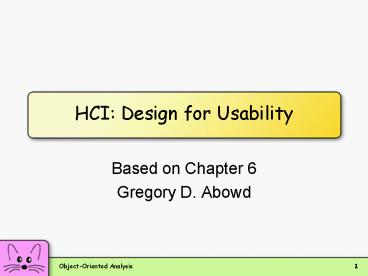HCI: Design for Usability - PowerPoint PPT Presentation
1 / 64
Title:
HCI: Design for Usability
Description:
How do you create user interface software that you can ... My beard trimmer. Object-Oriented Analysis. 9. But HOW, Gregory? Easy to criticize after the fact ... – PowerPoint PPT presentation
Number of Views:137
Avg rating:3.0/5.0
Title: HCI: Design for Usability
1
HCI Design for Usability
- Based on Chapter 6
- Gregory D. Abowd
2
RECALL The Challenges of O-O UI Design
- Two key questions
- How do you create user interface software that
you can maintain, is well designed,
object-oriented, is easy to build, and is easy to
change? - How do you create user interfaces that people can
actually use? - The first was our focus before, and is MUCH
easier than the second
3
What is Human-Computer Interaction?
- The study of people and computing technology and
the way they influence each other - H, C I
- 3 Us
4
Why study HCI?
- We are surrounded by unusable and ineffective
systems! - Its not the users fault!
- Many classes on this (CS 3750)
5
Its HARD!
- Design is more difficult when the designer takes
responsibility. - Think about the user(s), the situation and make
the system appropriate.
6
Examples of good and bad
Travel is inspirational The microwave in our
apartment in Australia
7
Alarm clocks
8
There is hopeMy beard trimmer
9
But HOW, Gregory?
- Easy to criticize after the fact
- Summative expertise
- Examples abound (bring your own to class on Wed)
- Hard to prevent problems
- Formative expertise
- Ill give you some quick advice
10
Don Norman
- http//www.jnd.org/
- Professor of CS and Psych
- Northwestern University
- Nielsen Norman Group
- Formerly
- HP
- Apple
- UCSD
- Writes A LOT!!
- Design of Everyday Things
11
Normans formative rules
- Create effective mental models
- Make appropriate functionality visibile
- natural mappings
- Use affordances
- Use constraints
- Provide feedback
- Design with errors in mind
12
Natural mappings
- Predictable link between action in the world and
the consequences - Related to Normans execution and IF articulation
13
Example Toaster Ovens
14
Affordances
- Perceived properties
- Relationship between person and object and
interaction - Combination of good visibility, natural mapping,
constraints, feedback
15
Constraints
- Convey possible / appropriate actions
- physical (floppy disk, keys)
- semantic (menu graying)
- cultural (red/green)
- logical (spatial)
- Example USB interface
16
How to design for usability
- Software Engineering models of design
- Waterfall
- Iterative design / prototyping
- Why is the latter appropriate?
17
Evaluation
- Techniques for doing evaluation
- formative vs. summative
- with or without end-users
- using a variety of prototypes
- Specifically,
- Questionnaires, Heuristic evaluation, Cognitive
walkthrough, think aloud observation
18
Questionnaires
- Summative or formative
- Quantitative or qualitative
- Usually inexpensive way to get lots of information
19
Questionnaires
- Preparation is expensive, but administration is
cheap, analysis variable - Oral (interview) vs. written
- Oral advs Can ask follow-up questions
- Oral disadvs Costly, time-consuming
- Forms can provide better quantitative data
20
Questionnaire design
- Take your own survey first
- Know what answers you are trying to elicit and
dont ask questions you dont need to have
answered - Too long, and youll be sorry
21
Question Format
- Closed format
- Answer restricted to a set of choices
- Typically very quantifiable
- Variety of styles
22
Closed Format
- Likert Scale
- Typical scale uses 5, 7 or 9 choices
- Above that is hard to discern
- Doing an odd number gives the neutral choice in
the middle
Characters on screen Very hard to read
very easy to read
1 2 3 4 5 6
7
23
Other Styles
Rank from 1 - Very helpful 2 - Ambivalent 3 - Not
helpful 0 - Unused
Which word processingsystems do you use?
LaTeX
Word
___ Tutorial ___ On-line help ___ Documentation
FrameMaker
WordPerfect
24
Closed Format
- Advantages
- Clarify alternatives
- Easily quantifiable
- Eliminate useless answer
- Disadvantages
- Must cover whole range
- All should be equally likely
- Dont get interesting, different reactions
25
Open Format
- Asks for unprompted opinions
- Good for general, subjective information, but
difficult to analyze rigorously - May help with design ideas
- Can you suggest improvements to this interface?
26
Questionnaire Issues
- Question specificity
- Do you have a computer?
- Language
- Beware terminology, jargon
- Leading questions
- Can be phrased either positive or negative
27
Questionnaire Issues
- Prestige bias
- People answer a certain way because they want you
to think that way about them - Embarrassing questions
- Hypothetical questions
- Use experience sampling to get reactions in the
moment
28
Heuristic Evaluation
- Have a small set of evaluators independently
examine an interface and judge its compliance
with recognized usability principles. - Mainly formative and qualitative
29
Origins of Heuristic Evaluation
- Jakob Nielsen
- Also see Web
- www.useit.com/heuristic
- 1994 case study showed savings of 48 times cost
of H.E.
30
Procedure
- 1. Gather inputs
- 2. Independent evaluation
- 3. Debriefing/Collection
- 4. Severity rating
31
Inputs
- Evaluation team (train on method)
- Familiarize with domain
- Storyboards/scenarios showing sufficient
interface details.
32
How many evaluators?
33
Independent evaluation
- Judge prototype against set of heuristics
- What heuristics?
- Nielsen list, http//www.useit.com/papers/heuristi
c/heuristic_list.html - Yesterdays principles
- Specialized heuristics
- Mankoff, Jennifer, Anind K. Dey, Gary Hsieh,
Julie Kientz, Scott Lederer, Morgan Ames, (2003).
"Heuristic Evaluation of Ambient Displays." In
Proceedings of CHI 2003. 8 pages.
34
What is a usability bug?
- Whatever you think is!
- Dont fret worthiness or origin of problem at
this point.
35
Debriefing and Collection
- Organize all found problems
- Discussions now can filter out important problems.
36
Severity rating
- Based on
- frequency
- impact
- persistence
- market impact
- 0 to 4 severity scale
- Then pass along recommendations for revisions
37
Cognitive Walkthrough
- Evaluates a design for ease of learning
- especially via exploration
- Requires fairly detailed description of prototype
- Analogy to code walkthrough
38
CW Procedure
- Define inputs
- Walk through action sequences for task
- Record critical information
- believability story
39
Inputs
- Define interaction tasks
- Identify users
- what knowledge experience
- Prototype
- Decompose tasks into action sequences
- must know how interface looks for each step
40
Doing the walkthrough
- Address each step of task sequence in turn
- Formulate a believability story
- answer 4 questions
41
Question 1
- Will the user be trying to produce whatever
effect the action has? - Principle of Rationality applies here
- There is a reason why people do things
- Will user intent match intent for action?
42
Common supporting evidence
- It is part of their original task.
- They have experience using the system.
- The system tells them to do it.
43
No supporting evidence?
- Construct a failure story.
44
Question 2
- Will the user be able to notice that the correct
action is available?
45
Common supporting evidence
- Known through experience
- Visible device, such as a button
- Visible representation of an action, such as a
menu entry
46
Question 3
- Once the user finds the correct action at the
interface, will she know that it is the right one
for the effect she is trying to produce?
47
Common supporting evidence
- Experience
- The interface provides a prompt or label that
connects the action to what she is trying to do. - All other actions look wrong .
48
Question 4
- After the action is taken, will the user
understand the feedback given?
49
Common supporting evidence
- Experience
- Recognizing a connection between a system
response and what she was trying to do.
50
Observing Users
- Not as easy as you think
- One of the best ways to gather feedback about
your interface - Watch, listen and learn as a person interacts
with your system
51
Observation
- Direct
- In same room
- Can be intrusive
- Users aware of your presence
- Only see it one time
- May use 1-way mirror to reduce intrusiveness
- Indirect
- Video recording
- Reduces intrusiveness, but doesnt eliminate it
- Cameras focused on screen, face keyboard
- Gives archival record, but can spend a lot of
time reviewing it
52
Location
- Observations may be
- In lab - Maybe a specially built usability lab
- Easier to control
- Can have user complete set of tasks
- In field
- Watch their everyday actions
- More realistic
- Harder to control other factors
53
Understanding what you see
- In simple observation, you observe actions but
dont know whats going on in their head - Often utilize some form of verbal protocol where
users describe their thoughts
54
Engaging Users in Evaluation
- Qualitative techniques
- Think-aloud - can be very helpful
- Post-hoc verbal protocol - review video
- Critical incident logging - positive negative
- Structured interviews - good questions
- What did you like best/least?
- How would you change..?
- Identifying errors can be difficult
55
Verbal Protocol
- One technique Think aloud
- User describes verbally what s/he is thinking and
doing - What they believe is happening
- Why they take an action
- What they are trying to do
- Example setting the alarm clock
56
Think Aloud
- Very widely used, useful technique
- Allows you to understand users thought processes
better - Potential problems
- Can be awkward for participant
- Thinking aloud can modify way user performs task
57
Cooperative approach
- Another technique Co-discovery learning
(Constructive interation) - Join pairs of participants to work together
- Use think aloud
- Perhaps have one person be semi-expert (coach)
and one be novice - More natural (like conversation) so removes some
awkwardness of individual think aloud - Variant let coach be from design team
(cooperative evaluation)
58
Inputs / Outcomes
- Need operational prototype
- could use Wizard of Oz simulation
- What you get out
- process or how-to information
- compare users (verbalized) mental model to
designers intended model
59
Historical Record
- In observing users, how do you capture events in
the session for later analysis?
60
Capturing a Session
- 1. Paper pencil
- Can be slow
- May miss things
- Is definitely cheap and easy
Task 1 Task 2 Task 3
Time 1000 1003 1008
1022
S e
S e
61
Capturing a Session
- 2. Recording (audio and/or video)
- Good for talk-aloud
- Hard to tie to interface
- Multiple cameras probably needed
- Good, rich record of session
- Can be intrusive
- Can be painful to transcribe and analyze
62
Capturing a Session
- 3. Software logging
- Modify software to log user actions
- Can give time-stamped key press or mouse event
- Two problems
- Too low-level, want higher level events
- Massive amount of data, need analysis tools
63
Alternative
- What if thinking aloud during session will be too
disruptive? - Can use post-event protocol
- User performs session, then watches video
afterwards and describes what s/he was thinking - Sometimes difficult to recall
- Opens up door of interpretation
64
Issues
- What if user gets stuck on a task?
- You can ask
- What are you trying to do..?
- What made you think..?
- How would you like to perform..?
- What would make this easier to accomplish..?
- Maybe offer hints
- This is why cooperative approaches are used
- Can provide design ideas