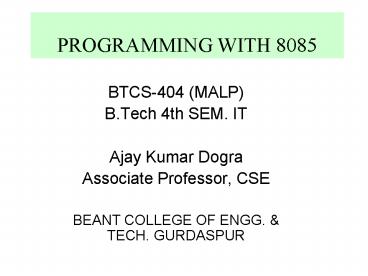PROGRAMMING WITH 8085 - PowerPoint PPT Presentation
1 / 56
Title:
PROGRAMMING WITH 8085
Description:
Microprocessor cannot understand a program ... so they are called Low-level languages Machine independent languages are called High-level languages For e.g. BASIC, ... – PowerPoint PPT presentation
Number of Views:1276
Avg rating:3.0/5.0
Title: PROGRAMMING WITH 8085
1
PROGRAMMING WITH 8085
- BTCS-404 (MALP)
- B.Tech 4th SEM. IT
- Ajay Kumar Dogra
- Associate Professor, CSE
- BEANT COLLEGE OF ENGG. TECH. GURDASPUR
2
Assembly Language Programming of 8085
3
Topics
- Introduction
- Programming model of 8085
- Instruction set of 8085
- Example Programs
- Addressing modes of 8085
- Instruction Data Formats of 8085
4
1. Introduction
- A microprocessor executes instructions given by
the user - Instructions should be in a language known to the
microprocessor - Microprocessor understands the language of 0s
and 1s only - This language is called Machine Language
5
- For e.g.
- 01001111
- Is a valid machine language instruction of 8085
- It copies the contents of one of the internal
registers of 8085 to another
6
A Machine language program to add two numbers
- 00111110 Copy value 2H in register A
- 00000010
- 00000110 Copy value 4H in register B
- 00000100
- 10000000 A A B
7
Assembly Language of 8085
- It uses English like words to convey the
action/meaning called as MNEMONICS - For e.g.
- MOV to indicate data transfer
- ADD to add two values
- SUB to subtract two values
8
Assembly language program to add two numbers
- MVI A, 2H Copy value 2H in register A
- MVI B, 4H Copy value 4H in register B
- ADD B A A B
- Note
- Assembly language is specific to a given
processor - For e.g. assembly language of 8085 is different
than that of Motorola 6800 microprocessor
9
Microprocessor understands Machine Language only!
- Microprocessor cannot understand a program
written in Assembly language - A program known as Assembler is used to convert a
Assembly language program to machine language
Assembly Language Program
Assembler Program
Machine Language Code
10
Low-level/High-level languages
- Machine language and Assembly language are both
- Microprocessor specific (Machine dependent)
- so they are called
- Low-level languages
- Machine independent languages are called
- High-level languages
- For e.g. BASIC, PASCAL,C,C,JAVA, etc.
- A software called Compiler is required to convert
a high-level language program to machine code
11
2. Programming model of 8085
16-bit Address Bus
8-bit Data Bus
Control Bus
12
Accumulator (8-bit) Flag Register (8-bit)
B (8-bit) C (8-bit)
D (8-bit) E (8-bit)
H (8-bit) L (8-bit)
Stack Pointer (SP) (16-bit) Stack Pointer (SP) (16-bit)
Program Counter (PC) (16-bit) Program Counter (PC) (16-bit)
S Z AC P CY
16- Lines Unidirectional
8- Lines Bidirectional
13
Overview 8085 Programming model
- Six general-purpose Registers
- Accumulator Register
- Flag Register
- Program Counter Register
- Stack Pointer Register
14
- Six general-purpose registers
- B, C, D, E, H, L
- Can be combined as register pairs to perform
16-bit operations (BC, DE, HL) - Accumulator identified by name A
- This register is a part of ALU
- 8-bit data storage
- Performs arithmetic and logical operations
- Result of an operation is stored in accumulator
15
- Flag Register
- This is also a part of ALU
- 8085 has five flags named
- Zero flag (Z)
- Carry flag (CY)
- Sign flag (S)
- Parity flag (P)
- Auxiliary Carry flag (AC)
16
- These flags are five flip-flops in flag register
- Execution of an arithmetic/logic operation can
set or reset these flags - Condition of flags (set or reset) can be tested
through software instructions - 8085 uses these flags in decision-making process
17
- Program Counter (PC)
- A 16-bit memory pointer register
- Used to sequence execution of program
instructions - Stores address of a memory location
- where next instruction byte is to be fetched by
the 8085 - when 8085 gets busy to fetch current instruction
from memory - PC is incremented by one
- PC is now pointing to the address of next
instruction
18
- Stack Pointer Register
- a 16-bit memory pointer register
- Points to a location in Stack memory
- Beginning of the stack is defined by loading a
16-bit address in stack pointer register
19
3.Instruction Set of 8085
- Consists of
- 74 operation codes, e.g. MOV
- 246 Instructions, e.g. MOV A,B
- 8085 instructions can be classified as
- Data Transfer (Copy)
- Arithmetic
- Logical and Bit manipulation
- Branch
- Machine Control
20
1. Data Transfer (Copy) Operations
- Load a 8-bit number in a Register
- Copy from Register to Register
- Copy between Register and Memory
- Copy between Input/Output Port and Accumulator
- Load a 16-bit number in a Register pair
- Copy between Register pair and Stack memory
21
Example Data Transfer (Copy)
Operations /
Instructions
- Load a 8-bit number 4F in register B
- Copy from Register B to Register A
- Load a 16-bit number 2050 in Register pair HL
- Copy from Register B to Memory Address 2050
- Copy between Input/Output Port and Accumulator
- MVI B, 4FH
- MOV A,B
- LXI H, 2050H
- MOV M,B
- OUT 01H
- IN 07H
22
2. Arithmetic Operations
- Addition of two 8-bit numbers
- Subtraction of two 8-bit numbers
- Increment/ Decrement a 8-bit number
23
Example Arithmetic Operations
/ Instructions
- Add a 8-bit number 32H to Accumulator
- Add contents of Register B to Accumulator
- Subtract a 8-bit number 32H from Accumulator
- Subtract contents of Register C from Accumulator
- Increment the contents of Register D by 1
- Decrement the contents of Register E by 1
- ADI 32H
- ADD B
- SUI 32H
- SUB C
- INR D
- DCR E
24
3. Logical Bit Manipulation Operations
- AND two 8-bit numbers
- OR two 8-bit numbers
- Exclusive-OR two 8-bit numbers
- Compare two 8-bit numbers
- Complement
- Rotate Left/Right Accumulator bits
25
Example Logical Bit Manipulation
Operations / Instructions
- Logically AND Register H with Accumulator
- Logically OR Register L with Accumulator
- Logically XOR Register B with Accumulator
- Compare contents of Register C with Accumulator
- Complement Accumulator
- Rotate Accumulator Left
- ANA H
- ORA L
- XRA B
- CMP C
- CMA
- RAL
26
4. Branching Operations
- These operations are used to control the flow of
program execution - Jumps
- Conditional jumps
- Unconditional jumps
- Call Return
- Conditional Call Return
- Unconditional Call Return
27
Example Branching Operations /
Instructions
- Jump to a 16-bit Address 2080H if Carry flag is
SET - Unconditional Jump
- Call a subroutine with its 16-bit Address
- Return back from the Call
- Call a subroutine with its 16-bit Address if
Carry flag is RESET - Return if Zero flag is SET
- JC 2080H
- JMP 2050H
- CALL 3050H
- RET
- CNC 3050H
- RZ
28
5. Machine Control Instructions
- These instructions affect the operation of the
processor. For e.g. - HLT Stop program execution
- NOP Do not perform any operation
29
4. Writing a Assembly Language Program
- Steps to write a program
- Analyze the problem
- Develop program Logic
- Write an Algorithm
- Make a Flowchart
- Write program Instructions using Assembly
language of 8085
30
Program 8085 in Assembly language to add two
8-bit numbers and store 8-bit result in register
C.
- Analyze the problem
- Addition of two 8-bit numbers to be done
- Program Logic
- Add two numbers
- Store result in register C
- Example
- 10011001 (99H) A
- 00111001 (39H) D
- 11010010 (D2H) C
31
3. Algorithm
Translation to 8085 operations
- Get two numbers
- Add them
- Store result
- Stop
- Load 1st no. in register D
- Load 2nd no. in register E
- Copy register D to A
- Add register E to A
- Copy A to register C
- Stop processing
32
4. Make a Flowchart
Start
- Load 1st no. in register D
- Load 2nd no. in register E
Load Registers D, E
Copy D to A
- Copy register D to A
- Add register E to A
Add A and E
- Copy A to register C
Copy A to C
- Stop processing
Stop
33
5. Assembly Language Program
- Get two numbers
- Add them
- Store result
- Stop
- Load 1st no. in register D
- Load 2nd no. in register E
MVI D, 2H MVI E, 3H
- Copy register D to A
- Add register E to A
MOV A, D ADD E
- Copy A to register C
MOV C, A
- Stop processing
HLT
34
Program 8085 in Assembly language to add two
8-bit numbers. Result can be more than 8-bits.
- Analyze the problem
- Result of addition of two 8-bit numbers can be
9-bit - Example
- 10011001 (99H) A
- 10011001 (99H) B
- 100110010 (132H)
- The 9th bit in the result is called CARRY bit.
35
- How 8085 does it?
- Adds register A and B
- Stores 8-bit result in A
- SETS carry flag (CY) to indicate carry bit
10011001
A
99H
10011001
B
99H
0
10011001
A
1
00110010
99H
32H
CY
36
- Storing result in Register memory
A
CY
10011001
32H
1
Register C
Register B
- Step-1 Copy A to C
- Step-2
- Clear register B
- Increment B by 1
37
2. Program Logic
- Add two numbers
- Copy 8-bit result in A to C
- If CARRY is generated
- Handle it
- Result is in register pair BC
38
3. Algorithm
Translation to 8085 operations
- Load two numbers in registers D, E
- Add them
- Store 8 bit result in C
- Check CARRY flag
- If CARRY flag is SET
- Store CARRY in register B
- Stop
- Load registers D, E
- Copy register D to A
- Add register E to A
- Copy A to register C
- Copy A to register C
- Use Conditional Jump instructions
- Clear register B
- Increment B
- Stop processing
39
4. Make a Flowchart
Start
If CARRY NOT SET
False
Load Registers D, E
Clear B
Copy D to A
Increment B
True
Add A and E
Copy A to C
Stop
40
5. Assembly Language Program
MVI D, 2H MVI E, 3H
- Load registers D, E
- Copy register D to A
- Add register E to A
MOV A, D ADD E
- Copy A to register C
- Copy A to register C
MOV C, A
- Use Conditional Jump instructions
JNC END
MVI B, 0H INR B
- Clear register B
- Increment B
- Stop processing
HLT
END
41
4. Addressing Modes of 8085
- Format of a typical Assembly language instruction
is given below- - Label Mnemonic Operands comments
- HLT
- MVI A, 20H
- MOV M, A Copy A to memory location whose
address is stored in register pair HL - LOAD LDA 2050H Load A with contents of memory
location with address 2050H - READ IN 07H Read data from Input port with
address 07H
42
- The various formats of specifying operands are
called addressing modes - Addressing modes of 8085
- Register Addressing
- Immediate Addressing
- Memory Addressing
- Input/Output Addressing
43
1. Register Addressing
- Operands are one of the internal registers of
8085 - Examples-
- MOV A, B
- ADD C
44
2. Immediate Addressing
- Value of the operand is given in the instruction
itself - Example-
- MVI A, 20H
- LXI H, 2050H
- ADI 30H
- SUI 10H
45
3. Memory Addressing
- One of the operands is a memory location
- Depending on how address of memory location is
specified, memory addressing is of two types - Direct addressing
- Indirect addressing
46
3(a) Direct Addressing
- 16-bit Address of the memory location is
specified in the instruction directly - Examples-
- LDA 2050H load A with contents of memory
location with address 2050H - STA 3050H store A with contents of memory
location with address 3050H
47
3(b) Indirect Addressing
- A memory pointer register is used to store the
address of the memory location - Example-
- MOV M, A copy register A to memory location
whose address is stored in register
pair HL
H
L
30H
A
20H
50H
30H
2050H
48
4. Input/Output Addressing
- 8-bit address of the port is directly specified
in the instruction - Examples-
- IN 07H
- OUT 21H
49
5. Instruction Data Formats
- 8085 Instruction set can be classified according
to size (in bytes) as - 1-byte Instructions
- 2-byte Instructions
- 3-byte Instructions
50
1. One-byte Instructions
- Includes Opcode and Operand in the same byte
- Examples-
Opcode Operand Binary Code Hex Code
MOV C, A 0100 1111 4FH
ADD B 1000 0000 80H
HLT 0111 0110 76H
51
1. Two-byte Instructions
- First byte specifies Operation Code
- Second byte specifies Operand
- Examples-
Opcode Operand Binary Code Hex Code
MVI A, 32H 0011 1110 0011 0010 3EH 32H
MVI B, F2H 0000 0110 1111 0010 06H F2H
52
1. Three-byte Instructions
- First byte specifies Operation Code
- Second Third byte specifies Operand
- Examples-
Opcode Operand Binary Code Hex Code
LXI H, 2050H 0010 0001 0101 0000 0010 0000 21H 50H 20H
LDA 3070H 0011 1010 0111 0000 0011 0000 3AH 70H 30H
53
Separate the digits of a hexadecimal numbers and
store it in two different locations
- LDA 2200H Get the packed BCD number
- ANI F0H Mask lower nibble
- 0100 0101 45
- 1111 0000 F0
- ---------------
- 0100 0000 40
- RRC
- RRC
- RRC Adjust higher digit as a lower digit.
- RRC 0000 0100 after 4 rotations
54
Contd.
- STA 2300H Store the partial result
- LDA 2200H Get the original BCD no.
- ANI 0FH Mask higher nibble
- 0100 0100 45
- 0000 1111 0F
- ---------------
- 0000 0100 05
- STA 2301H Store the result
- HLT Terminate program execution
55
Block data transfer
- MVI C, 0AH Initialize counter i.e no. of
bytes - Store the count in Register C, ie ten
- LXI H, 2200H Initialize source memory
pointer - Data Starts from 2200 location
- LXI D, 2300H Initialize destination memory
pointer - BK MOV A, M Get byte from source memory
block - i.e 2200 to accumulator.
- STAX D Store byte in the destination
memory block i.e 2300 as stored in D-E
pair
56
Contd.
- INX H Increment source memory pointer
- INX D Increment destination memory
pointer - DCR C Decrement counter
- to keep track of bytes moved
- JNZ BK If counter 0 repeat steps
- HLT Terminate program