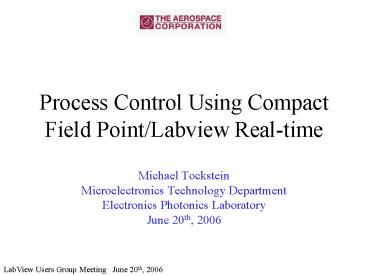Process Control Using Compact Field Point/Labview Real-time - PowerPoint PPT Presentation
Title:
Process Control Using Compact Field Point/Labview Real-time
Description:
Necessary for each zone of our temperature controller ... Independent number conversion needed to save memory space onboard real-time controller. ... – PowerPoint PPT presentation
Number of Views:349
Avg rating:3.0/5.0
Title: Process Control Using Compact Field Point/Labview Real-time
1
Process Control Using Compact Field Point/Labview
Real-time
- Michael Tockstein
- Microelectronics Technology Department
- Electronics Photonics Laboratory
- June 20th, 2006
LabView Users Group Meeting June 20th, 2006
2
Outline
- Furnace Bank Control Application Overview
- Requirements of our System
- Compact Fieldpoint (cFP) Overview
- Connecting to cFP
- Labview Real-Time code structure
- Remote Panels
- Shared Variables
- Things to Remember about Real-Time Software
LabView Users Group Meeting June 20th, 2006
3
Our Control Project
- Wafer Processing
1 2 3
- Gas Flow
LabView Users Group Meeting June 20th, 2006
4
Furnace Bank
5
Requirements
- Adaptable to Existing System
- Single cFP Control Unit Covers
- Process Sequence Controller
- Gas Flow Controllers
- Boat Loaders
- Four Three-Zone Furnace Tubes
- Programmable for new Process
- Graphical User Interface
- Remote Access from Office
- Technician Friendly
LabView Users Group Meeting June 20th, 2006
6
What is Real-Time?
- Independently Run Controllers
- Real-Time Real Reliable
7
Why cFP/LV Real-Time For Our System?
- Eliminates need for separate controllers for each
aspect of the process (i.e. gas flow, temp
control, etc) - Very customizable through both hardware and
software - Best interface for our individual channels
- Very reliable since VI runs independently from PC
- Network Ready
8
Compact FieldPoint Assembly
- Includes
- CPU and Process Control Module
- Backplane
- Digital and Analog I/O Modules
- Connector Blocks
LabView Users Group Meeting June 20th, 2006
9
cFP Backplane
- 4 or 8 channel backplanes available
- I/O modules receive power directly from backplane
- NI data bus protocol
LabView Users Group Meeting June 20th, 2006
10
cFP Control Module
- Labview Real-Time code runs in on-board
controller, not your PC - Ethernet port
- Serial port
- 11-30 VDC input. (20W power supply recommended)
- Provides power to backplane
- cFP-2000
LabView Users Group Meeting June 20th, 2006
11
Discrete Output Module
- 16 Channels, 2A sinking per channel
- Used for control of gas flow
- cFP-DO-403
LabView Users Group Meeting June 20th, 2006
12
Pulse Width Modulator (PWM) Module
- 8 channels of PWM
- Used for control of Watlow 100A Solid State Relay
Firing - Pulse period parameters set through Measurement
and Automation Explorer (MAX) - cFP-PWM-520
LabView Users Group Meeting June 20th, 2006
13
Thermocouple Input Module
- 8 channels of any type T/C
- Used for temperature monitoring of the three zone
heaters - Selection of T/C and Cal through MAX
- Uses isothermal connector blocks
- cFP-TC-120
LabView Users Group Meeting June 20th, 2006
14
Discrete Input Module
- 32 digital input channels
- Compatible with 24VDC sourcing-output devices
- Used to read important indicators, (e.g. vacuum
seal, etc) - cFP-DI-304
LabView Users Group Meeting June 20th, 2006
15
Connector Blocks
- Connected to corresponding module through
backplane - Used to physically wire devices to cFP unit
- Two types
- cFP-CB-1
- cFP-CB-3
LabView Users Group Meeting June 20th, 2006
16
cFP Hardware Setup
- NI Measurement and Automation Explorer
- Will see any NI hardware on the network
- Assign IP address
- Set parameters
- Ready to Go!
17
User Specified Inputs For cFP System
18
Components of the Real-Time Software
- Drivers for each cFP module
- PID control blocks
- Needed to control temperature
- Program step code
- Needed to take program through the logical
sequence of events required for a specific
process - Safety shutdown code
- Temperature Overshoot
- Zone Differential Exceeded
- Manual Shutdown
LabView Users Group Meeting June 20th, 2006
19
cFP Module Drivers in LV 7.1
LabView Users Group Meeting June 20th, 2006
20
Drivers in Labview 8
- Drivers are much easier to implement in Labview
8. - Labview 8 has drag and drop features which
allow you to drag a specific channel of a device
(along with its drivers) over to your VI from
the project window.
21
Drag and Drop Drivers For Each Device Channel
Source 1
22
What is PID?
- Proportional-Integral-Derivative
-
PID Compensator
SYSTEM
Desired Setpoint
23
PID Control Blocks
- Necessary for each zone of our temperature
controller
LabView Users Group Meeting June 20th, 2006
24
High Level Program Flow Chart
False
User Enters Table Values
Set Delay Counter
Compare Delay Counter to Zero
True
Start Program
Increment Row Counter
Increment Column Counter
Read Inputs From cFP
Set Center Zone Temperature
Reset Column Counter
Outer Zones Track Center Zone Temperature
Compare Inputs To Table
Increment Column Counter
False
True
Activate Desired Outputs
Increment Column Counter
25
Program Step Code
- Reads Table
- Determines if input requirements are met
- Activates desired outputs
- Sets new temp
- Waits a desired time before next step
26
Program Table
LabView Users Group Meeting June 20th, 2006
27
Program Table Values
- Decimal numbers correspond to a binary value
which represents I/O ports. - Example for a particular output step
- Actual N2 NH3 H2SiCl2 GateValve A B
C D - Want On OFF OFF On
On Off On On - Binary 1 0 0 1
1 0 1 1 - 10011011b 155d
- Tech enters 155 into table.
- Independent number conversion needed to save
memory space onboard real-time controller.
LabView Users Group Meeting June 20th, 2006
28
Control Panel
- Available on host PC and remote window.
LabView Users Group Meeting June 20th, 2006
29
Remote Panel
- Built in Web server.
- Monitor/control your application from a Web
browser - Advantage to user running a long duration process
30
Shared Variables
- Allows easy communication of data between
Real-Time target VI and Host VI - Save program memory onboard Real-Time target by
conducting most processing tasks on board PC
using Host VI - Available only in Labview 8
31
Things To Remember About The Real-Time Software
- When you execute your program, it is downloaded
and run on the Real-Time controller, not your PC! - This effects the size of your program and
ultimately limits the number of bells and
whistles you can have
32
Summary
- Advantages of using cFP w/ LV Real-Time
- Very Flexible
- Expandable
- Relatively Easy to Understand
- Simple Network Interface
- Disadvantages
- Limited Memory
- Expensive
LabView Users Group Meeting June 20th, 2006
33
References
- 1 NI LabView Real-Time Hands-On Seminar
Manual. February 2006 Edition. Part Number
351171C-01
Additional Resources
- National Instruments www.ni.com
- Compact Field Point http//www.ni.com/compactfiel
dpoint/ - Labview Tour http//www.ni.com/swf/labview/us/tou
r
34
Thank You!
- Questions, Comments, and Suggestions Welcome!