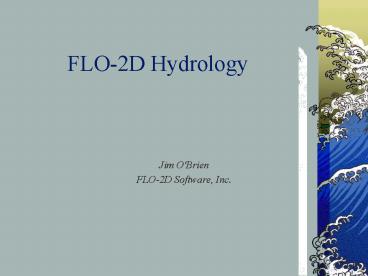FLO2D Hydrology - PowerPoint PPT Presentation
1 / 27
Title:
FLO2D Hydrology
Description:
Details buildings, culvert & bridge, variable n-values, minor infiltration ... Bulk the Water Hydrograph at Mt. Lemmon Road Culvert. Flood Hazard Delineation ... – PowerPoint PPT presentation
Number of Views:741
Avg rating:3.0/5.0
Title: FLO2D Hydrology
1
FLO-2D Hydrology
- Jim O'Brien
- FLO-2D Software, Inc.
2
Flood Volume
- If a reviewer doesnt like the FLO-2D results,
the first thing to check is the hydrology. - All that FLO-2D does is move the flow around on
the grid system.
3
Simulating rainfall events
- FLO-2D is a combined hydrology and hydraulics
model. Choices are - Simulate rainfall and losses (infiltration)
- Any number of inflow flood hydrographs (e.g. at a
fan apex) - Rainfall on a flood surface while it is
progressing over the alluvial fan.
4
Hydrology Considerations
- Flood volume (inflow hydrograph rainfall)
dictates the area of inundation. - Volume estimate is critical, hydrograph shape is
more important than peak discharge. - Narrow peaks attenuate very quickly with overbank
flows. - Design events never include surging. There
should be some sediment bulking.
5
FLOENVIR Tools for Storm Modeling
- Spatially Variable Rainfall - Point Rainfall and
Area Reduction - Storm Distributions
- Moving Storm
FLOENVIR
6
NEXRAD Data
- Use any ASCII data base
- Intersect and interpolate rainfall grid data to
FLO-2D grid system in GDS - Use NEXRAD data to replicate storms
7
Interpolate Variable Rainfall Depth
- Interpolates temporal rainfall for each FLO-2D
grid element based on spatially varied rainfall
data in an ArcInfo ASCII grid file format. - Data File
- Storm beginning/ending dates and times
- Rainfall time interval (in minutes)
- Storm time intervals
- File name and location.
8
Example
- 6/12/2002 1300 6/12/2002 1400 60 2
- C\Models\FLO2D\Raindata2\rain13h.dat
- C\Models\FLO2D\Raindata2\rain14h.dat
- Beginning date of the storm 6/12/2002
- Storm beginning time 1300 hours
- Storm ending date and time 6/12/2002 and 1400
hours - Time interval between rainfall data files 60
minutes - Two rain grid files are shown above.
- The rainfall file format is the standard ArcInfo
ASCII grid with the values corresponding to
rainfall depths. Each file corresponds to a
rainfall depth at a specific time for rainfall
grid system.
9
(No Transcript)
10
RAINCELL.DAT
- Line 1. Beginning date and time, ending date and
time, time interval (in minutes) and number of
time intervals. - Line 2. Grid element number and the total
rainfall depth at that time. This line is
repeated for each FLO-2D grid element. - Successive rainfall data for the entire grid
system follows for the number of time-interval
groups. For the example above, there would be
two sets of rainfall data for the entire grid
system. - 6/12/2002 10000 PM 6/12/2002 20000 PM
60 2 - 1 1.8538
- 2 1.8537
- 1235 2.2709
- 1 1.4794
- 2 1.4791
- 1234 1.6294
- 1235 1.6286
11
Soldier Canyon Model
- Rainfall runoff
- Hyperconcentrated sediment flows
- Combined hydrologic and hydraulic model rain on
the flood - Details buildings, culvert bridge, variable
n-values, minor infiltration
12
July 31, 2006 Storm
3 Day Meso-convective storm 3.68 inches in 24
hours on July 31 2-year return period
rainfall Saturated basin
13
Project Objective
- Delineate the flood hazard
- Hydrology July 31, 2006 Storm Calibration
Design Storm Selection - Sediment Loading
- Flood Hazard Mapping with FLO-2D
14
Soldier Canyon Model
- Rainfall runoff
- Hyperconcentrated sediment flows
- Combined hydrologic and hydraulic model rain on
the flood - Details buildings, culvert bridge, variable
n-values, minor infiltration
15
Tasks to Simulate the July 31, 2006 Storm with
NEXRAD data
- In GDS import DTM points and background images
- Create grid system (100 ft)
- Interpolate elevations to the grid elements
(22,100 elements) - Assign outflow nodes
- Add spatial details n-values, buildings
- Convert the NEXRAD data to grid system
16
FLO-2D Grid System
- Details
- Buildings
- Streets
- n-values
17
NEXRAD Data July 31, 2006 Storm
- Soldier Canyon Watershed
18
NEXRAD Data Format
There is a data file for every 15 minutes. Each
cell reports the total rainfall at the end of
that 15 minute interval in mm.
19
Convert to FLO-2D RAINCELL.DAT File in the GDS
Import Rain ArcInfo ASCII Grid File
20
Interpolate Variable Rainfall
21
Generates RAINCELL.DAT
Now the storm is discretized into 22,100 100 ft
square grid elements with rainfall every 15
minutes on every grid element.
Run July 31, 2006 Storm Simulation
22
Route Hyperconcentrated Sediment Flow
- Assign sediment concentrations to inflow
hydrograph - Match total volume of sediment estimated by
PCRFCD - Select fluid matrix parameters for a low viscous
and yield stress, high dispersive stress
23
Bulk the Water Hydrograph at Mt. Lemmon Road
Culvert
24
Flood Hazard Delineation
25
Flood Hazard Delineation 100-year Flood Event
26
FreqPlot Program
- Flood and rainfall frequency program
- Compares 4 distributions in Kings Table
27
Whats next?
- Setting Inflow and Outflow Conditions and
Green-Ampt /SCS Infiltration