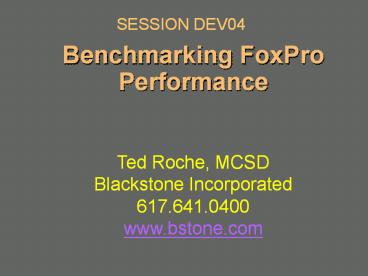Benchmarking FoxPro Performance - PowerPoint PPT Presentation
Title:
Benchmarking FoxPro Performance
Description:
617.641 .0400 www.bstone.com ... Times New Roman Arial Wingdings Monotype Sorts Tahoma Api_ppt.pot Benchmarking FoxPro Performance No Slide Title Introduction Agenda ... – PowerPoint PPT presentation
Number of Views:83
Avg rating:3.0/5.0
Title: Benchmarking FoxPro Performance
1
Benchmarking FoxPro Performance
SESSION DEV04
Ted Roche, MCSDBlackstone Incorporated617.641.04
00www.bstone.com
2
Who is this guy?
- Director of Development, Blackstone, Inc.
- Author, Hackers Guide to Visual FoxPro 3
- Contributing Editor, FoxPro Advisor
- Microsoft Certified Solution Developer
- Microsoft Support MVP 94, 95, 96, 97
3
Introduction
- I dont get it. It ran fine on my machine.
- Gee, I tested it with 100 records and it was a
lot faster than this
4
Agenda
- Performance Issues
- Data-based issues Rushmore
- Interface issues
- More is Better
- Benchmarking
- Brute Force Benchmarking
- Code Coverage Analysis
5
Data-based issues Rushmore
- Always, always, always (any questions?) create an
index on DELETED() - Index every field separately used in SQL SELECT
or FOR clauses - SET COLLATE
- DO NOT USE FOR OR NOT
6
Data-based issues Rushmore
- For queries, use SYS(3054) with ,1 and ,11 to
determine performance of filter and join criteria - Also, look at SYS(3050) for memory management
7
Interface issues
- Interface performance is perceived performance.
Be snappy! - LockScreen speeds native VFP updates
- For OCXs, move them off-screen to speed up
refresh events
8
Overall tuning More is Better
- More processor
- More disk space
- More RAM
- More network bandwidth
- More disk I/O bandwidth
9
Brute Force Benchmarking
- FoxPro timer accuracy limited to milliseconds
- Use large loops to determine which code works
faster - Repeat tests, as caching, memory load, other
factors often interfere.
10
Code Coverage Analysis
- SET COVERAGE TO filename ADDITIVE
- _COVERAGE system memory variable
11
Clear Events
- For performance tuning
- Cover the basics Rushmore, Screen I/O
- More is Better (and often cheaper)
- Benchmark suspected slow code
- Code Coverage Analysis to locate problems
12
Thank You!
Questions? Send e-mail here http//www.bstone.com
(617) 641-0400