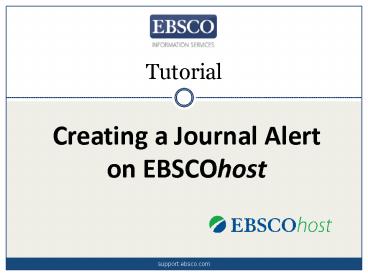Creating a Journal Alert on EBSCOhost - PowerPoint PPT Presentation
1 / 9
Title:
Creating a Journal Alert on EBSCOhost
Description:
Tutorial Creating a Journal Alert on EBSCOhost support.ebsco.com Journal Alerts allow you to set up automatic e-mail notification when a new issue of a specific ... – PowerPoint PPT presentation
Number of Views:102
Avg rating:3.0/5.0
Title: Creating a Journal Alert on EBSCOhost
1
Tutorial
- Creating a Journal Alert on EBSCOhost
support.ebsco.com
2
Journal Alerts allow you to set up automatic
e-mail notification when a new issue of a
specific journal becomes available in an
EBSCOhost database.
3
In order to create Journal Alerts, you must be
signed in to your My EBSCOhost personal folder
account. To sign in or create a new account,
click the Sign In link in the top toolbar.
4
First, click on the Publications button along the
top toolbar.
5
Enter the publication name in the Browse
Publications field and click Browse. Next, click
on the title link to view the Publication Details
page.
6
On the publication record, click on Share in the
upper right corner. In the resulting drop-down
menu, click E-mail Alert to open the Journal
Alert setup window.
7
Set your alert parameters, add your e-mail
address, and click Save Alert. You will now be
alerted when a new issue becomes available. You
can also click the Advanced Settings link if you
would like to access all of the available alert
customization options.
8
Click the Help link to view the complete online
Help system.
9
(No Transcript)