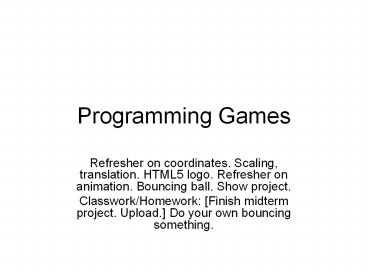Programming Games - PowerPoint PPT Presentation
Title:
Programming Games
Description:
Programming Games Refresher on coordinates. Scaling, translation. HTML5 logo. ... ctx.translate(x,y); ctx.scale(xfactor, yfactor); ctx.save(); ... – PowerPoint PPT presentation
Number of Views:121
Avg rating:3.0/5.0
Title: Programming Games
1
Programming Games
- Refresher on coordinates. Scaling, translation.
HTML5 logo. Refresher on animation. Bouncing
ball. Show project. - Classwork/Homework Finish midterm project.
Upload. Do your own bouncing something.
2
Midterm project
- Due today! Will accept next class and then we
move on! - There will be another chance to do a project
totally of your own design.
3
Coordinates
- Recall for canvas or for screen
- horizontal values from the left
- vertical values from the top
- pixel unit very small!
4
Canvas path
- Set variable (any name your want, I chose ctx) to
be ctx document.getElementById("canvas").getCon
text('2d') - Paths used to be drawn in outline (stroke) or
filled in (fill) - ctx.moveTo(x,y) moves to position
- ctx.lineTo(x,y) sets up line drawn
- ctx.arc(center_x, center_y, radius,
starting_angle, ending_angle, true or false) - Angles given in radians, NOT degrees. 90 degrees
is Math.PI/2. A circle is 2Math.PI.
5
Note
- Drawing a complete circle is easy
- ctx.arc(centerx,centery,radius,0,2Math.PI,true)
OR - ctx.arc(centerx,centery,radius,0,2Math.PI,false)
OR - ???
6
Paths
- ctx.beginPath()
- sequence of moveTo, lineTo, arc statements
- ctx.closePath()
- NOTHING happens until
- ctx.fill() and/or ctx.stroke()
7
HTML5 logo
- Example of
- drawing on canvas
- input type"range"
- May appear as text in older browsers
- Called graceful degradation
- changing coordinate system using translate and
scale - semantic tags
- http//faculty.purchase.edu/jeanine.meyer/html5/ht
ml5logoscale.html
8
range input
- AKA slider
- Scale percentage ltinput id"slide" type"range"
min"0" max"100" value"100" onChange"changescal
e(this.value)" step"10"/gt - Does form validation.
- Note the event handler
9
event handler
- function changescale(val)
- factorvalue val / 100
- dologo()
- So. You can guess that dologo uses the variable
factorvalue in its code and you would be correct!
10
Note
- This is yet another way to specify an event
(changing the slider) and the event handler. - Flash ActionScript is more consistent
- All events specified using addEventListener
11
Shield
12
Transformations
- . change origin of coordinate system or scale of
coordinate system or both. - ctx.translate(x,y)
- ctx.scale(xfactor, yfactor)
- ctx.save() saves current system so that your
code can ctx.restore() - This is done using a stack
- last in, first out
- restore pops the stack
13
Use of transformations for logo
- use ltinput type"range" name"slide" .gt to
change scale based on input - use translate to write out HTML and then 'move
down' and draw the logo.
14
Recall on animation
- Produce a succession of pictures.
- Produced in my virtual dog, a succession of times
to make decisions on the state of the dog. - Use setInterval(what to do, length of interval in
milliseconds) - NEW (future?) alternative window.requestAnimatio
nFrame - look up and try. Standard seems to be unsettled.
- fixed timed period of 60pfs
- Bouncing ball (or anything similar) re-draw
canvas at the intervals - erase using clearRect( )
- draw
15
Bouncing ball
- Circle http//faculty.purchase.edu/jeanine.meyer/
html5/bouncingballinputs.html - Image http//faculty.purchase.edu/jeanine.meyer/h
tml5/bouncingballinputsimg.html
16
Tea party
- Not political reference, but reference to
http//stolenchair.org/ - http//faculty.purchase.edu/jeanine.meyer/html5/te
apartytest.html - Animation (appearance of life/motion) done by
continually erasing and re-drawing images on a
canvas. - Some images are positioned off of the canvas not
an error (in this case)
17
Performance issues
- duty cycle
- Think of night watchman. Are there too many tasks
to do before doing next round? - battery life
- One approach
- use second (alternate/buffer/prerender) canvas
- Look up and post on moodle.
18
How do I/you program bouncing something?
- You actually know how to do this!
- What are the tasks (subtasks) that your code
needs to do?
19
subTasks
- Set up to do the drawing at intervals of time.
How? - Draw at a specific place on the canvas.
- Do a calculation (check a condition) to determine
if the ball needs to bounce, namely if it is
outside the box.
20
Speed of ball
- Horizontal and vertical speed set using a form.
- Note some validation is done by browser.
- try putting in letters
- The movement of the ball is done using the
variables ballvx and ballvy set (changed) if and
when the form is submitted.
21
Study source code
- (can also look at chapter 3 in The Essential
Guide to HTML5 book) - In this example, I dont want ball to go outside
of box drawn on canvas. - functions are
- init initialization, invocation set by onLoad in
body - moveball invoked by init and by action of
setInterval - moveandcheck invoked by moveball
- change invocation set by onSubmit in the form
22
Did I need?
- to extract the moveandcheck code from the
moveball code? - No. However, several small functions generally
works better than fewer larger functions.
23
Drawn circle versus image
- Code is nearly the same.
- Drawing the image usesvar img new
Image()img.src "pearl.jpg" //use your
image.In moveball functionctx.drawImage(img,b
allx-ballrad,bally-ballrad,2ballrad,2ballrad) - NOTE image needs to be positioned at its upper
left corner, not the center of the ball.
24
Repeat Events and Event Handling
- You (your code) sets up an event for which you
specify an event handler. - HTML JavaScript does this in multiple ways!
- HTML tags contain onLoad, onClick, onSubmit,
onChange, - JavaScript has setInterval and setTimeout
- JavaScript has object.addEventListener
- Note other languages, for example Flash
ActionScript, has most consistent
approach balltimer.addEventListener(TIMER,)
25
Advice
- Mentally step back and think about concepts
- including realizing when things are inconsistent
- This will enable you to build your own projects
as opposed to just remembering specific coding.
26
Classwork/homework
- Stop everything else and work on midterm project.
It can be a more elaborate virtual something or
some elaboration on past work. - Post proposal!!!
- Finish your project. Last date is next class.
- Today's assignment is bouncing something. It can
be a decorated drawn object and/or an image. Make
other changes as you wish.