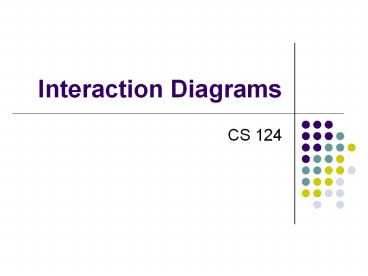Interaction Diagrams - PowerPoint PPT Presentation
Title:
Interaction Diagrams
Description:
Interaction Diagrams CS 124 Object collaboration A use case carried out involves objects and interaction or collaboration between these objects Method calls between ... – PowerPoint PPT presentation
Number of Views:192
Avg rating:3.0/5.0
Title: Interaction Diagrams
1
Interaction Diagrams
- CS 124
2
Object collaboration
- A use case carried out involves objects and
interaction or collaboration between these
objects - Method calls between objects
- This collaboration is depicted in the UML through
an Interaction Diagram - Two types
- Collaboration diagram
- Sequence diagram
3
ExampleCollaboration Diagram
2 checkIfAvailable()
Checkout Screen
Book
1 checkIfDelinquent() 3 borrowBook()
4 setBorrower()
Borrower
4
Interaction (Collaboration) Diagram Notation
- Rectangles Classes/Objects
- Arrows Messages/Method Calls
- Labels on Arrows
- sequence number (whole numbers or X.X.X notation)
- method name (the message passed)
- more details, if helpful and necessary
(iterators, conditions, parameters, types, return
types)
5
Methods
- Interaction Diagrams suggest/imply methods for
classes - Has consequences on detailed class diagram
- The label(s) of an arrow should be a method of
the class the arrow points to - Library System
- Borrower class should have at least two methods
(checkIfDelinquent and borrowBook)
6
Including Conditionsand Types
2 avail checkIfAvailable()boolean
Checkout Screen
bBook
1 delinq checkIfDelinquent()boolean 3!delinq
avail borrowBook(Book b)
rBorrower
7
Creating an Object
- new means a constructor is being called
- Implies object creation
1 addCustomer(custdetails)
CustomerList
Encoder
2 new
Note this means theaddCustomer method
willcontain code that createsa Customer object
Customer
8
Iteration
- is an iterator
- means the method is called repeatedly
1 printSalesSummary()
Store
Manager
2 getTotalSales()
Note Store needs data from all branches to
produce a summary
Branch
9
Sequence Diagram
- Variant of an interaction diagram that emphasizes
sequence - Objects shown as boxes on top of the diagram
- Dashed vertical line below the box objects
lifeline - Activation bar to indicate the objects
activation - Sequence number unnecessary because top to bottom
calling sequence is assumed - Message notation the same as for collaboration
diagrams
10
Collaboration versus Sequence Diagrams
- Use collaboration diagrams when you want to make
use of a two-dimensional layout of interacting
objects - Ok when there arent that many objects
- Use sequence diagrams when layout doesnt help in
presentation and when you want to clarify calling
sequence