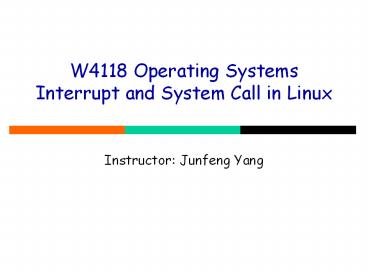W4118 Operating Systems Interrupt and System Call in Linux - PowerPoint PPT Presentation
1 / 40
Title:
W4118 Operating Systems Interrupt and System Call in Linux
Description:
Title: PowerPoint Presentation Created Date: 1/1/1601 12:00:00 AM Document presentation format: On-screen Show (4:3) Other titles: Comic Sans MS Arial ... – PowerPoint PPT presentation
Number of Views:96
Avg rating:3.0/5.0
Title: W4118 Operating Systems Interrupt and System Call in Linux
1
W4118 Operating Systems Interrupt and System
Call in Linux
- Instructor Junfeng Yang
2
Logistics
- TAs
- Supreeth Subramanya
- Office Hours M 3-5pm
- Address CEPSR 7LW1
- Yunling Wang
- Office Hours W 1-3pm
- Address TA room (Mudd 122A)
- Heming Cui
- Office Hours F 4-6PM
- Address TA room (Mudd 122A)
3
Logistics (cont.)
- Textbooks
- Bookstore is working on the order
- Weve included the problem statements in homework
1 page
4
Homework 1 clarifications
- Your shell should wait for command to finish
- While command running, dont prompt or accept new
command - NOTE wait for the entire pipeline to finish
- When do IO redirection and pipe conflict?
- Tie two things to one file descriptor
- Bad ls gt 1.txt grep FOO
- bad ls sort lt file.txt
- Different shells handle conflicts differently
- tcsh emits error. Ambiguous output redirect.
- bash is silent.
- Your shell should emit an error.
- Any questions?
5
Last lecture
- OS event driven
- Events from device interrupt
- Computer organization CPU, device, memory, bus
- CPUs fetch-execute cycle
- How to start this cycle boot process
- Devices need CPUs immediate attention. How?
interrupt - How it works
- PIC translates IRQs to interrupt
- CPU looks up handler in Interrupt Descriptor
Table - Traps (or Exceptions) raised inside CPU
6
Last lecture (cont.)
- Events from application system call
- Often implemented via trap, e.g. int 0x80 in
Linux - The need for protection
- Dual-mode operation user mode and kernel mode
- Privileged instructions can only execute in
kernel mode - Apps transit into kernel via system calls, so
kernel can validate the calls and perform
privileged instructions for them - OS structure
- Simple
- Layered
7
Today
- OS structure (cont.)
- Monolithic kernel v.s. Microkernel
- Virtual machines
- Intro to Linux
- Interrupts in Linux
- System calls in Linux
8
Monolithic kernel
- All OS components run in kernel mode
- Why good?
- Can be efficient. Cross-component access cheap
- Why bad?
- No boundaries ? Big, complex kernel ? hard to
change - Hard to do new stuff in OS ? OS researchers
unhappy - No flexibility for apps. Hard to customize for
speed (web server) - Trusted computing base (TCB) large, one error ?
entire kernel crash, or be compromised
APP
User mode
FS
Net
Mem
Kernel mode
9
Microkernel
- Moves as much from the kernel into user space
- Restricted interface no direct memory sharing
between modules need to send messages via kernel - Why good? Claimed advantages
- Extensibility new module new user space
program/library - Flexibility app can have own FS, Mem, Net, can
make them fast - Portability easier to port kernel to new
hardware - Reliability security each module has own
protection domain. if crash, just restart cant
affect other modules.
FS
Net
Mem
APP
User mode
kernel
Kernel mode
10
Microkernel (cont.)
- Big thing in 90s best people worked on
microkernel - Students became top school professors
- Problem slow, too many user-kernel crossings
- Can be fixed with fast IPC
- However, there remain problems. In the end,
either download extensions into kernel, or merge
all modules into a library ? looks like
monolithic kernels, maybe even more complicated! - Today Windows, Linux, BSD, MacOS, all
monolithic - Some criticism on microkernel
- Restricted interface ? complicated implementation
- No shared state, hard to manage consistency
- Reliability security one key module fails,
apps fail
11
Modules
- Most microkernel advantages due to modularity
- Most modern operating systems implement kernel
modules - Uses object-oriented approach
- Function pointers in Linux strawman OOP with C
- Each talks to the others over known interfaces
- But share one protection domain, so just call
function - Each is loadable as needed within the kernel
- Overall, similar to microkernel, but more flexible
APP
User mode
FS
Net
Mem
Kernel mode
12
Virtual Machine
- Virtual Machine Monitor (VMM) kernel that
provides hardware interface - Why good?
- Isolation. Strong protection between VMs
- Consolidation. One physical machine, multiple
VMs - Mobility. Can move VMs around
- Standardization same hw ? better system mgmt
APP
APP
APP
OS
OS
OS
User mode
Kernel mode
VMM
13
Virtual Machine (cont)
- Normal operating system environment
- running in supervisor mode
- full access to machine state and I/O devices
- Virtualized guest operating systems
- running in user mode
- no direct access to machine state
- Tasks of the virtual machine monitor
- reconciling the virtual and physical architecture
- preventing virtual machines from interfering with
each other or the monitor - Do it fast? Not a easy job
14
Hosted virtual machinesVMware Desktop Products
Architecture
15
Today
- OS structure (cont.)
- Intro to Linux
- Interrupts in Linux
- System calls in Linux
16
What is Linux?
- A modern, open-source OS based on UNIX standards
- 1991 written by Linus Torvalds from scratch, 0.1
MLOC - major design goal of UNIX compatibility
- Now many developers worldwide, 10 MLOC
- Unique management model
- Distributed development, central check in
- Linux distributions
- Ubuntu, Debian, Fedora, Redhat, CentOS,
Slackware, Mandrake Linux, DreamLinux, SELinux,
Gentoo, - All based on the Linux kernel, with different set
of applications, package management methods and
configurations
17
Linux Licensing
- The Linux kernel is distributed under the GNU
General Public License (GPL), the terms of which
are set out by the Free Software Foundation - Anyone using Linux, or creating their own
derivative of Linux, may not make the derived
product proprietary software released under the
GPL may not be redistributed as a binary-only
product
18
Linux kernel structure
- Core dynamically loadable modules
- Modules include device drivers, file systems,
network protocols, etc - Modules were originally developed to support the
conditional inclusion of device drivers - Early OS kernels would need to either
- include code for all possible devices or
- be recompiled to add support for a new device
- Now, Modules can be dynamically loaded and
unloaded - Modules are used extensively
19
Linux kernel structure (cont.)
Applications
System Libraries (libc)
System Call Interface
I/O Related
Process Related
Scheduler
File Systems
Modules
Memory Management
Networking
IPC
Device Drivers
Architecture-Dependent Code
Hardware
20
Linux source tree
- Download kernel.org (all releases revision
history) - Browse lxr.linux.no (with cross reference)
- Directory structure
- Public header files include/
- Each component is a subdir (e.g. mm/, ipc/
driver/) - Usually interface common functions loadable
modules
21
Today
- OS structure (cont.)
- Intro to Linux
- Interrupts in Linux
- How interrupts implemented Linux, using x86 as ex
- System calls in Linux
22
Types of Interrupts on 80386
- Interrupts, asynchronous, from external devices,
not related to code running - Maskable interrupts
- Nonmaskable interrupts (NMI) hardware error
- Exceptions, synchronous, raised by CPU
- Processor-detected exceptions
- Faults correctable offending instruction is
retried - Traps often for debugging instruction is not
retried - Aborts major error (hardware failure), EIP
wrong - Programmed exceptions
- Requests for kernel intervention (software
intr/syscalls)
23
Faults
- Instruction would be illegal to execute
- Examples
- Writing to a memory segment marked read-only
- Reading from an unavailable memory segment (on
disk) ? page fault - Executing a privileged instruction
- Detected before incrementing the IP
- The causes of faults can often be fixed
- If a problem can be remedied, then the CPU can
just resume its execution-cycle
24
Traps
- A CPU might have been programmed to automatically
switch control to a debugger program after it
has executed an instruction - That type of situation is known as a trap
- It is activated after incrementing the IP
25
Handling Exceptions
- Most error exceptions divide by zero, invalid
operation, illegal memory reference, etc.
translate directly into signals - This isnt a coincidence. . .
- The kernels job is fairly simple send the
appropriate signal to the current process - force_sig(sig_number, current)
- That will probably kill the process, but thats
not the concern of the exception handler - One important exception page fault
- An exception can (infrequently) happen in the
kernel - die() // kernel oops
26
Interrupt assignment
- Total possible 0-255 Interrupt ID numbers
- First 32 reserved by Intel for NMI and exceptions
- OSs such as Linux are free to use the remaining
224 available interrupt ID numbers for their own
purposes (e.g., for service-requests from
external devices, or for other purposes such as
system-calls) - Weve seen many examples in last lecture
- 0 divide-overflow fault
- 3 breakpoint
- 14 Page-Fault Exception
- 128 system call
- Called vector in ULK
27
Interrupts in Linux
Memory Bus
IRQs
PIC
intr
idtr
CPU
IDT
INTR
0
intr
ISR
Assign IRQ to dev? IRQ to Intr ?
Mask points
255
28
Assigning IRQs to Devices
- IRQ assignment is hardware-dependent
- Sometimes its hardwired, sometimes its set
physically, sometimes its programmable - PCI bus usually assigns IRQs at boot
- Some IRQs are fixed by the architecture
- IRQ0 Interval timer
- IRQ2 Cascade pin for 8259A
- Linux device drivers request IRQs when the device
is opened - Especially useful for dynamically-loaded drivers,
such as for USB or PCMCIA devices - Two devices that arent used at the same time can
share an IRQ, even if the hardware doesnt
support simultaneous sharing
29
Assigning Interrupt to IRQs
- Intr index (0-255) into interrupt descriptor
table - Intr usually IRQ 32
- Below 32 reserved for non-maskable intr
exceptions - Maskable interrupts can be assigned as needed
- Vector 128 used for syscall
- Vectors 251-255 used for Inter-Processor
Interrupt (IPI)
30
Interrupts in Linux
Memory Bus
IRQs
PIC
intr
idtr
CPU
IDT
INTR
0
intr
ISR
Multicore?
Mask points
255
31
Multiple Logical Processors
Multi-CORE CPU
CPU 0
CPU 1
I/O APIC
LOCAL APIC
LOCAL APIC
Advanced Programmable Interrupt Controller is
needed to perform routing of I/O requests
from peripherals to CPUs
32
APIC, IO-APIC, LAPIC
- Advanced PIC (APIC) for SMP systems
- Used in all modern systems
- Interrupts routed to CPU over system bus
- IPI inter-processor interrupt
- Local APIC (LAPIC) versus frontend IO-APIC
- Devices connect to front-end IO-APIC
- IO-APIC communicates (over bus) with Local APIC
- Interrupt routing
- Allows broadcast or selective routing of
interrupts - Ability to distribute interrupt handling load
- Routes to lowest priority process
- Special register Task Priority Register (TPR)
- Arbitrates (round-robin) if equal priority
33
Interrupts in Linux
Memory Bus
IRQs
PIC
intr
idtr
CPU
IDT
INTR
0
intr
ISR
How to set up IDT?
Mask points
255
34
Interrupt Descriptor Table
- The entry-point to the interrupt-handler is
located via the Interrupt Descriptor Table (IDT) - IDT gate descriptors
- Location of handler
- Descriptor Privilege Level (DPL), prevent bad
access - Can invoke only when current privilege level
(CPL) lt DPL - This is just the mode bit for protection
- Gates (slightly different ways of entering
kernel) - Interrupt gate disables further interrupts
- Trap gate further interrupts still allowed
- Task gate includes TSS to transfer to (used when
EIP is bad, or hardware failure)
35
IDT Initialization
- Initialized once by BIOS in real mode
- Linux re-initializes during kernel init
- Must not expose kernel to user mode access
- start by setting all descriptors to null handler
ignore_int() - Then, set up entries we handle
- E.g. arch/i386/kernel/traps.c, function
trap_init()
36
Linux lingo
- Interrupt gate Intel Interrupt, maskable or non
maskable - no user access (DPL 0)
- disable interrupt when invoking handler
- E.g. set_intr_gate(2, nmi)
- System gate Intel trap with user access (DPL
3) and interrupt enabled - into (4), bounds (5), system call (128)
- E.g. set_system_gate(4, overflow)
- Sometimes want to disable interrupt for int3,
set_system_interrupt_gate(3, int3) - Trap gate Intel trap and fault, no user access
(DPL 0) and interrupt enabled - set_trap_gate(0, divide_error)
37
Interrupts in Linux
Memory Bus
IRQs
PIC
intr
idtr
CPU
IDT
INTR
0
intr
ISR
How to load ISR?
Mask points
255
38
Loading an Interrupt handler
- Hardware locates the proper gate descriptor for
this interrupt vector, and locates the new
context - Verifies Current Privilege Level (CPL) lt
Descriptor Privilege level (DPL) - Load a new stack pointer if needed
- Hw saves old IP, etc on new stack
- Set IP, etc to interrupt handler invoke handler
- disable interrupt by unsetting IF bit in eflags
register - Handler saves old CPU state on new stack
39
Finding the Proper Handler
- On modern hardware, multiple I/O devices can
share a single IRQ and hence interrupt vector - First differentiator is the interrupt vector
- Multiple interrupt service routines (ISR) can be
associated with a vector - Each devices ISR for that IRQ is called the
determination of whether or not that device has
interrupted is device-dependent
40
Next lecture
- Interrupts in Linux (cont.)
- System calls in Linux
- Process (read OSC ch 3)