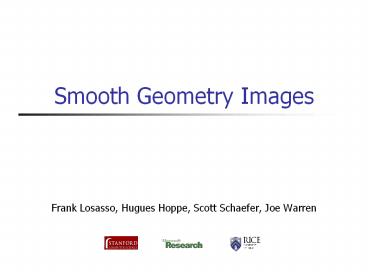Smooth Geometry Images - PowerPoint PPT Presentation
Title:
Smooth Geometry Images
Description:
Title: PowerPoint Presentation Last modified by: Hugues Hoppe Created Date: 1/1/1601 12:00:00 AM Document presentation format: On-screen Show Other titles – PowerPoint PPT presentation
Number of Views:75
Avg rating:3.0/5.0
Title: Smooth Geometry Images
1
Smooth Geometry Images
- Frank Losasso, Hugues Hoppe, Scott Schaefer, Joe
Warren
2
Overview
- Provide a simple representation using a single
uniform bi-cubic B-spline
Multiple Patches
Single Patch
3
Geometry Images
Gu et al 2002
- Sample arbitrary surface using a regular 2D grid
- Connectivity is implicit
4
Gu et al 2002
cut
parametrize
5
Gu et al 2002
cut
sample
6
Gu et al 2002
cut
store
render
r,g,b x,y,z
7
General cut
Gu et al 2002
- Supports surfaces of arbitrary genus
- But, boundary has complicated topology requires
sideband
a
a
a
a
8
Our Approach X-Cut
- Special type of cut curve
- Make a X-cut centered at x
- Unfold domain into a square image
- Creates simple boundary symmetries
9
The X-Cut
10
Spherical Remeshing
image I
domain D
sphere S
mesh M
demo
Praun and Hoppe 2003
11
How To Obtain Control Points
- B-spline is approximating ? should not directly
sample surface - Instead, use least-squares fitting
?
12
How To Obtain Smoothness
- Application of boundary rules
- Pad image to recreate 1-ring around all vertices
13
How To Obtain Smoothness
- All vertices regular, except boundary midpoints
generally not C1
14
Bi-cubic Subdivision on GPU
- 4 operators, stored as fragment programs
limit
bilinearsubdivision
meshaveraging
tangent
repeat
15
Bi-cubic Subdivision on GPU
- 4 operators, stored as fragment programs
limit
bilinearsubdivision
meshaveraging
tangent
repeat
16
Rendering
- Interpret as vertex array (OpenGL extension)
- Render using triangles
17
Discrete Subdivision Levels
- Both sub-sampling and subdivision are easily
implemented
(2k1) x (2k1)
Original Image
18
Continuous Subdivision Levels
- Prevent popping when changing subdivision levels
gk
gk1
19
Continuous Subdivision Levels
- Prevent popping when changing subdivision levels
linearsubdivision
1-?
?
gk?
meshaveraging
bilinearsubdivision
gk
gk1
20
Real-Time Demo
21
Displacement Mapping
simulation
GPU
CPU
33x33
GPU
scalardisplacementmap
257x257
22
Performance Results
23
Drawbacks and Limitations
- Genus cannot be gt0
- Surface rippling
24
Summary
- Closed smooth surface using single patch
- Stored as geometry image
- Simple and efficient GPU evaluation
- Continuous level-of-detail
- Displacement mapping
5x5
9x9
25
Eye candy
65x65
33x33
65x65