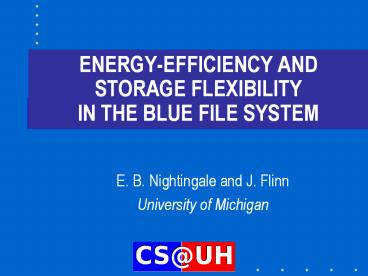ENERGY-EFFICIENCY%20AND%20STORAGE%20FLEXIBILITY%20IN%20THE%20BLUE%20FILE%20SYSTEM - PowerPoint PPT Presentation
Title:
ENERGY-EFFICIENCY%20AND%20STORAGE%20FLEXIBILITY%20IN%20THE%20BLUE%20FILE%20SYSTEM
Description:
ENERGY-EFFICIENCY AND STORAGE FLEXIBILITY IN THE BLUE FILE SYSTEM E. B. Nightingale and J. Flinn University of Michigan Energy efficiency Different benchmark run with ... – PowerPoint PPT presentation
Number of Views:125
Avg rating:3.0/5.0
Title: ENERGY-EFFICIENCY%20AND%20STORAGE%20FLEXIBILITY%20IN%20THE%20BLUE%20FILE%20SYSTEM
1
ENERGY-EFFICIENCY AND STORAGE FLEXIBILITYIN THE
BLUE FILE SYSTEM
- E. B. Nightingale and J. Flinn
- University of Michigan
2
Key ideas
- Reduce power consumption of portable devices
- Two big culprits
- Disk drive
- Wireless
- Integrate flash drives
3
Dynamic storage hierarchy
- We should power down drives when they are idle
- But this causes powering up delays
- To mask these delays introduce a dynamic storage
hierarchy - Includes flash drives and remote server
- Takes into consideration state of local disk
drive
4
Examples
- Disk is powered up
- Disk is powered down
The storage hierarchy depends on the status of
the hard disk.
5
Incorporating flash drives
- To satisfy read requests, Blue FS looks first in
the flash drive - Implies
- A write all/read any policy
- Treating flash drives as caches
- Need a quick way to query flash drive contents
6
More on caches
- Unit of caching is block
- Can cache some blocks of a file but not all
- Must maintain information on validity and
currency of each cached block - See details in paper
7
Write to all/read any
- All writes are propagated to all devices
Server
Disk
8
Advantages
- Write all allows read any
- Future power savings
- Requires efficient writes
- Propagates all updates to the server
- Unless in disconnected mode
9
Aggregating writes (I)
- Blue FS maintains one write queue per device
Server
Disk
10
Aggregating writes (II)
- When it writes to a device, it flushes the whole
queue
Server
Disk
11
Aggregating writes (III)
- After the writes, each queue is empty
Server
Disk
12
More on device queues
- Device queues share among themselves all common
blocks - Save space
- Blocks in device queues can be accessed through a
hashing scheme - Always access most recent version of a block even
when it is not yet saved on any device
13
Why?
- Makes a lot of sense for disk drive and remote
server - Power up disk, do a few updates, then power down
- Power up wireless connection, send a few updates
then power down - Delaying updates allows BlueFS to coalesce
multiple updates to the same block
14
Using flash drives as caches
- Small flash drives cannot contain whole contents
of file system - Especially true in 2004!
- Must have a fast way to find whether a file is
cached or not - Enode
15
E-node
- Captures all the information Blue FS has about
the validity of an object - E-nodes are
- Hashed by file id
- Stored in an e-node cache managed by LRU
replacement policy - Default size is one MB
16
Cache consistency
- Uses
- Optimistic replica control (Coda)
- Callbacks (AFS)
- Changes
- Blue FS maintains callbacks on a per-device
basis, instead of on a per-client basis - Server queues invalidation messages when a device
is disconnected.
17
Optimistic replication
Updated for Fall 2012
- Optimistic replication control protocols allow
access in disconnected mode - Tolerate temporary inconsistencies
- Promise to detect them later
- Provide much higher data availability
Optimistic replication control putsdata
availability above data consistency
18
Callbacks (I)
Updated for Fall 2012
- When a client opens a file for the first time,
server promises to notify it whenever it receives
a new version of the file from any other client - Promise is called a callback
- Relieves the server from having to answer a call
from the client every time the file is opened - Significant reduction of server workload
19
If machines could talk (I)
99 of these requests are useless!
I should contact the server each time I open any
file
Server
Client
20
If machines could talk (II)
You do not need to call me I promise to call you
back if anyone has modified the file
??
Server
Client
21
If machines could talk (III)
What if I do not receive your callback?
Though luck!
Server
Client
22
Callbacks (II)
- Callbacks can be lost!
- Client will call the server every tau minutes to
check whether it received all callbacks it should
have received - Cached copy is only guaranteed to reflect the
state of the server copy up to tau minutes before
the time the client opened the file for the last
time
23
If machines could talk (IV)
Sure as long as you do not do it too frequently
I will contact you from time to time to check for
lost callbacks
Server
Client
24
Disconnected mode
- Like Coda, Blue FS works in disconnected mode
- User has access to all files cached
- On local disk drive
- On flash drive if any
- Can even specify that some files must always be
cached - Affinity
25
Disconnected mode (II)
- When a device is disconnected, server queues all
callbacks that could not be delivered to the
device - Speeds up reintegration
- If inconsistencies are discovered at reconnection
time, will run a resynchronization process
26
Accessing large files
- When disk is powered down, Blue FS get first file
blocks from remote server
27
Deciding which device to use
- If decisions are made for each individual access
- Will never activate a disk thats powered down
- Blue FS uses ghost hints
- Measure penalty for not using a disk that is
powered down for a given access - When sum of ghosts hints exceeds the cost of
powering up the disk, disk is powered up
28
Blue FS architecture (II)
Updated for Fall 2012
29
Blue FS architecture (I)
- Most of Blue FS functionality is implemented in a
user-level process - Wolverine
- Kernel-resident part of Blue FS intercepts I/O
calls that have to be forwarded to Wolverine
30
Blue FS architecture (II)
31
Performance
- Will use a standard benchmark
- Andrews/AFS benchmark
- Will compare interactive delays andpower
consumption against - NFS
- Coda with synchronous server updates (Coda)
- Coda with asynchronous server updates(Coda WD)
32
Interactive delay
6000.0
- Ten times faster than NFS, 16 faster than Coda WD
33
Adding a 16MB flash drive
- Assumes that cache is fully loaded
- 48 shorter interactive delay 48, 25 less energy
34
Energy efficiency
- Different benchmark run with half-full cache
- 76 shorter interactive delay, 55 less energy
than Coda
35
Adding a 16MB flash drive
- Assumes that cache is fully loaded
- 48 shorter interactive delay, 25 less energy
36
Discussion
- Comparison with NFS is unfair
- NFS was designed for LANs, not WANs!
- Comparison with Coda is fair but
- Coda did not incorporate flash drives
- Did not exist then!
- Coda did not try to minimize power consumption
- Portable devices did not exist then!
37
Conclusion
- Blue FS updates Coda by taking into consideration
the arrival of - Wireless networks (near ubiquitous access)
- Portable devices (limited autonomy)
- Flash drives
- Retains Coda features such as optimistic
replication, callbacks and disconnected mode
operation