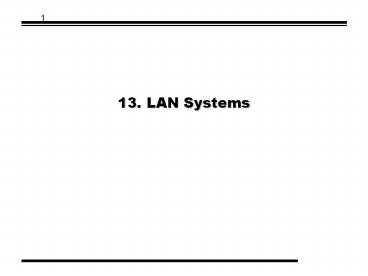13. LAN Systems - PowerPoint PPT Presentation
Title: 13. LAN Systems
1
13. LAN Systems
2
Contents
- Ethernet(CSMA/CD)
- Token Ring
- IEEE 802.5
- FDDI(fiber distributed data interface)
- ATM LAN
- Fibre Channel
- Wireless LAN
3
Ethernet
- Ethernet is increasingly the LAN technology of
choice. - Simple, flexible, inexpensive, and high
performance. - Use a shared network, so that we need a protocol
that tells the computers how to behave.
Protocol for Speaking in a Meeting 1. Listen
to see if anyone else is speaking. 2. When there
is a pause in the conversation, begin
phrasing the question. 3. At the same time,
continue listening just to make sure no one
else also used the opportunity to begin
speaking.
4
Ethernet (CSMA/CD)
- MAC (Medium Access Control)
- CSMA/CD (carrier sense multiple access with
collision detection) - IEEE 802.3 standard
- Contention (random access)
- ALOHA
- developed for packet radio at Univ. of Hawaii
- Any node with a newly generated packet
- immediately transmits the packet
- waits for a round-trip interval for ACK for
packet - If ACK is not received, waits for a random
timeout interval and retries - also called pure-ALOHA Talk when you please
- maximum utilization about 18
5
Precusors
6
Precursors
- slotted ALOHA
- uniform time slots whose size is equal to frame
transmission time - transmission is only allowed at the beginning of
slot - maximum utilization about 37
- disadvantage of ALOHA and slotted ALOHA
- poor channel utilization
7
CSMA
- CSMA(carrier sense multiple access)
- transmitting station
- listen to the medium to determine if another is
in progress(carrier sense) - if the medium is in use, then waits, else
transmits - after transmitting it waits ACK
- if two stations send frames at the same time , a
collision occurs. - disadvantage of CSMA
- when two frames collide, the medium remains
unusable for the duration of transmission of both
damaged frames.
8
CSMA
9
CSMA/CD
- CSMA CD(collision detection) --gt CSMA/CD
- listen before transmission till channel is free
- additionally continue to monitor channel during
transmission - if collision is detected, then abort transmission
10
CSMA/CD
- the amount of wasted capacity is reduced to the
time it takes to detect a collision - (cf. In case of CSMA, it should wait for ACK
during a certain amount of time) - frames should be long enough to allow collision
detection prior to the end of transmission
11
Collision Detection
- On baseband bus, collision produces much higher
signal voltage than signal - Collision detected if cable signal greater than
single station signal - Signal attenuated over distance
- Limit distance to 500m (10Base5) or 200m
(10Base2) - For twisted pair (star-topology) activity on more
than one port is collision - Special collision presence signal
12
CSMA/CD
- MAC frame(IEEE 802.3)
- preamble A 7-octet pattern of alternate 0s and
1s used by the receiver to establish bit
synchronization - start frame delimiter(SFD) sequence 10101011,
which indicates the actual start of the frame - destination address(DA) and source address(SA)
- Unique 48 bit system address. IEEE assigns 3
bytes organization ID addresses. - Length length of the LLC data field
- LLC data data unit supplied by LLC
- Pad octets added to ensure that the frame is
long enough for proper CD operation - frame check sequence(FCS) error checking using
32bit CRC
13
CSMA/CD
- IEEE 802.3 10-Mbps Specifications(Ethernet)
- many alternative physical configurations
- 10BASE5, 10BASE2
- 10BASE-T (twisted pair)
- 10BASE-F (optical fiber)
14
CSMA/CD
- IEEE 802.3 100-Mbps Specifications (Fast
Ethernet) - low-cost, Ethernet-compatible LAN operating at
100Mbps - 100BASE-X
- physical medium specification
- requires the installation of new cable
- 100BASE -T4
- use low-quality Category 3 cable, thus taking
advantage of large installation base of Category3
cable in office building
15
Token Ring
- Token ring is the most commonly used MAC protocol
for ring topology. - Drawbacks of Ethernet
- Due to the collisions and random delay, it is
impossible to predict exactly how long it will
take a system to transmit a frame - Non-deterministic protocol
- Token ring operates at speeds of 4Mbit/s or
16Mbit/s. - Two standard LAN using token ring MAC
- IEEE 802.5
- FDDI(fiber distributed data interface)
16
IEEE 802.5
- use of small frame called token
- wait for a token passing by
- seize a token and begin to transmit frames(no
token on the ring) - insert a new token in the ring when
- the station has completed transmission of its
frame - the leading edge of the transmitted frame has
returned to the station - the next station wishing to transmit can seize
the newly inserted token - advantage fair use of token(higher traffic
load) - disadvantage inefficiency (lower traffic load)
17
IEEE 802.5
SD Starting Delimiter ACAccess Control FCFrame
Control DADestination Address SASource
Address FCSFrame Check Sequence EDEnding
Delimiter FSFrame Status
- MAC Frame
octet
1
1
1
2 or 6
2 or 6
gt0
4
1
1
SD
AC
FC
DA
SA
Data unit
FCS
ED
FS
P P P
T
M
R R R
J K I J K I
I
E
A
r r
C
A
C
r r
Access Control Field
Frame Status
Ending Delimiter Field
PPPpriority bits T Token bit M
Monitor bit RRRReservation bits
J, K Nondata bits I Intermediate-frame
bits E Error-detected bit
A Addressed recognized bit C Copied bit
General Frame Format
T0 token 1 frame
SD
AC
FC
Token frame format
18
IEEE 802.5
- Example(single-priority case)
- transmitting station
- seize token T0 --gt T1
- token field acts as first two fields of the
outgoing frame - when the AC frame of last transmitted frame
returns T1 -gt T0 - issuing token to the ring
- receiving station
- check passing frames for errors and set E1 if
error detected - if its own MAC address A--gt1
- may also copy the frame C--gt1
- A0, C0 destination station nonexistent, not
active - A1, C0 destination station exists, but frame
not copied - A1, C1 Frame received
19
IEEE 802.5
- Token Ring Priority optional
- Eight levels of priority PPP bits
- A station having a higher priority frame to
transmit than the current frame can reserve the
next token for its priority level as the frame
passes by. - When the next token is issued, it will be at the
reserved priority level. - Stations of lower priority level cannot seize the
token - The station that upgraded the priority level
should downgrade it to its former level when all
higher-priority stations are finished
20
IEEE 802.5
- Early Token Release
- lower ring utilization
- A transmitting station should wait until the
leading edge of the frame returns before issuing
a token. - If the frame is shorter than the bit length of
the ring, then low utilization. - ETR allows a transmission station to release a
token as soon as it completes frame transmission,
whether or not the frame header has returned to
the station - Disadvantage
- Priority traffic
21
IEEE 802.5
- physical layer medium alternatives
22
IEEE 802.5 (Token Ring)
- Today, Token Rings are not built by chaining
computers together in a ring. - Instead, physically configured as a star, but
logically ring.
23
FDDI
- A token ring scheme similar to IEEE802.5
- Several differences to accommodate the higher
data rate - 100 Mbps
- MAC frame
24
FDDI
- Difference from IEEE 802.5
- includes preamble to aid clocking, which is
demanding at higher data rate - both 16 , 48 bit addresses are allowed
- does not include priority and reservation bits
- MAC protocol
- similar to IEEE 802.5 , but two key differences
exists because of higher data rate - A station waiting for a token seizes the token by
aborting(failing to repeat) the token
transmission as soon as the token frame is
recognized. - A station that has been transmitting data frames
release a new token as soon as it completes data
frame transmission, like ETR in IEEE 802.5 - No use of priority bit
25
FDDI
- A awaits token
- A seizes token, begins transmitting frame F1
addressed to C - A appends token to end transmission
- C copies frame as it goes by
- C continues to copy F1 B seizes token and
transmits frame F2 to D - B emits token D copies F2 A absorbs F1
- A let F2 and token pass B absorbs F2
- B let token pass
26
ATM LANs
- Three generations for premises network
- First generation
- focused on CSMA/CD token ling LANs
- terminal-to-host connectivity client/server
architecture - Second generation
- focused on FDDI
- backbone LANs high-performance workstations
- Third generation
- focused on ATM LANs
- aggregate throughputs real-time transport
guarantees
27
ATM LANs
- Requirements for a third generation LAN
- Support multiple, guaranteed classes of service
- Provide scalable throughput
- Facilitate the interworking between LAN and WAN
technology - ATM LAN is suitable for this requirements
- Using virtual path virtual channel
- multiple classes of services are easily
accommodated - Easily scalable
- adding more ATM switching nodes
- using higher data rated devices
28
ATM LANs
- Possible types of ATM LANs
- Gateway to ATM WAN
- Act as a router and traffic concentrator
- Backbone ATM switch
- Single ATM switch or local network of ATM
switches - Workgroup ATM
- End systems connect directly to an ATM switch
- Practical usage of ATM LAN
- mixture of two or all three of above types of
network
29
ATM LANs
- Example of backbone ATM LAN
30
ATM LANs
- Advantages of ATM LAN configuration
- Relatively painless method for inserting a
high-speed backbone - Simple to increase the capacity of the backbone
- Shortcomings of previous ATM LAN configuration
- Cant accommodate all local needs of LAN
structures - The end systems remain attached to shared-media
LANs - go through limitations on data rate imposed by
shared medium
31
ATM LANs
- Advanced approach (ATM hub)
32
ATM LANs
- ATM hub approach (cont.)
- Structure
- Each ATM hub includes a number of ports
- Each port operate at different data rate and
protocols - consists of a number of rack-mounted modules
- Difference between the previous structure ATM
hub structure - Each end system has a dedicated p-to-p link to
the hub - (Not by the shared medium)
- Ex. 10-Mbps Ethernet port module
- Use same CSMA/CD protocol but does not share the
medium - We can expect more data rate close to the
maximum 10-Mbps
33
ATM LANs
- Advantages of ATM LAN structure
- Existing LAN installations and LAN hardware can
be used - Disadvantages
- Mixed-protocol structure
- Requires protocol conversion capability
34
FIBRE CHANNEL
- Issuing background
- Growth of data size of application
- Growth of complexity of application
- Growth of data speed which processor handles
- Two method of data communication schemes are
affected - I/O channel
- Data path which used device-to-device data
transfer - CD-ROM, video I/O devices etc.
- Network communications
- Collection of interconnected access points
- Requires software protocol (flow control, error
detection, error recov.)
35
FIBRE CHANNEL
- Fibre Channel
- Designed to combine best features of both
technology - Speed of channel communication
- Flexibility interconnectivity of
protocol-based network - Allows system designers to combine every sort
of current scheme
36
FIBRE CHANNEL
- Document on requirements of Fibre Channel FCA94
- Full duplex links with two fibers per link
- Performance from 100 Mbps to 800 Mbps on a single
link - Support for distance up to 10km
- Small connectors
- High-capacity utilization with distance
insensitivity - Greater connectivity than existing multidrop
channels - Broad availability
- Support for multiple cost/performance
levels(small system super computer)
37
FIBRE CHANNEL
- Fibre Channel elements
- Node
- End system
- N_ports (interconnection)
- Fabric
- Collection of switching elements
- F_ports
- Routing between N_ports
- Buffering capacity
38
FIBRE CHANNEL
- Difference between other LANs
- Much like traditional circuit-switched network
- Do not share the medium
- Need not Medium Access Control
- Easy to scale (for N_port, data rates, distance)
- Its switching network based
- Easy to accommodate new transmission media
- by adding new N F_port on existing fabric
39
FIBRE CHANNEL
- Fibre Channel Protocol Architecture
- Organized into five levels
Defined currently only for FC-0 FC-2 Theres
no final standard for FC-3 FC-4
40
WIRELESS LANs
- Wireless LAN Model (developed by IEEE 802.11)
- BSS(basic service set)
- Smallest building block
- Sharing same medium
- Use same MAC protocol
- Consists of some stations
- ESS(extended service set)
- two or more BSS set inter-connected by
distribution system(e.g. wired backbone LAN)
41
WIRELESS LANs
- Physical Medium Specification
- Infrared 1Mbps and 2Mbps (850 950 nm)
- Direct sequence spread spectrum 1Mbps and 2Mbps
(2.4GHz) - Frequency-hopping spread spectrum (2.4GHz)
42
WIRELESS LANs
- Medium Access Control
- Distributed coordination function (DCF)
- like CSMA/CD (contention based)
- Adapted for ad hoc network
- Point coordination function(PCF)
- Adapted for network which has centralized station
attached back-bone wired LAN (contention free) - 802.11 specification
- DCF based
- PCF optional
43
WIRELESS LANs
- Distributed Coordination Function (DCF)
- Using simple CSMA algorithm
- Do not render CD function(impractical for
wireless medium) - Using IFS (interframe space) as waiting time
(exponential backoff)