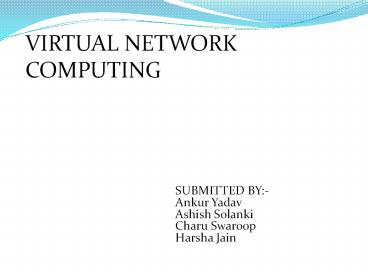VIRTUAL NETWORK COMPUTING - PowerPoint PPT Presentation
Title:
VIRTUAL NETWORK COMPUTING
Description:
WHAT IS VNC. In computing, Virtual Network Computing (VNC) is a graphical desktop sharing system to remotely control another computer. It transmits the keyboard and ... – PowerPoint PPT presentation
Number of Views:235
Avg rating:3.0/5.0
Title: VIRTUAL NETWORK COMPUTING
1
VIRTUAL NETWORK COMPUTING
SUBMITTED BY- Ankur Yadav Ashish Solanki Charu
Swaroop Harsha Jain
2
WHAT IS VNC
- In computing, Virtual Network Computing (VNC) is
a graphical desktop sharing system to remotely
control another computer. It transmits the
keyboard and mouse events from one computer to
another, relaying the graphical screen updates
back in the other direction, over a network.
3
Continued
- VNC is platform-independent a VNC viewer on one
operating system may connect to a VNC server on
the same or any other operating system. There are
clients and servers for many GUI-based operating
systems and for Java. Multiple clients may
connect to a VNC server at the same time. - Popular uses for this technology include remote
technical support and accessing files on one's
work computer from one's home computer, or vice
versa
4
- A VNC system consists of a client, a server, and
a communication protocol. - The VNC server is the program on the machine that
shares its screen. The server passively allows
the client to take control of it - The VNC client (or viewer) is the program that
watches, controls, and interacts with the server.
The client controls the server.
5
OBJECTIVE
- It is a graphical desktop sharing system.
- It allows user to simultaneously use two
terminals - It is very useful in all places where people
working at different terminals need to access
other terminals for various purposes.
6
EXAMPLE
- For example, the team members of a software
development team can access to each other work on
their desktop if connected over a network even
they are not present physically with each other .
7
WORKING
- The project contains two modules. The Client side
and Sever side. - The Client side from where user can operate
sever/remote machine. The server is considered as
remote machine.
8
- The sever start execution and waits for
connection with some client. When the client
start it requires the IP address of Server/
Remote machine. After getting IP address the
connection between and remote machine is
established. - First the server captures the desktop and send
to client with some processing.
9
- The client receives image and display it because
of that the user can see remote machine desktop. - Now when user does some operation events are
created which then transferred to the server
side. The server receive event and fires it on
its desktop or machine so whatever user does at
the client side is reflected at the sever side as
appropriated action performed on the sever side.
The server send back the new desktop with to some
changes to client side.
10
DIAGRAMS
11
DATA FLOW DIAGRAM-
12
USE CASE DIAGRAM-
13
SEQUENCE DIAGRAM
14
(No Transcript)
15
(No Transcript)
16
SNAP SHOTS
17
SERVER STARTED
This is the page when server is being run on the
server machine.
18
CLIENT STARTED
This is the page when client get started on its
machine.
19
SERVER NAME
This is the page which
is basically opened on the client machine
when it
request for the servers IP address .
20
REMOTE CAPTURING
- Server Desktop Visible on Client Machine
21
REMOTE CAPTURING
These are the pages when desktop sharing is
successfully done.
22
FUTURE ENHANCEMENT
- The project can be enhanced to run the
applications on the client/Server machine. - Currently the project is restricted to only one
client machine. The project can be enhanced to
contain screens of more than one client/Server.
23
- This project can be enhanced to send an
acknowledgement to the server machine to let the
server know the whether the image was
successfully received by the client.
24
HARDWARE and SOFTWARE REQUIREMENTS
- Hardware Requirements
- Intel Processor
- Hard Disk Drives
- 16MB Ram
- Software Requirements
- Operating System(windows 9x)
- JVM(JDK1.4.1)
25
CONCLUSION
- The VNC protocol provides an excellent,
lightweight means of remotely controlling GUI
COMPONENTS. - It is available on multiple platforms.
- It has a number of performance features,
including enable detection of line speed and
selection of compression appropriate to the
connection. - Some implementations offer integration into the
host operating system for user authentication
purposes. - However, VNC is not a secure protocol, and care
must be taken to avoid compromise of a machine
running VNC, and possibly the entire network once
a single machine is compromised.