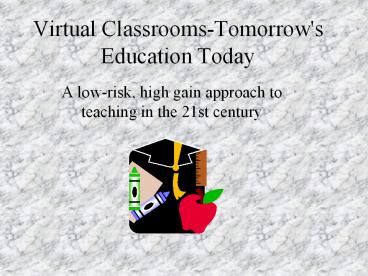Virtual Classrooms-Tomorrow's Education Today - PowerPoint PPT Presentation
1 / 31
Title:
Virtual Classrooms-Tomorrow's Education Today
Description:
Virtual Classrooms-Tomorrow's Education Today A low-risk, high gain approach to teaching in the 21st century What is a Virtual Classroom? A virtual classroom is a web ... – PowerPoint PPT presentation
Number of Views:543
Avg rating:3.0/5.0
Title: Virtual Classrooms-Tomorrow's Education Today
1
Virtual Classrooms-Tomorrow's Education Today
- A low-risk, high gain approach to teaching in the
21st century
2
What is a Virtual Classroom?
- A virtual classroom is a web-based learning
environment that promotes self-structured
education. Learners are able to take a course
that may otherwise not be offered at their
convenience. Virtual classrooms tend to offer
more freedom to learners and teachers alike.
With certain exceptions, there are no time
restrictions when participating in a virtual
classroom setting.
3
Benefits for Students
- Students will have a chance to take classes that
otherwise would not have been offered due to
budget cuts and time constraints. - These classes will be geared toward college
preparation allowing the student to practice for
college courses. - Students who may be short credits for graduation
may be able to make them up online regardless of
class schedule.
4
Students cont
- Students will gain a better knowledge of
technology and its various uses to better prepare
them for life in the business world. - Those students who do not feel challenged by
currently offered courses can elect to take more
difficult classes that may not have been offered
due to poor enrollment.
5
Benefits for Teachers
- Teachers can have the option to offer different
classes they feel students could benefit from but
were not an option due to time constraints. - Teachers may suggest online courses for students
who disrupt normal classes because they are not
challenged and finish their work early.
6
Teachers cont
- Program has the potential to create online
classes that may better serve non-traditional
learners and help teachers connect better. - Teachers could have a better creative outlet
through the internet courses than through
traditional textbooks alone.
7
Benefits for the Community
- Slight tax relief over time because the schools
may alleviate some of their budget shortfalls by
offering extra classes online. - Program has the potential to expand over time to
offer classes beyond the student body to the
community itself.
8
Community cont
- Parents worried about their childs transition to
college can have a tool to better prepare their
child. - Parents and community members can observe a
childs class without becoming intrusive on a
traditional classroom setting.
9
Benefits for the School District
- School districts can overcome budget shortfalls
and time cuts by offering classes online. - School districts can better meet the needs of a
wider range of students through internet learning.
10
School District cont
- School districts can meet state standards through
creative online learning easily. - School districts can stretch teaching staff
further by offering courses online. A teacher
does not actually have to be in a specific
classroom during the online courses.
11
COSTS
12
Hardware
- Basic hardware should be available in the school
system and an internet connection is mandatory - Lab computers are available if the student does
not have a home computer. - We will provide web cams and microphones. Web
cams are 50, and microphones will be purchased
for 19.99 - External 80 GB hard drives for the teachers
computer will be purchased from a local computer
retail store for 270
13
Software
- Dreamweaver MX 2004
- Educational version runs about 399 for one
license - Can be shared through a school network on
numerous computers - Teacher will create their own gradebook with
Microsoft Excel, which is already provided on
school computers
14
Computer Facilities
- Learners will be able to access the virtual
classroom anywhere they have access to the
internet. - Basic computer labs will be available and provide
what is needed to view teachers web pages, audio
video components, and links.
15
Storage
- Storage is already provided by the school itself,
in the form of a computer lab or just simply the
teachers desk
16
Maintenance
- Information will be backed-up on an external hard
drive. - Every school involved will have an AV/Tech
consultant available throughout the school day to
help with troubleshooting, answer questions, or
solve problems that may arise. - All hardware should have current warranties
through the manufacturers in case hardware is
damaged. - Software providers have support staff who can
help answer questions via email or over the
phone.
17
Admin/Coordination
- The online classes will be coordinated by the 3
original teachers who were trained in virtual
classroom production.
18
Training for faculty
- A 3 day, 4 hour training class will be held for
the teachers with instruction by a certified
technology advisor at a cost of 200 per day.
19
Curriculum
- Teachers manuals will be provided for each
online class as they would be for a traditional
classroom for a small fee of 60.
20
Insurance
- Back up hard drive
- Warranties
- Theft
Insurance premiums are based on the number of
computers a school has, the number of students
taking the class, and based on how well things go
in the first year, there is a cut in interest
rates.
21
IMPLEMENTATION AND TIMETABLE
22
Purchase/Distribution Procedures
Teachers will receive the software immediately by
downloading the software from an email we will
send out to their computers at the school. All
hardware and software will be delivered by Fed Ex
within a week of purchase. All software and
hardware should be fully operational no less than
a week before the training sessions.
23
Parent/Student agreement forms
- Students will be given a consent form that must
be signed by their parent or guardian before they
can participate in the online class. The students
must also sign a form recognizing that they
understand the rules of an online class
24
Issues (repairs, breakage, loss)
- Repairs, breakage or loss of hardware is covered
by our insurance policy
25
Timetable on span of use
- First Year-Three teachers will be trained and
provide three different subject areas online. - Second Year-Five more teachers will be added and
available classes will be expanded from original
three to total eight different classes. - Third Year-Open training to all interested
teachers to provide many different classes
online. - Fourth Year-Possible expansion to community
courses and summer classes.
26
Summer Use
- The virtual classroom will not have a summer
program in its initial stages, but will plan on
expanding to a summer program after determining
the programs success. Teachers may use this
period to build their websites, become more
familiar with the equipment, and raise awareness
about the program.
27
School Mission
- Our schools mission is to prepare tomorrow's
future, today by providing our students with the
most advanced education available. Our school is
also committed to preparing our students for
higher education by presenting more challenging
material.
28
World Studies Online Classroom
- Click here to view mock online classroom.
29
Link to egradebook
- www.d.umn.edu/egradebook
30
QUESTIONS
- Open question forum
31
Resources
- www.bestbuy.com
- www.edtechleaders.org
- www.dreamweaver.com