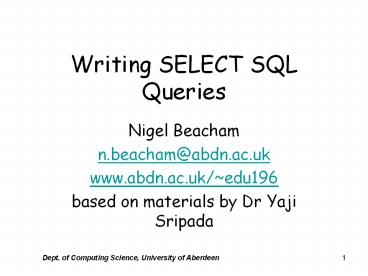Writing SELECT SQL Queries - PowerPoint PPT Presentation
1 / 17
Title:
Writing SELECT SQL Queries
Description:
Writing SELECT SQL Queries Nigel Beacham n.beacham_at_abdn.ac.uk www.abdn.ac.uk/~edu196 based on materials by Dr Yaji Sripada Dept. of Computing Science, University of ... – PowerPoint PPT presentation
Number of Views:150
Avg rating:3.0/5.0
Title: Writing SELECT SQL Queries
1
Writing SELECT SQL Queries
- Nigel Beacham
- n.beacham_at_abdn.ac.uk
- www.abdn.ac.uk/edu196
- based on materials by Dr Yaji Sripada
2
Disclaimer
- Writing SELECT queries is a skill you need a lot
in your future courses and also in your jobs. - Following some simple steps/guidelines in writing
these queries will help you to develop this skill
in a systematic way. - These notes contain steps/guidelines for writing
some types of SELECT queries - Queries that are known to be difficult for
learners - These are informal notes and students should use
them only in the initial stages of learning SQL
until they develop their own procedure for
writing SQL queries. - Please feel free to modify them they are
copyleft http//www.gnu.org/copyleft/WhatIsCopy
left
3
SELECT Queries
- A SELECT query retrieves information from a
database and structures them into a results table - There are many types of SELECT queries as
described in Ch6 CB. - But we consider the following types
- Using aggregate functions
- Without Group By
- With Group By
- Subqueries
- Joins
4
Write SELECT Queries in 3 steps
- Step 1 Decide the tables you require for
answering the query - Step 2 Decide the columns you require in your
results table - Step 3 Decide the rows you require in your
results table
5
Step1
- Decide the tables you require for answering the
query - Based on the information you want to show to the
user, you select the tables which contain this
information. - At this stage you have information to write the
FROM clause of your SELECT query - Your query may look like (A and B are Tables)
- SELECT ltcolumns to be decidedgt
- FROM A,B
- lteverything else to be decidedgt
6
Step2
- Decide the columns you require in your results
table - Normally this is quite simple
- CASE1 The query specification contains a list of
required columns. - But in some cases this may be involved
- CASE2 If you need a calculated field in your
results table (such as deposit calculated from
monthly rent) - CASE3 If you need aggregated information in your
results table (such as count of staff, average
salary etc)
7
Step2
- CASE1
- You simply list the required columns in the
SELECT clause - At this stage your query may look like (X,Yand Z
are columns in A or B) - SELECT X,Y,Z
- FROM A,B
- lteverything else to be decidedgt
8
Step2
- CASE2
- Initially list all the simple required columns
- In addition, compute the required calculated
columns and set their names (headings) using AS - At this stage your query may look like
- SELECT X,Y,Z2 AS ZDoubled
- FROM A,B
- lteverything else to be decidedgt
9
Step2
- CASE3
- Compute the required aggregated columns and set
their names using AS - Because you used aggregate functions in the
column list YOU ARE NOT ALLOWED TO USE ANY OTHER
UNAGREGATED COLUMNS IN THE COLUMN LIST - At this stage your query may look like
- SELECT MAX(X),MIN(Y),AVG(Z)
- FROM A,B
- lteverything else still to be decidedgt
All columns are aggregated and size of the
results table is 1 row
10
Step2
- CASE3 continued
- You can show unaggregated columns in the SELECT
clause only if you group their items using the
GROUP BY clause - At this stage your query may look like
- SELECT X,MIN(Y),AVG(Z)
- FROM A,B
- GROUP BY X
- lteverything else still to be decidedgt
Items in X are grouped, therefore X can be
included in the column list. Size of the results
table is equal to the number of groups of items
11
Step2
- CASE3 continued
- Sometimes you want to control the groups of items
you show in the result table using HAVING
condition - At this stage your query may look like
- SELECT X, MIN(Y), AVG(Z)
- FROM A,B
- GROUP BY X
- HAVING ltSome-Conditiongt
- ltEverything else still to be decidedgt
HAVING is used only to restrict the groups shown
in the result table. WHERE is used to restrict
the rows shown in the result table
12
Step3
- Decide the rows you require in your results table
- This involves composing several conditional
expressions each of which constrains the rows
shown in the results table in some way - Join all these conditional expressions using
logical operators such as AND and OR in the WHERE
clause - There are three different kinds of conditional
expressions you write - CASE1 Conditional expressions specified in the
query specification (such as show details for
Aline Stewart) - CASE2 Conditional expressions based on results
from other query - CASE3 Conditional expressions you require for
joining tables
13
Step3
- CASE1
- Non-join conditions are usually written based on
the constraints mentioned in the query
specification - At this stage your query may look like
- SELECT X, Y, Z
- FROM A,B
- WHERE X ltSome Valuegt
- AND Y ltSome Valuegt
- ltjoin conditions still to be specifiedgt
14
Step3
- CASE2
- Sometime non-join conditions involve checking
values not specified by the user (As in CASE1)
but present elsewhere in the database same
table or other tables - You need to first write a SELECT query to obtain
this information - You follow the same steps recommended here to
write the subquery - Once the subquery is ready you then use it as
part of the conditional expression - At this stage your query may look like
- SELECT X,Y,Z
- FROM A,B
- WHERE X ltSome-Valuegt
- AND Y (SELECT COUNT() FROM C)
- ltjoin conditions still to be specifiedgt
15
Step3
- CASE3
- Join conditions are decided based on the type of
join you wish to perform (refer to the different
types of joins from the lecture notes) - The most common type of join is a natural join or
inner join - For every pair of tables you join, determine the
links (foreign key links) between them - Compose a join condition for each of the links
- At this stage your query is complete and may look
like - SELECT X, Y, Z
- FROM A,B
- WHERE A.ltPrimaryKeygtB.ltForeignKeygt
- AND X ltSome Valuegt
- AND Y ltSome Valuegt
16
Verification Tips
- After you write a query always try to hand run
it to see if it retrieves the required
information - For this purpose, it is a good idea you imagine
you are marking a query written by some other
person to avoid the obvious conflict of interest
between you as the author and you as the marker.
17
Appeal
- The cases covered in these steps are by no means
complete - You can add many more cases to these steps to
include other types of SQL queries from Ch5 CB. - If you manage to write additional cases into the
3 step process described here please let me
know - I might use them in the future. - If you find any errors (of any kind) in these
notes please let me know. - I am happy to acknowledge your efforts on these
notes.