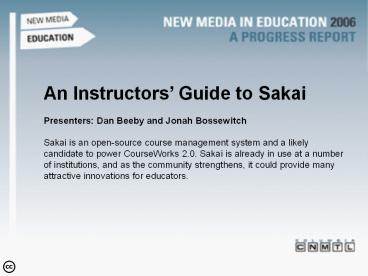An Instructors - PowerPoint PPT Presentation
Title:
An Instructors
Description:
An Instructors Guide to Sakai Presenters: Dan Beeby and Jonah Bossewitch Sakai is an open-source course management system and a likely candidate to power ... – PowerPoint PPT presentation
Number of Views:95
Avg rating:3.0/5.0
Title: An Instructors
1
An Instructors Guide to Sakai Presenters Dan
Beeby and Jonah Bossewitch Sakai is an
open-source course management system and a likely
candidate to power CourseWorks 2.0. Sakai is
already in use at a number of institutions, and
as the community strengthens, it could provide
many attractive innovations for educators.
2
What Sakai is not
3
Sakai a brief history
- Roots in OKI (from MIT)
- Seed funded by Mellon
- Goal to have core schools running by 06
- Four core schools SEPP
- Now Sakai Foundation
4
Sakai Today
- Being used at UM, IU, Foothill-De Anza
- Pilots at 30 schools (including CU)
- Releases
- 1.0 (10/04), 2.0 (6/05), 2.1 (12/05), 3.0 (6/06)
- Each release adds new/better tools
- Future tools in new releasesdiscussion board,
wiki, VITAL, etc. - More than just software
5
A Community Source Project An Ecology
community
- developers
- faculty students
- administrators
- support
6
Common Goals of the community
- Educational Culture Values
- Similar challenges (in higher ed)
- Transparency
- The players - Sakai foundation, Sakai board,
other CU groups
7
C is for?
- Course or Content Management System (CMS)
- A Collection of tools
- Collaboration
- Communication
- asd
Rules
- Rules make a tool
- Who creates, changes, approves, delivers?
- How are materials received used?
8
Essence of the engagement?
- Comprehensive collection of student work over
time Portfolio? - Communication, structured or free form
Discussion? Chat? - Course administration/organization Syllabus,
calendar, announcements? - Collaboration, sharing work groups? Wiki?
9
Tools can be interpreted
- Looks same, functionally different
- vs.
- e.g. Test vs. Survey
- a.k.a. eight different ways to use the same tool
- Looks different, functionally equivalent
- vs.
- e.g. Assignments section vs. syllabus (to deliver
assignments) - a.k.a eight ways to do the same thing
10
Purposeful Choices
- The tool and rules affect how the tool will be
used in class - Autonomy ? group work
- Self-guided ? directed
11
Demo
- CW and Sakai sites side-by-side
12
Where is this going?
- Constantly growing, improving
- Broad community of adopters
- Interesting new tools, tons of potential
- CW aging (true? Stay tuned)
- Discovery, pilot, testing, adoption?
- Were here to help