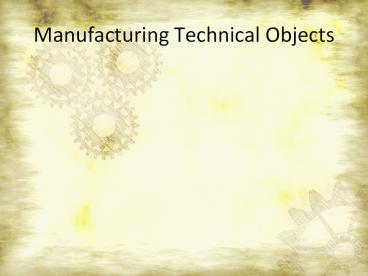Manufacturing Technical Objects - PowerPoint PPT Presentation
1 / 15
Title:
Manufacturing Technical Objects
Description:
Manufacturing Technical Objects The Manufacturing Process Step 1 Step 2 Step 3 Design Production Marketing Step 1: Design Identify a need Analyze the technical ... – PowerPoint PPT presentation
Number of Views:556
Avg rating:3.0/5.0
Title: Manufacturing Technical Objects
1
Manufacturing Technical Objects
2
The Manufacturing Process
Step 1 Step 2 Step 3
Design Production Marketing
3
Step 1 Design
- Identify a need
- Analyze the technical problem
- Write your specifications
- What is the maximum size, mass etc
- Prepare a design plan
- Prepare a Technical drawing
- Manufacture a prototype
- Test the prototype Does it meet specifications?
- If not return to step 4 prepare a design plan
- Apply for a patent
4
Design Plan
- PURPOSE To provide information on one or more
of the operating principals of the object How
does the object work? - Contains the following
- Name of the parts
- Movement of the parts ( see symbols on pg 75)
- Operation forces involved (see symbols on pg 75)
- Any other useful info needed to understand how
the object works - DRAW example from pg 78 of lab book
5
Technical Diagrams
- Purpose To provide info on the selected
manufacturing process of the object. How do you
make the object? - Includes
- Important shapes and dimensions to be considered
( rules on pg 73 in lab book) - Names of parts
- Materials to be used
- Linking components ( pg 75)
- Guiding controls ( pg 75)
6
Rules for all types of drawings
- Always use appropriate symbols
- Follow rules and conventions for dimensioning
- Make your drawings the proper size ( choose the
right scale pg 68) - Include at the bottom your name, the date, the
title of the drawing and the scale ( refer to pg
74) - BE neat!
7
Links
- Linking is the function performed by any
component that connects different parts of an
object - All links can be described with four
characteristics - Direct vs. indirect
- Rigid vs. flexible
- Removable vs. non-removable
- Complete vs. partial
8
Characteristic 1
Direct Indirect
The 2 parts are held together without a linking component ( no screws, nails glue etc) EX. CAP OF A PEN The parts require a linking component to hold them together HANGING A PICTURE ON A WALL
9
Characteristic 2
Rigid Flexible
The link is rigid when the linking component and/or the surfaces of the linked parts are rigid EX. TOPS OF DESKS TO LEGS The linking component and/or the surfaces of the linked parts can be deformed EX. BIKE TIRE TO RIM ( FEW)
10
Characteristic 3
Removable Non-removable
Linked parts can be separated without damage EX. DOOR TO FRAME, PEN CAP Linked parts cannot be separated without damage EX. PULLING WHITE BOARD OFF WALL BROKEN STOOL
11
Characteristic 4
Complete Partial
The linked parts can NOT move independently of one another EX. THE DESK At least 1 part can move independently of the others EX. GREEN LAB STOOLS, DOOR, LIGHTSWITCH
12
Guiding
- Guiding is the function performed by any
component that controls the motion of 1 or more
moving parts ( see - Guiding can be
- translational ensures straight-line motion of
a moving part ( DRAWER) - rotational ensures rotational motion of a moving
part ( DOOR- HINGE) - Helical ensures translational motion of a part
while it rotates about the same axis ( FAUCET)
13
Example A Stapler
14
Drawing Views
- You need to include dimensions and lines
indicating what the stated dimensions refer to - Ex
- You need to label your view
- You need to make sure you dont move the item as
you are drawing it too much so that you do not
change your perspective
16 cm
15
(No Transcript)