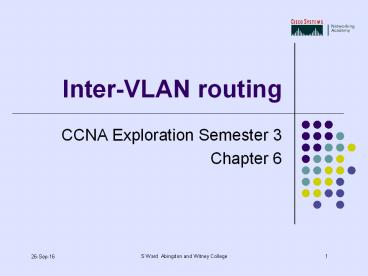Inter-VLAN routing - PowerPoint PPT Presentation
1 / 18
Title:
Inter-VLAN routing
Description:
Multilayer switch A multilayer switch can route between VLANs. But that s CCNP. ... Document presentation format: On-screen Show Other titles: – PowerPoint PPT presentation
Number of Views:186
Avg rating:3.0/5.0
Title: Inter-VLAN routing
1
Inter-VLAN routing
- CCNA Exploration Semester 3
- Chapter 6
2
Topics
- Routing network traffic between VLANs
- Configuring a router for routing between VLANs
- Troubleshoot inter-VLAN connectivity issues
3
Semester 3
4
Inter VLAN routing
Switch keeps VLANs separate. Router can route
between VLANs (subnets).
5
Traditional inter-VLAN routing
- The router has one physical port for each VLAN.
- Each port has an IP address on its own VLAN.
- Routing is the same as routing between any
subnets.
6
Traditional inter-VLAN routing
Router looks up 192.168.2.0 network port F0/1
Router sends out packet through F0/1 to
switchport F0/2
Send packet to F0/0 of router
ARP request to find MAC address of default gateway
Switchport F0/2 is on VLAN30 and forwards to PC3.
PC1 has a packet for 192.168.2.19 different
subnet
7
Traditional inter-VLAN routing
Trunks between switches. No trunk to router. No
tags on frames to router.
8
Trunk to the router
- You soon run out of router ports.
- What about making a trunk link to the router?
- A trunk link can be used with several VLANs on
the same physical port. - But each VLAN needs a different IP address.
- So use subinterfaces, each with its own IP
address.
9
Router on a stick
R1 F0/0 has subinterfaces, one for each
VLAN. Each has its own IP address. VLAN tags on
trunk.
10
Availability of trunking
- Not all routers allow subinterfaces for VLAN
trunking on Ethernet ports. - It depends on the IOS feature set.
- Some of ours do, others do not.
11
Subinterfaces
- Subinterfaces take the interface name followed by
a dot and a number. - It is normal to use the VLAN number. If this ties
in with the IP address, even better. - E.g. interface f0/0.10
- The subinterfaces each have an IP address.
- The physical interface has no IP address
- The physical interfaces needs no shutdown
12
Configuring subinterfaces
- R1(config)interface f0/0.10
- R1(config-subif)encapsulation dot1q 10
- R1(config-subif)ip address 172.17.10.1
255.255.255.0 - (add any other subinterfaces)
- R1(config-subif)interface f0/0
- R1(config-if)no shutdown
13
Routing table
- Subinterfaces are shown
- 172.17.0.0/24 is subnetted, 2 subnets
- C 172.17.10.0 is directly connected,
FastEthernet0/0.10 - C 172.17.30.0 is directly connected,
FastEthernet0/0.30
14
Subinterface considerations
- Routers have a limited number of interfaces, so
subinterfaces help where there are many VLANs. - Subinterfaces share the bandwidth on a physical
interface so can cause bottlenecks. - Cheaper to use subinterfaces.
- Simpler physical layout but more complex
configuration with subinterfaces.
15
Multilayer switch
- A multilayer switch can route between VLANs.
- But thats CCNP.
16
Revision
- There is some revision of setting up VLANs and
VLAN trunking. - Much of the router material is revision because
semester 3 can be taken before or alongside
semester 2.
17
Troubleshooting
- Check physical connections
- Check switchport VLAN assigment
- Check trunking on switches
- Check IP addressing and subnetting scheme in
relation to VLANs - Check router subinterface configuration
18
- The End