Instructor - PowerPoint PPT Presentation
1 / 35
Title:
Instructor
Description:
Sybex CCNA 640-802 Chapter 9: VLAN s Instructor & Todd Lammle * * The End * * * * * * * * * * * * * The CCNA Topics Covered in this chapter include: What is a VLAN? – PowerPoint PPT presentation
Number of Views:85
Avg rating:3.0/5.0
Title: Instructor
1
Sybex CCNA 640-802 Chapter 9 VLANs
- Instructor Todd Lammle
2
- The CCNA Topics Covered in this chapter include
- What is a VLAN?
- VLAN Memberships
- VLAN links
- Frame tagging
- VTP
- Trunking
- Configuring VLANs
- Inter-VLAN Communication
- Configuration examples
2
3
- VLAN - Definition
- A logical grouping of network users and resources
- connected to
- administratively defined ports on a switch.
- gives you
- Smaller broadcast domains
- Organized by
- Location (e.g., the 4th floor)
- Function e.g., IT techs, or a group with
high security needs) - Department (e.g., the accounting department)
- Application or protocol (e.g., everyone running
AppleTalk maybe in the Graphics dept.)
4
(No Transcript)
5
- Simplify network management
- You control each port in a VLAN, and each switch
can contain a number of VLANs, so you can no
longer just cable into a switch and see all of
the traffic on that switch. - Also, a VLAN can be configured with a number of
reporting functions, for example, report any
attempt at unauthorized access - Provides a level of security over a flat network
- Flat as in a network that is one, large
broadcast domain - Security see ff
- Flexibility and Scalability
- With the old hub switch networks, you could run
out of space on a switch or in an office, but
with VLANs, you just add a new user to an
existing VLAN and go.
6
- Broadcasts occur in every protocol
- but how often they occur depends upon 3 things
- The type of protocol (some are worse than
others) - The application(s) running on the internetwork
(ditto) - How these services are used
7
(No Transcript)
8
- Flat network problems
- A flat internetworks security used to be tackled
by connecting hubs and switches together with
routers. - So it was the routers job to maintain security.
This was pretty ineffective for several reasons. - First, anyone connecting to the physical network
could access the network resources on that
physical LAN. - Second, all anyone had to do to observe any and
all traffic in that network was to plug a network
analyzer into the hub - VLANs
- If you create multiple broadcast groups, you have
total control over each port and user! - So the days when anyone could just plug their
workstations into any switch port and gain access
to network resources are history because now you
get to control each port, plus whatever resources
that port can access.
9
- Layer-2 switches only read frames
- Can cause a switch to forward all broadcasts
- VLANs
- Essentially create broadcast domains
- Greatly reduces broadcast traffic
- Ability to add wanted users to a VLAN regardless
of their physical location - Additional VLANs can be created when network
growth consumes more bandwidth
10
(No Transcript)
11
(No Transcript)
12
(No Transcript)
13
- Static VLANs
- Typical method of creating VLANs
- Most secure
- A switch port assigned to a VLAN always maintains
that assignment until changed - Dynamic VLANs
- Node assignment to a VLAN is automatic
- MAC addresses, protocols, network addresses, etc
- VLAN Management Policy Server (VMPS)
- MAC address database for dynamic assignments
- MAC-address to VLAN mapping
14
- Access links
- A link that is part of only one VLAN
- Trunk links
- Carries multiple VLANs
15
(No Transcript)
16
- Frame Tagging A means of keeping track of users
frames as they travel the switch fabric VLANs - User-defined ID assigned to each frame
- VLAN ID is removed before exiting trunked links
access links
17
- Inter-Switch Link (ISL)
- Cisco proprietary (becoming obsolete)
- FastEthernet Gibabit Ethernet only
- IEEE 802.1q
- Must use if trunking between Cisco non-Cisco
switch
18
- ISL A means of explicitly tagging VLAN
information onto an Ethernet frame - Allows VLANs to be multiplexed over a trunk line
- Cisco proprietary
- External tagging process
19
- Purpose to manage all configured VLANs across a
switch internetwork maintain consistency - Allows an administrator to add, delete, rename
VLANs
20
- Benefits
- Consistent configuration across all switches in
the network - Permits trunking over mixed networks, such as
Ethernet to ATM LANE or even FDDI - Accurate tracking and monitoring of VLANs
- Dynamic reporting of added VLANs to all switches
in the VTP domain - Plug-and-Play
- A VTP server must be created to manage VLANs
21
(No Transcript)
22
- Server
- Default for all Catalyst switches
- Minimum one server for a VTP domain
- Client
- Receives information sends/receives updates
- Cannot make any changes
- Transparent
- Does not participate in a VTP domain but forwards
VTP advertisements - Can add/delete VLANs
- Locally significant
23
(No Transcript)
24
(No Transcript)
25
- Creating VLANs
- Assigning Switch Ports to VLANs
- Configuring Trunk Ports
- Configuring Inter-VLAN routing
26
- Default Switches are configured to be VTP
servers
27
Switchconfig t Switch(config)int
fa0/1 Switch(config-if) switchport mode trunk
28
Routerconfig t Router(config)int
f0/0 Router(config-if)no ip address Router(config
-if)no shutdown Router(config-if)int
f0/0.1 Router(config-subif)encapsulation dot1q
1 Router(config-subif)ip address 192.168.10.17
255.255.255.240
Switchconfig t Switch(config)int
f0/1 Switch(config-if)switchport mode
trunk Switch(config-if)int f0/2 Switch(config-if)
switchport access vlan 1
29
(No Transcript)
30
(No Transcript)
31
(No Transcript)
32
(No Transcript)
33
(No Transcript)
34
(No Transcript)
35
The End

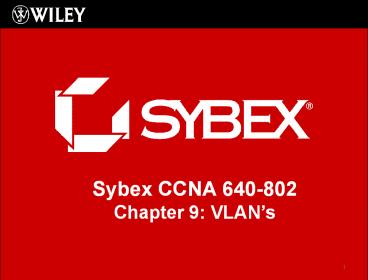

















![❤[PDF]⚡ The Best Ever Book of Swimming Instructor Jokes: Lots and Lots of Jokes PowerPoint PPT Presentation](https://s3.amazonaws.com/images.powershow.com/10058713.th0.jpg?_=20240619079)











