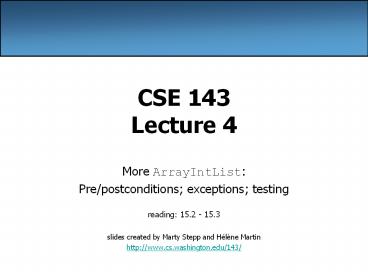CSE 143 Lecture 4 - PowerPoint PPT Presentation
Title: CSE 143 Lecture 4
1
CSE 143Lecture 4
- More ArrayIntList
- Pre/postconditions exceptions testing
- reading 15.2 - 15.3
- slides created by Marty Stepp and Hélène Martin
- http//www.cs.washington.edu/143/
2
Not enough space
- What to do if client needs to add more than 10
elements? - list.add(15) // add an 11th element
- Possible solution Allow the client to construct
the list with a larger initial capacity.
index 0 1 2 3 4 5 6 7 8 9
value 3 8 9 7 5 12 4 8 1 6
size 10
3
Multiple constructors
- Our list class has the following constructor
- public ArrayIntList()
- elementData new int10
- size 0
- Let's add a new constructor that takes a capacity
parameter - public ArrayIntList(int capacity)
- elementData new intcapacity
- size 0
- The constructors are very similar. Can we avoid
redundancy?
4
this keyword
- this A reference to the implicit parameter
- (the object on which a method/constructor is
called) - Syntax
- To refer to a field this.field
- To call a method this.method(parameters)
- To call a constructor this(parameters)
- from another constructor
5
Revised constructors
- // Constructs a list with the given capacity.
- public ArrayIntList(int capacity)
- elementData new intcapacity
- size 0
- // Constructs a list with a default capacity of
10. - public ArrayIntList()
- this(10) // calls (int) constructor
6
Class constants
- public static final type name value
- class constant a global, unchangeable value in a
class - used to store and give names to important values
used in code - documents an important value easier to find and
change later - classes will often store constants related to
that type - Math.PI
- Integer.MAX_VALUE, Integer.MIN_VALUE
- Color.GREEN
- // default array length for new ArrayIntLists
- public static final int DEFAULT_CAPACITY 10
7
Running out of space
- What should we do if the client starts out with a
small capacity, but then adds more than that many
elements? - list.add(15) // add an 11th element
- Answer Resize the array to one twice as large.
index 0 1 2 3 4 5 6 7 8 9
value 3 8 9 7 5 12 4 8 1 6
size 10
index 0 1 2 3 4 5 6 7 8 9 10 11 12 13 14 15 16 17 18 19
value 3 8 9 7 5 12 4 8 1 6 15 0 0 0 0 0 0 0 0 0
size 11
8
The Arrays class
- Class Arrays in java.util has many useful array
methods - Syntax Arrays.methodName(parameters)
Method name Description
binarySearch(array, value) returns the index of the given value in a sorted array (or lt 0 if not found)
binarySearch(array, minIndex, maxIndex, value) returns index of given value in a sorted array between indexes min /max - 1 (lt 0 if not found)
copyOf(array, length) returns a new resized copy of an array
equals(array1, array2) returns true if the two arrays contain same elements in the same order
fill(array, value) sets every element to the given value
sort(array) arranges the elements into sorted order
toString(array) returns a string representing the array, such as "10, 30, -25, 17"
9
Problem size vs. capacity
- What happens if the client tries to access an
element that is past the size but within the
capacity (bounds) of the array? - Example list.get(7) on a list of size 5
(capacity 10) - Currently the list allows this and returns 0.
- Is this good or bad? What (if anything) should
we do about it?
index 0 1 2 3 4 5 6 7 8 9
value 3 8 9 7 5 0 0 0 0 0
size 5
10
Preconditions
- precondition Something your method assumes is
trueat the start of its execution. - Often documented as a comment on the method's
header - // Returns the element at the given index.
- // Precondition 0 lt index lt size
- public int get(int index)
- return elementDataindex
- Stating a precondition doesn't really "solve" the
problem, but it at least documents our decision
and warns the client what not to do. - What if we want to actually enforce the
precondition?
11
Bad precondition test
- What is wrong with the following way to handle
violations? - // Returns the element at the given index.
- // Precondition 0 lt index lt size
- public int get(int index)
- if (index lt 0 index gt size)
- System.out.println("Bad index! "
index) - return -1
- return elementDataindex
- returning -1 is no better than returning 0
(could be a legal value) - println is not a very strong deterrent to the
client (esp. GUI)
12
Throwing exceptions (4.5)
- throw new ExceptionType()
- throw new ExceptionType("message")
- Generates an exception that will crash the
program,unless it has code to handle ("catch")
the exception. - Common exception types
- ArithmeticException, ArrayIndexOutOfBoundsExceptio
n, FileNotFoundException, IllegalArgumentException
, IllegalStateException, IOException,
NoSuchElementException, NullPointerException,
RuntimeException, UnsupportedOperationException - Why would anyone ever want a program to crash?
13
Exception example
- public int get(int index)
- if (index lt 0 index gt size)
- throw new ArrayIndexOutOfBoundsException(i
ndex) - return elementDataindex
- Exercise Modify the rest of ArrayIntList to
state preconditions and throw exceptions as
appropriate.
14
Private helper methods
- private type name(type name, ..., type name)
- statement(s)
- a private method can be seen/called only by its
own class - your object can call the method on itself, but
clients cannot call it - useful for "helper" methods that clients
shouldn't directly touch - private void checkIndex(int index, int min, int
max) - if (index lt min index gt max)
- throw new IndexOutOfBoundsException(index)
15
Postconditions
- postcondition Something your method promises
will be true at the end of its execution. - Often documented as a comment on the method's
header - // Makes sure that this list's internal array is
large - // enough to store the given number of elements.
- // Postcondition elementData.length gt capacity
- public void ensureCapacity(int capacity)
- // double in size until large enough
- while (capacity gt elementData.length)
- elementData Arrays.copyOf(elementData,
- 2
elementData.length) - If your method states a postcondition, clients
should be able to rely on that statement being
true after they call the method.
16
Thinking about testing
- If we wrote ArrayIntList and want to give it to
others, we must make sure it works adequately
well first. - Some programs are written specifically to test
other programs. - We could write a client program to test our list.
- Its main method could construct several lists,
add elements to them, call the various other
methods, etc. - We could run it and look at the output to see if
it is correct. - Sometimes called a unit test because it checks a
small unit of software (one class). - black box Tests written without looking at the
code being tested. - white box Tests written after looking at the
code being tested.
17
Tips for testing
- You cannot test every possible input, parameter
value, etc. - So you must think of a limited set of tests
likely to expose bugs. - Think about boundary cases
- positive zero negative numbers
- right at the edge of an array or collection's
size - Think about empty cases and error cases
- 0, -1, null an empty list or array
- test behavior in combination
- maybe add usually works, but fails after you call
remove - make multiple calls maybe size fails the second
time only
18
Example ArrayIntList test
- public static void main(String args)
- int a1 5, 2, 7, 8, 4
- int a2 2, 7, 42, 8
- int a3 7, 42, 42
- helper(a1, a2)
- helper(a2, a3)
- helper(new int 1, 2, 3, 4, 5, new int
2, 3, 42, 4) - public static void helper(int elements, int
expected) - ArrayIntList list new ArrayIntList(elements
) - for (int i 0 i lt elements.length i)
- list.add(elementsi)
- list.remove(0)
- list.remove(list.size() - 1)
- list.add(2, 42)
- for (int i 0 i lt expected.length i)
- if (list.get(i) ! expectedi)