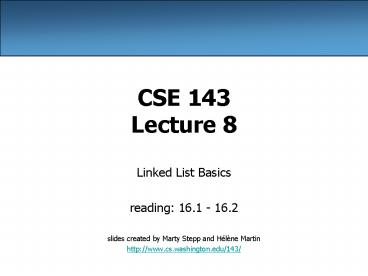CSE 143 Lecture 8 - PowerPoint PPT Presentation
Title:
CSE 143 Lecture 8
Description:
Lecture 8 Linked List Basics reading: 16.1 - 16.2 s created by Marty Stepp and H l ne Martin http://www.cs.washington.edu/143/ Linked node question Suppose we ... – PowerPoint PPT presentation
Number of Views:101
Avg rating:3.0/5.0
Title: CSE 143 Lecture 8
1
CSE 143Lecture 8
- Linked List Basics
- reading 16.1 - 16.2
- slides created by Marty Stepp and Hélène Martin
- http//www.cs.washington.edu/143/
2
Linked node question
- Suppose we have a long chain of list nodes
- We don't know exactly how long the chain is.
- How would we print the data values in all the
nodes?
data next
10
data next
990
data next
20
list
...
3
Algorithm pseudocode
- Start at the front of the list.
- While (there are more nodes to print)
- Print the current node's data.
- Go to the next node.
- How do we walk through the nodes of the list?
- list list.next // is this a good idea?
data next
10
data next
990
data next
20
list
...
4
Traversing a list?
- One (bad) way to print every value in the list
- while (list ! null)
- System.out.println(list.data)
- list list.next // move to next node
- What's wrong with this approach?
- (It loses the linked list as it prints it!)
data next
10
data next
990
data next
20
list
...
5
A current reference
- Don't change list. Make another variable, and
change that. - A ListNode variable is NOT a ListNode object
- ListNode current list
- What happens to the picture above when we write
- current current.next
data next
10
data next
990
data next
20
list
...
6
Traversing a list correctly
- The correct way to print every value in the list
- ListNode current list
- while (current ! null)
- System.out.println(current.data)
- current current.next // move to next node
- Changing current does not damage the list.
data next
10
data next
990
data next
20
list
...
7
Linked list vs. array
- Algorithm to print list values
- ListNode front ...
- ListNode current front
- while (current ! null)
- System.out.println(current.data)
- current current.next
- Similar to array code
- int a ...
- int i 0
- while (i lt a.length)
- System.out.println(ai)
- i
8
A LinkedIntList class
- Let's write a collection class named
LinkedIntList. - Has the same methods as ArrayIntList
- add, add, get, indexOf, remove, size, toString
- The list is internally implemented as a chain of
linked nodes - The LinkedIntList keeps a reference to its front
as a field - null is the end of the list a null front
signifies an empty list
LinkedIntList
ListNode
ListNode
ListNode
front add(value) add(index,
value) indexOf(value) remove(index) size() toStrin
g()
data next
42
data next
-3
data next
17
element 0
element 1
element 2
9
LinkedIntList class v1
- public class LinkedIntList
- private ListNode front
- public LinkedIntList()
- front null
- methods go here
LinkedIntList
front
10
Implementing add
- // Adds the given value to the end of the list.
- public void add(int value)
- ...
- How do we add a new node to the end of a list?
- Does it matter what the list's contents are
before the add?
data next
42
data next
-3
data next
17
front
element 0
element 1
element 2
11
Adding to an empty list
- Before adding 20 After
- We must create a new node and attach it to the
list.
data next
20
front
front
element 0
12
The add method, 1st try
- // Adds the given value to the end of the list.
- public void add(int value)
- if (front null)
- // adding to an empty list
- front new ListNode(value)
- else
- // adding to the end of an existing list
- ...
13
Adding to non-empty list
- Before adding value 20 to end of list
- After
data next
42
data next
-3
front
element 0
element 1
data next
42
data next
-3
data next
20
front
element 0
element 1
element 2
14
Don't fall off the edge!
- To add/remove from a list, you must modify the
next reference of the node before the place you
want to change. - Where should current be pointing, to add 20 at
the end? - What loop test will stop us at this place in the
list?
data next
42
data next
-3
front
element 0
element 1
15
The add method
- // Adds the given value to the end of the list.
- public void add(int value)
- if (front null)
- // adding to an empty list
- front new ListNode(value)
- else
- // adding to the end of an existing list
- ListNode current front
- while (current.next ! null)
- current current.next
- current.next new ListNode(value)
16
Implementing get
- // Returns value in list at given index.
- public int get(int index)
- ...
- Exercise Implement the get method.
data next
42
data next
-3
data next
17
front
element 0
element 1
element 2
17
The get method
- // Returns value in list at given index.
- // Precondition 0 lt index lt size()
- public int get(int index)
- ListNode current front
- for (int i 0 i lt index i)
- current current.next
- return current.data
18
Implementing add (2)
- // Inserts the given value at the given index.
- public void add(int index, int value)
- ...
- Exercise Implement the two-parameter add method.
data next
42
data next
-3
data next
17
front
element 0
element 1
element 2
19
The add method (2)
- // Inserts the given value at the given index.
- // Precondition 0 lt index lt size()
- public void add(int index, int value)
- if (index 0)
- // adding to an empty list
- front new ListNode(value, front)
- else
- // inserting into an existing list
- ListNode current front
- for (int i 0 i lt index - 1 i)
- current current.next
- current.next new ListNode(value,
-
current.next)