Creating the Library 2.0 Instruction Experience - PowerPoint PPT Presentation
1 / 68
Title:
Creating the Library 2.0 Instruction Experience
Description:
Title: PowerPoint Presentation Author: Chris Nokleberg Last modified by: Hale Library Staff Created Date: 5/6/2004 9:28:21 AM Document presentation format – PowerPoint PPT presentation
Number of Views:168
Avg rating:3.0/5.0
Title: Creating the Library 2.0 Instruction Experience
1
Creating the Library 2.0 Instruction Experience
- Kristin Whitehair Jill SodtJason Coleman
2
Challenges for Library Instructors
- Limited contact time with students
3
Challenges for Library Instructors
- Limited contact time with students
- Sessions are seldom at point of need
4
Challenges for Library Instructors
- Limited contact time with students
- Sessions are seldom at point of need
- Students don't always crave library knowledge
5
Challenges for Library Instructors
- Limited contact time with students
- Sessions are seldom at point of need
- Students don't always crave library knowledge
- Because of 1, 2, and 3, we often see
6
Challenges for Library Instructors
- Limited contact time with students
- Sessions are seldom at point of need
- Students don't always crave library knowledge
- Because of 1, 2, and 3, we often see
http//www.flickr.com/photos/jbird/1435154217/
7
Challenges for Library Instructors
- Limited contact time with students
- Sessions are seldom at point of need
- Students don't always crave library knowledge
- Because of 1, 2, and 3, we often see
http//www.flickr.com/photos/jbird/1435154217/
http//www.flickr.com/photos/mad_african78/3990097
49/
8
Toward a Solution
- Clicker system successes
9
Toward a Solution
- Clicker system successes
- Novel active learning exercises at ALA's
Information Literacy Institute
10
Toward a Solution
- Clicker system successes
- Novel active learning exercises at ALA's
Information Literacy Institute - Theory
- John Keller's ARCS motivational model
11
Toward a Solution
- Clicker system successes
- Novel active learning exercises at ALA's
Information Literacy Institute - Theory
- John Keller's ARCS motivational model
- Social Constructionism
12
Toward a Solution
- Clicker system successes
- Novel active learning exercises at ALA's
Information Literacy Institute - Theory
- John Keller's ARCS motivational model
- Social Constructionism
- Cross and Angelo's presentation of assessment
methods
13
What We Need
- Simple affordable ways to
- Perform pre, post, and formative assessments.
14
What We Need
- Simple affordable ways to
- Perform pre, post, and formative assessments.
- Provide students with anytime, anywhere access to
course content.
15
What We Need
- Simple affordable ways to
- Perform pre, post, and formative assessments.
- Provide students with anytime, anywhere access to
course content. - Capture attention.
16
What We Need
- Simple affordable ways to
- Perform pre, post, and formative assessments.
- Provide students with anytime, anywhere access to
course content. - Capture attention.
- Facilitate active learning.
17
What We Need
- Simple affordable ways to
- Perform pre, post, and formative assessments.
- Provide students with anytime, anywhere access to
course content. - Capture attention.
- Facilitate active learning.
- Encourage students to communicate with us and
each other.
18
Our Plan
- Describe several free, easy-to-use sites that can
deliver information and facilitate communication.
19
Our Plan
- Describe several free, easy-to-use sites that can
deliver information and facilitate communication. - Demonstrate how Google Groups can function as a
simple Course Management System.
20
Our Plan
- Describe several free, easy-to-use sites that can
deliver information and facilitate communication. - Demonstrate how Google Groups can function as a
simple Course Management System. - Introduce free applications that capture
attention and encourage active learning.
21
Platforms for Distributing Content and Inviting
Participation
22
Warm Up
- Blogs are evolving
- Updates
- Discussion
- Example
- K-State Libraries Refworks Blog by Sara K. Kearns
http//ksulib.typepad.com/refworks/
23
Social Networking
- Connects to self-selected users
- Timely communication
- Additional venue
- Example K-State Libraries Facebook group
24
Social Networking
- Ning.com create a social network
- Free hosting
- Group privacy options
- Examples
- Nursing Informatics Faculty
- Firefighter Nation
- Library 2.0
25
Videos
- Jing.com TechSmith pre-beta project
- Lite video creation software, no editing
- 1 gb of bandwidth monthly, 200 mb of storage
- Supplement in-person instruction
26
Collaborative Tools
- Zoho.com online suite of web-based applications
- Subscription fees for larger accounts
- Includes Writer, Sheet, Show, Wiki, Planner,
Chat, Projects, Meeting, Databases/Reports, and
People
27
Google Groups
- Q What is a Google Group?
28
Google Groups
- Q What is a Google Group?A A Free
collaborative web space with
29
Google Groups
- Q What is a Google Group?A A Free
collaborative web space with - Discussion boards
30
Google Groups
- Q What is a Google Group?A A Free
collaborative web space with - Discussion boards
- 100 MB File repository
31
Google Groups
- Q What is a Google Group?A A Free
collaborative web space with - Discussion boards
- 100 MB File repository
- Rudimentary Web pages.
32
Google Groups
- Q What is a Google Group?A A Free
collaborative web space with - Discussion boards
- 100 MB File repository
- Rudimentary Web pages.
- A Welcome Message
33
Google Groups
- Q Who can create and use a Google Group?
34
Google Groups
- Q Who can create and use a Google Group?A
- Anyone who has a Google Account can create a
Google Group.
35
Google Groups
- Q Who can create and use a Google Group?A
- Anyone who has a Google Account can create a
Google Group. - The creator can control who can see the group's
content and who can edit it.
36
Google Groups
37
Using Google Groups for Classes
- Welcome Message
- Can provide information and links
38
Using Google Groups for Classes
- Welcome Message
- Can provide information and links
- Can present a set of activities for students to
follow
39
Using Google Groups for Classes
- Welcome Message Example
40
Using Google Groups for Classes
- Discussion Board
41
Using Google Groups for Classes
- Discussion Board
- This can be set up so that anyone can post, even
without joining the group
42
Using Google Groups for Classes
- Discussion Board
- This can be set up so that anyone can post, even
without joining the group - Some Applications
- Use for pre-class assessments/surveys
43
Using Google Groups for Classes
- Discussion Board
- This can be set up so that anyone can post, even
without joining the group - Some Applications
- Use for pre-class assessments/surveys
- Use during class to check understanding
44
Using Google Groups for Classes
- Discussion Board
- This can be set up so that anyone can post, even
without joining the group - Some Applications
- Use for pre-class assessments/surveys
- Use during class to check understanding
- Use after class to gather feedback
45
Using Google Groups for Classes
- Discussion Board Example
46
Using Google Groups for Classes
- File Repository
47
Using Google Groups for Classes
- File Repository
- 100 MB storage space
48
Using Google Groups for Classes
- File Repository
- 100 MB storage space
- Anyone who can view the Group's content can
download files
49
Using Google Groups for Classes
- File Repository
- 100 MB storage space
- Anyone who can view the Group's content can
download files - Only managers or members can upload files
50
Using Google Groups for Classes
- File Repository
- 100 MB storage space
- Anyone who can view the Group's content can
download files - Only managers or members can upload files
- Limit of 10 MB for a single file
51
Using Google Groups for Classes
- File Repository Example
52
Using Google Groups for Classes
- Pages
- Can create simple webpages
53
Using Google Groups for Classes
- Pages
- Can create simple webpages
- Can control who can view and edit each page.
54
Using Google Groups for Classes
- Pages
- Can create simple webpages
- Can control who can view and edit each page.
- Extremely easy to create with built-in wysiwyg
editing tools
55
Using Google Groups for Classes
- Pages
- Can create simple webpages
- Can control who can view and edit each page.
- Extremely easy to create with built-in wysiwyg
editing tools - Can also edit html
56
Pages Editing interface
57
Using Google Groups for Classes
- Pages
- Google attaches a discussion thread to each page.
58
Using Google Groups for Classes
- Pages
- Google attaches a discussion thread to each page.
- Google saves all previous versions of pages
59
Using Google Groups for Classes
- Pages
- Applications for classes
60
Using Google Groups for Classes
- Pages
- Applications for classes
- Create pages with errors and have students
correct them in groups
61
Using Google Groups for Classes
- Pages
- Applications for classes
- Create pages with errors and have students
correct them in groups - Have students create group mind maps
62
Using Google Groups for Classes
- Pages
- Applications for classes
- Create pages with errors and have students
correct them in groups - Have students create group mind maps
- Use them to deliver course content
63
Using Google Groups for Classes
- Pages
- Applications for classes
- Create pages with errors and have students
correct them in groups - Have students create group mind maps
- Use them to deliver course content
- Present lists of resources and ask students to
add to them.
64
klcfreeteachtools Google Group
- http//groups.google.com/group/klcfreeteachtools
- Settings
- Anyone can view materials
- Anyone can post messages
- Anyone can become a member
- Members can create pages and upload files
65
klcfreeteachtools Google Group
- Purpose
- Share information about free teaching tools
- Discuss applications
- Share examples
66
- For years, webmail users had to pay for extra
storage. Then, as storage prices continued to
fall, Google went after new customers by offering
1 gigabyte free to every user. Yahoo responded by
last year with the ultimate offer infinite free
storage. Since each page of webmail comes with
ads, more users means more revenue. - Anderson, Chris. "Why 0.00 is the Future of
Business." Wired 16, no. 3 (2008) 143.
67
- Web 2.0 is about people.
- David Sifry
68
Questions?
- JASON COLEMANK-STATE LIBRARIESCOLEMAN_at_KSU.EDUJ
ILL SODTEMPORIA STATE UNIVERSITYJSODT_at_EMPORIA.ED
UKRISTIN WHITEHAIRUNIVERSITY OF KANSAS MEDICAL
CENTERKWHITEHAIR_at_KUMC.EDU

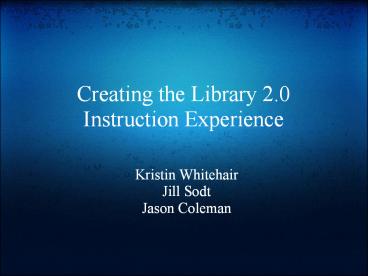



![❤[PDF]⚡ Reflective Teaching, Effective Learning: Instructional Literacy for Library PowerPoint PPT Presentation](https://s3.amazonaws.com/images.powershow.com/10050408.th0.jpg?_=202406071110)

























