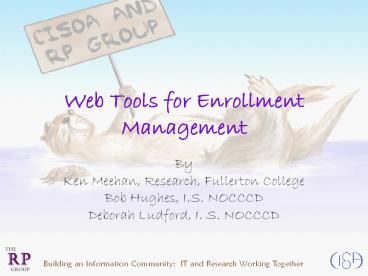Web Tools for Enrollment Management - PowerPoint PPT Presentation
1 / 23
Title:
Web Tools for Enrollment Management
Description:
Web Tools for Enrollment Management By Ken Meehan, Research, Fullerton College Bob Hughes, I.S. NOCCCD Deborah Ludford, I. S. NOCCCD – PowerPoint PPT presentation
Number of Views:100
Avg rating:3.0/5.0
Title: Web Tools for Enrollment Management
1
Web Tools for Enrollment Management
- By
- Ken Meehan, Research, Fullerton College
- Bob Hughes, I.S. NOCCCD
- Deborah Ludford, I. S. NOCCCD
2
Agenda
- Welcome and Introductions - Deborah
- History and Development - Deborah
- Demonstration of Product Ken
- Technical Aspects of Development Bob
- Questions and Answers Deborah
3
History Development
- Identified a need to track FTES at the campus
level Fullerton College - Identifying Essential Information
- Defining the domain
- Specification of Variables
- Meeting with Information Services - 2001
- Hired consultants to work with Information
Services and campus researchers to develop a set
of tools beginning with Current Enrollments
4
History and Development
- Refinement of Current Enrollment
- Cross-listed sections
- Shared FTEF
- Census enrollment
- Enrollment Projection Report
- Projecting positive attendance
- Choice of appropriate terms
- Five Year Comparison Report
5
Training
- Presentation at Presidents Staff
- Demonstration at Deans Council
- Annual Updates and New Deans
- Development of ER Light
- Use by Deans and Chairs
- Correction of Contact Hours
- Evaluation at End of Term
- Current Focus on Maximizing FTES
6
Demonstration
- Current enrollment Report
- https//www.banner-forms.nocccd.cc.ca.us/reports/r
esearchers/currentenrollment/index.jsp - Projected enrollment Report
- https//www.banner-forms.nocccd.cc.ca.us/reports/r
esearchers/enrollmentprojection/index.jsp - Five Year Comparison Report
- https//www.banner-forms.nocccd.cc.ca.us/reports/r
esearchers/fiveyear/index.jsp - Capturing in Excel and SPSS
- Daily Reporting to President and CIO
7
Current Enrollment
8
Current Enrollment
9
Enrollment Projections
10
Enrollment Projections
11
Five-Year Trends
12
Five-Year Trends
13
Project Timeline
- April 2003 project design approved
- July 2003 Current Enrollment in production
- Nov 2003 Historical trends delivered
(performance issues needed to be addressed) - April 2004 Historical Trends in production
- May 2004 Projected Enrollment in production
14
Technical Details
- PL/SQL procedures run to populate 3 tables
- CurrentEnrollment
- FiveYear
- EnrollmentProjection
- JavaServer Pages are used to display the results
- PL/SQL functions provide aggregate data made up
of elements within the underlying table
15
Current Enrollment
- Up to 2 weeks of daily enrollment activity is
captured per college, per term - PL/SQL procedure run automatically on a nightly
basis to populate a single table - 86 columns, 104,827 rows (3 terms)
- Data captured at the CRN (section) level
16
Enrollment Projection
- Current term, 2 future terms, and 4 past terms
are captured per college - PL/SQL procedure run automatically on a nightly
basis to populate a single table - 86 columns, 20,884 rows
- Data captured at the CRN (section) level
17
Five Year Comparison
- One row per course for each college and term is
stored following MIS reporting for the prior
term - 84 columns, 61,604 rows (29 terms)
- Data captured at the course level
18
Issue 1 Attendance Methods
- Handling various attendance methods (Weekly,
Daily, Positive Attendance) - Aggregate totals needed separate functions to
keep PA courses from being calculated in FTES - Attendance methods for some courses changed from
term to term
19
Issue 2 Cross Listed Courses
- Some cross-listed courses would be entered with
max seats at each CRN - Cross List group has 45 seats
- Class 1 has 45 seats
- Class 2 has 45 seats
- Class 3 has 45 seats
- Some cross-listed courses would be entered with
counts unique to each CRN - Cross List group has 45 seats
- Class 1 has 20 seats
- Class 2 has 15 seats
- Class 3 has 10 seats
20
Cross List Compromise
- We ended up using the class in the cross-list
group scheduled with the highest number of seats - Doesnt work well when courses cross departments
21
Issue 3 Projection Basis
- Enrollment Projection report uses a projected
FTES at the class (CRN) level - Populated by a function based on averages from
previous terms - Which terms to include?
- X number of prior terms?
- X number of prior like terms?
- Exclude unique terms due to construction, other
issues? - How to project Summer?
22
Requested Future Enhancements
- Ability to see historical trends alongside
current enrollment - Display data graphically
- Allow projections to be entered at the CRN level
23
Questions and Answers
- Thank You for attending
- Enjoy the conference!
- kmeehan_at_fullcoll.edu
- bhughes_at_nocccd.edu
- dludford_at_nocccd.edu