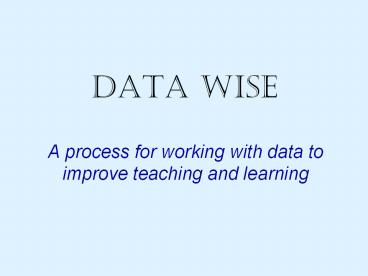Data Wise - PowerPoint PPT Presentation
1 / 31
Title: Data Wise
1
Data Wise
- A process for working with data to improve
teaching and learning
2
All good processes are focused, malleable, and
manageable.
3
Victory is in the classroom
Focus
- Continuous improvement in teaching, leadership
and accountability
4
Malleable
Tailored to fit the specific needs of the staff,
students, and school community
5
Manageable
Building capacity by working collaboratively
toward a common goal
6
Information Process Better
- Better instructional leadership
- Better teaching
- Better student performance
7
The Data Wise Improvement Process
8
What is Data Wise?Group Assignment
- Skim the assigned article.
- Read the assigned section.
- Individually capture the quote you feel best
describes the step of Data Wise you are reading. - As a team, create a poster with two quotes you
feel best describe your step. Present in order by
steps.
9
Prepare
- Organize for Collaborative Work
- Build Assessment Literacy
10
Inquire
- Create Data Overview
- Dig Into Student Data
- Examine Instruction
11
Act
- Develop Action Plan
- Plan to Assess Progress
- Act and Assess
12
Think, Write, Pair, Share
- Reflect on the Data Wise process.
- How does this compare to what exists in your
school now? - How would it impact student learning at your
school if this became the way you used data?
13
How do we develop a new way to see data, talk
about data, understand what the data says, and
plan instruction based on evidence from the data
artifacts?
14
Data Wise
Section I Prepare Step One Organizing for
Collaborative Work Step Two Building Assessment
Literacy
15
Step One
- Organize for Collaborative Work
- Compass Points Protocol
16
Compass Points
- North- Just get it done.
- West- Pay attention to details.
- East- Look at the big picture.
- South- Take into account everyones
feelings.
17
Compass Points
- What are the strengths of your style?
- What are the limitations of your style?
- What style do you find most difficult to work
with and why? - What do people from other styles need to know
about you so that you can work effectively? - What do you value about the other three styles?
18
(No Transcript)
19
Reflection
- List the teams present in your school.
- What is the purpose of each team?
- What is the focus of each team?
- How do those teams communicate with each other
and the school as a whole? - Share with the class ideas for making current
practice more efficient.
20
System of Teams
21
Roles and Responsibilities
- Leadership Team
- Honors collaborative work by creating time to
meet, listening to input, and providing support. - Data Team
- Identifies data to analyze, creates data overview
for staff, listens to input, and provides
support. - PLC
- Analyzes data, identifies learner-centered
problem, problem of practice, and strategies to
improve instruction.
22
System of Teams
Interactive Communication
23
Data Inventory
- List the data sources available to your staff
that would help you get a picture of the learning
happening in your school.
24
Inventory of Instructional Initiatives
- List the initiatives implemented at your school,
their purpose, and the data sources that could
show their implementation.
25
Setting the stage for success
26
Step Two
- Build Assessment
- Literacy
27
Assessment Literacy
- Build the foundation for meaningful discussions
- Include every stakeholder
- Simplify the muddle of data overload
- Speak in terms that are easily understood
- Make abstract concepts visible
28
Is it summative or formative?
29
Assessment Literacy
- Develop a working knowledge of the key concepts
of data reporting to assess data appropriately. - Understand the limitations of the data you have.
- Know the appropriate application of the
information assessments provide. - Identify sources of data other than state/LEA
reported scores. - Triangulate data sources for a more complete
picture of what is really happening in the school.
30
Self-Evaluation Form
- Used in CMS as part of the School Improvement
Plan process - Every school, every year
- Created as the first step in the School Quality
Review process developed in England - Classroom observations focus on
- student
engagement - Provides vital data about all aspects of the
school to facilitate data-driven decisions - Most important question
- How do you know?
31
Homework
- Complete the analysis of the
- Self Evaluation Form (SEF)
- Complete the Reading Guide for Ch. 3-5