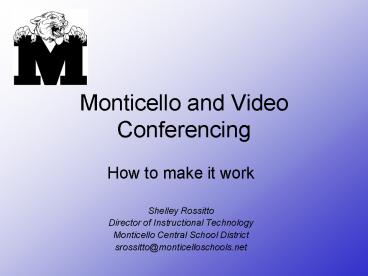Monticello and Video Conferencing - PowerPoint PPT Presentation
1 / 9
Title:
Monticello and Video Conferencing
Description:
Monticello and Video Conferencing How to make it work ... multiple types Management of calls Physical setup of classrooms lights, microphone Portability ... – PowerPoint PPT presentation
Number of Views:72
Avg rating:3.0/5.0
Title: Monticello and Video Conferencing
1
Monticello and Video Conferencing
- How to make it work
- Shelley Rossitto
- Director of Instructional Technology
- Monticello Central School District
- srossitto_at_monticelloschools.net
2
Projects
- Collaboration with districts
- Virtual Field Trips
- Meetings outside of region
- Shared professional development
- HS and elementary links
- 5th and 6th grade links (diversity)
- Professional Development
- Music Cleveland Institute
3
Challenges
- Bandwidth
- Within district, time of day, 4-county ring
- Management packeteer
- Classifies network traffic into categories based
on URL, subnet, application - tracking - Provides reporting and graphing on peak times,
TCP health and helps analyze delays - Allocate bandwidth
- Identify top users of bandwidth
4
Challenges cont.
- Infrastructure
- Replace hubs with switched ethernet
- Provision bandwidth
- QOS
- Looking at gateways
- Security
- Provisioning IP addresses- public internet to
inside district translations - Firewalls multiple types
- Management of calls
- Physical setup of classrooms lights, microphone
- Portability network jacks in rooms (easy
access) cables on floor, etc. Technical staff
availability, remote access vs. sneakernet
5
VPN
6
What the data tells us
- How to proceed in scheduling
- How much bandwidth to allow
- When can we download and when do we need to be
live - Be aware of other location in scheduling. If
they do not have a plan in place your VC could
come to an end because of their bandwidth issues.
7
Equipment to purchase
- Polycoms,Tandbergs
- Models based on what you use them for
- Gateways
- Firewalls
- Infrastructure upgrades
8
Information to be found
- White papers by Polycom and My Powerpoint
- http//www.monticelloschools.net
- Click on District corner, technology page and
video conferencing
9
Credits
- Staff at Monticello that makes this work
- Dennis DePasquale Head Technician
- Ron Devine Network Administrator
- Scott Kox Network Administrator
- David Schwartz Network Administrator
- Peter Jockel- Technician
- David Linton Technician
- Maria Cruz Systems Operator