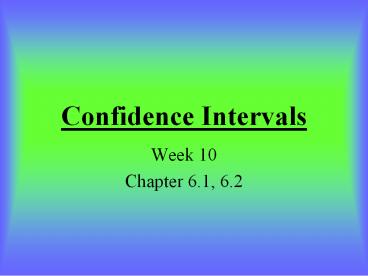Confidence Intervals - PowerPoint PPT Presentation
Title:
Confidence Intervals
Description:
Confidence Intervals Week 10 Chapter 6.1, 6.2 Find the MoE: Ex (5) After performing a survey from a sample of 50 mall customers, the results had a standard ... – PowerPoint PPT presentation
Number of Views:290
Avg rating:3.0/5.0
Title: Confidence Intervals
1
Confidence Intervals
- Week 10
- Chapter 6.1, 6.2
2
What is this unit all about?
- Have you ever estimated something and tossed in a
give or take a few after it? - Maybe you told a person a range in which you
believe a certain value fell into. - Have you ever see a survey or poll done, and at
the end it says /- 5 points. - These are all examples of where we are going in
this section.
3
Chapter 6.1 - disclaimer
- To make this unit as painless as possible, I will
show the formula but will teach this unit with
the use of the TI 83 graphing calculator
whenever possible. - It is not always possible to use the TI-83 for
every problem. - You can also follow along in Chp. 6.1 in the TEXT
and use their examples in the book to learn how
to do them by hand.
4
What is a Confidence Interval?
- If I were to do a study or a survey, but could
not survey the entire population, I would do it
by sampling. - The larger the sample, the closer the results
will be to the actual population. - A confidence interval is a point of estimate
(mean of my sample) plus or minus the margin of
error.
5
What will we need to do these?
- Point of estimate mean of the random sample
used to do the study. - Confidence Level percentage of accuracy we need
to have to do our study. - Critical two-tailed Z value - (z-score) using
table IV. - Margin of Error a formula used involving the Z
value and the sample size.
6
Formula for Confidence Intervals
- This formula is to be used when the Mean and
Standard Deviation are known
7
Finding a Critical Z-value
- (Ex 1) Find the critical two-tailed z value for
a 90 confidence level - This means there is 5 on each tail of the
curve, the area under the curve in the middle is
90. Do Z (1-.05) Z .9500 - We will be finding the z score to the left of
.9500 in table IV. It lands in-between
.9495-.9505, thus it is /- 1.645 - (this is the 5 on each end)
8
Finding a Critical Z-value
(Ex 2) Find the critical two-tailed z value for
a 95 confidence level This means there is
2.5 on each tail of the curve, the area under
the curve in the middle is 95. Do Z (1-.025) Z
.9750 We will be finding the z score to the left
of .9750 in table IV. It is /- 1.96 (this
is the 2.5 on each end)
9
Finding a Critical Z-value
(Ex 3) Find the critical two-tailed z value for
a 99 confidence level This means there is
.005 on each tail of the curve, the area under
the curve in the middle is 99. Do Z (1-.005) Z
.9950 We will be finding the z score to the left
of .9950 in table IV. It is /- 2.575
(this is the .005 on each end)
10
Finding a Critical Z-value
(Ex 4) Find the critical two-tailed z value for
a 85 confidence level
11
Margin of Error
- The confidence interval is the sample mean, plus
or minus the margin of error.
12
Find the MoE
- Ex (5) After performing a survey from a sample
of 50 mall customers, the results had a standard
deviation of 12. Find the MoE for a 95
confidence level.
13
Special features of Confidence Intervals
- As the level of confidence () goes up, the
margin of error also goes up! - As you increase the sample size, the margin of
error goes down. - To reduce the margin of error, reduce the
confidence level and/or increase the sample size. - If you were able to include the ENTIRE
population, the would not be a margin of error. - The magic number is 30 samples to be considered
an adequate sample size.
14
Finding Confidence Intervals
- (Ex 6) After sampling 30 Statistics students at
NCCC, Bob found a point estimate of an 81 on
Test 3, with a standard deviation of 8.2. He
wishes to construct a 90 confidence interval for
this data.
15
How did we get that?
16
Using TI-83 to do this
- Click STAT
- go over to TESTS
- Click ZInterval
- Using the stats feature, input S.D., Mean, sample
size, and confidence level. - arrow down, and click enter on calculate.
17
Finding Confidence Intervals
- (Ex 7) After sampling 100 cars on the I-90, Joe
found a point estimate speed 61 mph and a
standard deviation of 7.2 mph. He wishes to
construct a 99 confidence interval for this
data.
18
Finding an appropriate sample size
- This will be used to achieve a specific
confidence level for your study.
19
Find a sample size
- (Ex 8) Bob wants to get a more accurate idea of
the average on Stats Test 3 of all NCCC stats
class students . How large of a sample will he
need to be within 2 percentage points (margin of
error), at a 95 confidence level, assuming we
know the s 9.4?
20
How did we get this?
21
Finish Bobs Study
- Ex (9) - Now lets say Bob wants to perform his
study, finds the point of estimate for Test 3
83, with a SD of 9.4 and confidence level of 95.
Find the confidence interval for this study.
22
What about an interval found with a small sample
size? (chp 6.2)
- To do these problems we will need
- TABLE 5 t-Distribution.
- Determine from the problem n, x, s.
- Sample, mean, sample standard deviation.
- Use the MoE formula for small samples
t-value from Table 5
d.f. n-1 (degrees of freedom)
23
Small Sample Confidence Int.
- (Ex 10) Trying to determine the class average
for Test 3, Janet asks 5 students their grade
on the test. She found a mean of 78 with a s
7.6. Construct a confidence interval for her data
at a 90 confidence level.
24
What did we do?
d.f. 5-1 4 .90 Lc 2.132
25
Or with TI-83/84
- STAT
- TESTS
- 8TInterval
- Stats
- Input each value, hit calculate.