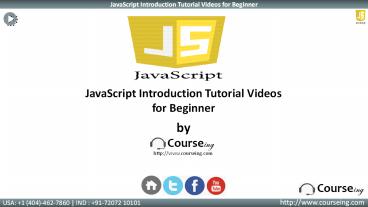JAVA Scripts Intoduction Tutorial videos for Beginner - PowerPoint PPT Presentation
Title:
JAVA Scripts Intoduction Tutorial videos for Beginner
Description:
Learn JavaScript with free online tutorials.In these tutorials, you'll be introduced to javascript, where you'll learn the basic concepts of javascript and how to implement and deploy. – PowerPoint PPT presentation
Number of Views:103
Title: JAVA Scripts Intoduction Tutorial videos for Beginner
1
JavaScript Introduction Tutorial Videos for
Beginner by
2
Highlights
- JavaScript Definition
- Variables and Operators
- Control Flow Statements
- Dialog boxes
3
JavaScript Definition
- Uses in web development.
- Interpreted and script oriented language.
- Developed by Netscape.
- Easier and faster to code than C and C.
- Client side scripting language.
4
Variables and operators
- variables are containers for storing data values.
- Storing a value in a variable is known
as variable initialization. - Can store values in variable at creation or
whenever variable is required. - var keyword is uses for variable declaration and
initialization - Can store a value of any data type.
- Global Variables and Local Variables.
5
Variables and operators
- Operator is a character that represents an
action. - JavaScript operator types are as follows
6
Variables and operators
- Arithmetic operators perform actions on numerical
values return a single numerical value. The
standard arithmetic operators are , -, , and /. - Comparison operators are uses to compare two
numerical values. JavaScript Comparison operators
are , !, gt, lt, gt , lt - Logical operators are used to determine the logic
between variables or values. And (), or(),
not (!) are JS logical operators. - Assignment operators assign values to JavaScript
variables. - conditional operator that assigns a value to a
variable based on some condition.
7
Control Flow Statements
- Dictate how code runs under different conditions
or until a condition is met. - Control Flow Structures allow your code to take
certain actions based on a variety of scenarios. - if else, switch case, for, while and do while
are JavaScript control flow statements. - Control structure contains additional statement
which would be executed under some specified
conditions.
8
Dialog boxes
- Dialog boxes are use to raise and alert, or to
get confirmation. - Alert box, Confirmation box, Prompt box are
dialog box types. - Alert dialog box is mostly used to give a warning
message to the users. - Confirmation dialog box is mostly used to take
user's consent on any option. - Prompt dialog box is very useful when you want to
pop-up a text box to get user input.
9
Feedback
Like It ? Hate It?
We would love to hear from you whatever you think
about the course.
Click HERE to share what you think!
10
Thank you
Thank You for Watching JavaScript Introduction
Tutorial Videos for Beginner by
http//www.courseing.com