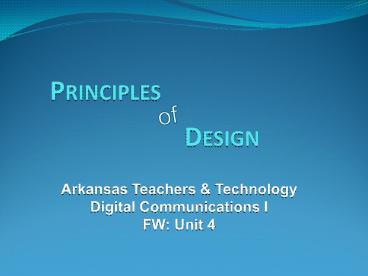Principles - PowerPoint PPT Presentation
1 / 20
Title:
Principles
Description:
What is Balance? Balance places elements on the page so that text and graphic elements are evenly distributed. 2 Kinds of Balance Symmetrical Balance- a design in ... – PowerPoint PPT presentation
Number of Views:54
Avg rating:3.0/5.0
Title: Principles
1
Principles
- of
Design
Arkansas Teachers Technology Digital
Communications I FW Unit 4
2
What is Balance?
- Balance places elements on the page so that text
and graphic elements are evenly distributed. - 2 Kinds of Balance
- Symmetrical Balance- a design in which all
elements are symmetrical - Asymmetrical Balance- design that is typically
off-center or created with an odd or mismatched
number of elements.
3
Balance
Symmetrical Balance
Asymmetrical Balance
4
How to create BALANCE
- Text that jumps out at you (REVERSE TYPE)
- Text Wrapping which adds white space
- Filling up the ENTIRE page by increase leading
which adds white space - Balance and unity of fonts and color
- Other Ideas
- Overlapping graphics
- Bleeds
5
What is Proximity Unity?
- Proximity is the space between individual
elements. - Unity is how well the elements go together
including shapes, color, text, etc.
6
Proximity Unity
Not developed Design
Developed Design
7
How to use Proximity
- Layer elements that are similar
- Overlap graphics that are similar to give a
visual representation of being the same. - Add shading to text boxes with bullets
- Add borders around similar elements
- Sprinkle blank returns into layout
8
How to create Unity
- Consistent from layout to layout
- Be consistent with fonts, font size, styles ,etc.
- Be consistent in colors, shapes, and graphic
styles. - Use bleeds and shapes to unify a page
- Use strokes or borders
9
What is Alignment?
- Alignment is the way in which text is lined on
the margins of the document - FOUR KINDS
- Leftcasual documents
- Rightspecial occasions or design purposes
- Centeredformal occasions
- Justifiednewspaper ads, journalism, etc.
10
Alignment
11
How to use alignment correctly
- Centered HEADLINES or TITLES are good.
- Centered BODY text is VERY formalShouldnt be
used is casual textUSE in FORMAL documents such
as invitations - Right align titles to help balance page.
12
What is Repetition?
- Repetition is the repeating of elements, shapes,
colors, text and graphics in a publication. - Can also be stated as consistency.
13
Repetition
Not developed Design
Developed Design
14
How to create Repetition
- Repeat headlines to show importance or create
focal point - Use same color scheme throughout publication
- Use same font and font size throughout
publication - Use same bullets throughout publication
- The use of reversed text throughout publication
15
What is Contrast?
- This adds visual interest to your page.
- Contrast is when two elements are completely
different. - For example, when you have white text on a navy
blue background. - It makes the elements stand out!
16
Contrast
Not developed Design
Developed Design
17
How to create Contrast
- Creating an oversized graphic on the layout
- Using REVERSE TYPE
- Placing a dark object on a light layout
18
What is White Space?
- White space is nothingIt is the absence of text
graphics - Its negative space, but it is NEEDED!
- It can be used to set a mood such as elegant
wealth.
19
White Space
Not developed Design
Developed Design
20
How to create White Space
- Increase paragraph spacing
- Add leading, tracking or kerning
- Increase margins
- Increase gutter size
- Add text wrapping
- Use blank returns
- Create a Raised Cap!
- Or just put BLANK SPACE on the page!
- Dont go overboard! Keep your page balanced!