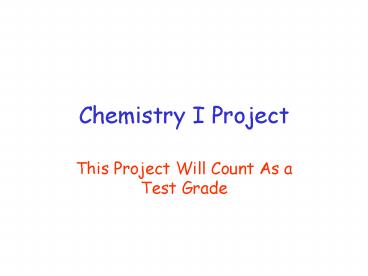Chemistry I Project - PowerPoint PPT Presentation
Title:
Chemistry I Project
Description:
Chemistry I Project This Project Will Count As a Test Grade Element Project This may be in the form of a book cover, Prezi, Glogster, or a PowerPoint presentation. – PowerPoint PPT presentation
Number of Views:159
Avg rating:3.0/5.0
Title: Chemistry I Project
1
Chemistry I Project
- This Project Will Count As a Test Grade
2
Element Project
- This may be in the form of a book cover, Prezi,
Glogster, or a PowerPoint presentation. - Select an element which no one else has selected.
- Tell Mrs. Reagan to record your choice.
- The project will be due on October 2nd 2014
3
Project Requirements
- 1. Name of the element-on the center front.
- 2. Symbol-under the name. Must be three inches
tall. - 3. Atomic number
- 4. Atomic mass
- 5. Atomic radius
- 6. Density or specific gravity
- 7. Brief description of appearance
4
Requirements, continued
- 7. Availability, where it is geographically
located (What part of the world) - 8. Two industrial uses-illustrated
- 9. Two interesting facts-illustrated
- Environmental hazards (if any)
- Number of protons, neutrons, and electrons
- When discovered and by whom
- Group and Period number
5
Requirements, continued
- Family (Group) name (halogen, alkali metal,
transition metal, etc.) - Common Oxidation Numbers
- Boiling or Melting point
- Is the element a metal, nonmetal, or metalloid?
- Physical state at room temperature
- Condensed electron configuration
- Health or Safety issues
6
Excellent Resources
- www.webelements.com
- Go to Google and search for periodic table or
chemicool periodic table. - You may try Googling the name of your element.
- Image searches may be helpful.
7
You are encouraged to be creative.A short oral
presentation will be given by each student, using
the book cover/PowerPoint as a visual aid.