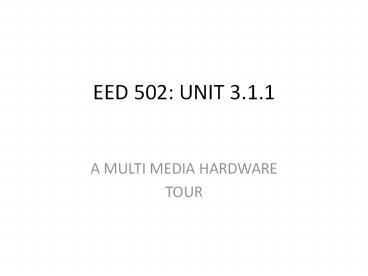EED 502: UNIT 3.1.1 - PowerPoint PPT Presentation
1 / 18
Title: EED 502: UNIT 3.1.1
1
EED 502 UNIT 3.1.1
- A MULTI MEDIA HARDWARE
- TOUR
2
A MULTI MEDIA HARDWARE TOUR
- Hard ware can be grouped under the following
- Data capture devices
- Data storage technologies
- Data playback or display equipment
3
Data Capture Devices
- Data Capture Devices include
- Video Cameras
- Digital Cameras
- Scanners
- Microphones
- Midi hardware
4
Video Cameras
- Capture full motion images
- Store images in digital data
- Mostly inexpensive appliance
- Inexpensive cameras resolutions can be poor
5
Digital Cameras
- Similar in function to regular cameras film,
its development and processing eliminated. - Images stored in digital format
- Data recognized by computer and added to any
multimedia product
6
Scanners
- Scanners digitize flat already developed images
including photographs, drawings, pages of text - Page scanners are either gray-scale scanners that
work well with black-and-white photographs or
color scanners that can record millions of colors.
7
Microphones
- Microphone are designed to pick up and amplify
incoming acoustic waves or harmonics precisely
and correctly and convert them to electrical
signals. Depending on its sensitivity, the
microphone will pick up the sound of someone's
voice, sound from a musical instrument, and any
other sound that comes to it. Regardless of the
quality of the other audio-system components, the
true attributes of the original sound are forever
lost if the microphone does not capture them
8
Midi Hardware
- Midi stands for Musical Instrument Digital
Interface. - It is a standard agreed by all manufacturers of
musical instruments. - This standard allows musical instruments to be
hooked to each other and therefore communicate.
9
Data Storage Devices
- Data Capture Devices include
- Optical Discs
- CDs
- DVDs
- External Drives
- External Hard Discs
- Pen Drives
- Computer Network Storage
- Cloud
10
Optical Discs
- Optical storage offers much higher storage
capacity than magnetic storage cassettes. - Two very popular devices with consumers are the
CD-Rom Compact Disc and the DVD digital
versatile disc. - A good medium for storing and distributing
multimedia products that are full of graphics,
audio, and video files. CDs can hold up to 650
MB while some DVDs can hold up to 17Gigabytes. - Another value to these two devices is the speed
at which they transfer data to the computer
from a low 300KB 2x/sec to higher than 24x/sec.
11
External Drives
- The USB Universal Serial Bus - top image and
the External Hard Disc drives lower image are
designed to interconnect with PCs to keyboards,
mice, joysticks, telephones, and low-end scanners
daisy chain configuration. - Speed and storage capacity rather limited.
- External hard drives store your valuable data and
add a considerable level of safety and security.
This is because external hard drives are located
outside the computer and allow you to keep a
backup copy of all your important files - your
tax records, email archives, photos, and more. - They connect to computers via a USB cable.
12
Network Storage
- A network-attached storage (NAS) device is a
server that is dedicated to nothing more than
file sharing. - NAS does not provide any of the activities that a
server in a server-centric system typically
provides, such as e-mail, authentication or file
management. - NAS allows more hard disk storage space to be
added to a network that already utilizes servers
without shutting them down for maintenance and
upgrades. - With a NAS device, storage is not an integral
part of the server. Instead, in this
storage-centric design, the server still handles
all of the processing of data but a NAS device
delivers the data to the user. - A NAS device does not need to be located within
the server but can exist anywhere in a LAN and
can be made up of multiple networked NAS devices.
13
Cloud Computing
- Cloud storage is a service model in which data is
maintained, managed and backed up remotely and
made available to users over a network (typically
the Internet). - There are three main cloud storage models
- Public cloud storage services, such as Amazon's
Simple Storage Service (S3), provide a
multi-tenant storage environment thats most
suitable for unstructured data. - Private cloud storage services provide a
dedicated environment protected behind an
organizations firewall. Private clouds are
appropriate for users who need customization and
more control over their data. - Hybrid cloud storage is a combination of the
other two models that includes at least one
private cloud and one public cloud
infrastructure. An organization might, for
example, store actively used and structured data
in a private cloud and unstructured and archival
data in a public cloud.
14
Data Display Devices
- Data Display Devices include
- Projection Systems
- Document Cameras
- Monitors
- Speakers
15
Data Projectors
- A device that projects computer output onto a
white or silver fabric screen that is wall,
ceiling or tripod mounted. It is widely used in
classrooms and auditoriums for instruction and
slide presentations. - A data projector has a VGA socket for computer
screen input at resolutions such as 800x600,
1024x768 and 1280x1024. Many units also support
TV with a composite video input for a VCR, DVD or
cable box. Some projectors support all the analog
and digital TV interfaces and are used for home
theater projection - These are increasingly getting smaller, lighter
and more powerful.
16
Document Cameras
- A visual presenter or document camera is a device
that captures visual images by using a video
camera mounted vertically on a base. The video
image is then converted to an electronic signal
that can be transmitted, using a video cable, to
a data projector, a video monitor, a computer, a
TV, or to a communications network to be
received at a remote location. - Each visual presenter is designed to meet certain
needs portability, high visual resolution, and
multiple audio-visual input and output
connections. - The visual presenter can act as a connection and
switching device for a computer generated "Power
Point" presentation, a video tape player, DVD or
CD players, digital cameras, printed text and 3
dimensional objects. - The visual presenter provides a new level of
visual communication in education, legal or
business presentations. It is an extremely
versatile tool for audio and video integration
into a presentation.
17
Monitors
- The monitor displays the video and graphics
information generated by the computer through the
video card. Monitors are very similar to
televisions but usually display information at a
much higher resolution. - A monitor, no matter the type, connects to either
a VGA or DVI port on a video card. Before
investing in a new monitor, make sure that both
devices support the same type of connection.
18
Speakers
- Computer speakers, or multimedia speakers, are
speakers external to a computer, that disable the
lower fidelity built-in speaker. They often have
a low-power internal amplifier. The standard
audio connection is a 3.5 mm (approximately
1/8 inch) stereo jack plug often color-coded lime
green (following the PC 99 standard) for computer
sound cards. - Computer speakers are typically packaged with
computer systems. They are small, plastic, and
have mediocre sound quality. Some computer
speakers have equalization features such as bass
and treble controls. - High end loudspeaker systems are
electromechanical transducers which convert
electrical signals into sound. The term
Loudspeaker is used to refer to both the device
itself, and a complete system consisting of one
or more loudspeaker drivers (as the individual
units are often called) in an enclosure. The
loudspeaker is the most variable element in an
audio system, and is responsible for marked
audible differences between systems.