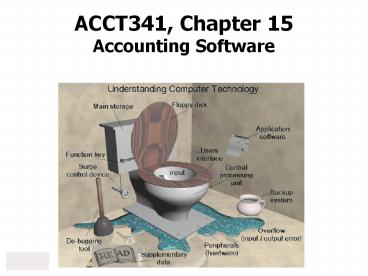ACCT341, Chapter 15 Accounting Software - PowerPoint PPT Presentation
1 / 27
Title:
ACCT341, Chapter 15 Accounting Software
Description:
AIS Software Market. Entry-level (Entry) software is designed for smaller businesses those with revenues of less than $5 million and with up to 20 employees. – PowerPoint PPT presentation
Number of Views:284
Avg rating:3.0/5.0
Title: ACCT341, Chapter 15 Accounting Software
1
ACCT341, Chapter 15Accounting Software
2
Introduction
- Accounting software
- Early decades
- primarily processed bookkeeping transactions
- Today
- it has become much more of a mgmt tool
- customizes financial reports
- provides sophisticated ratio analyses and
dashboards - performs forecasting functions.
- has evolved into a part of integrated enterprise
software - accommodates specific industry information needs
3
AIS Software Market
- Entry-level (Entry) software is designed for
smaller businessesthose with revenues of less
than 5 million and with up to 20 employees.
Estimated 5 million U.S. companies fitting this
profile. - Small to medium business (SMB) software is
engineered for companies with sales of up to 100
million and no more than 100 employees. About
516,000 companies meet that description. - Small to medium enterprise (SME) software is
designed for organizations with sales of up to
500 million and as many as 500 employees. Some
84,000 companies make up this category. - Enterprise resource planning (ERP) software is
for the largest organizations with sales
exceeding 500 million and more than 500
employees. An estimated 17,000 companies fit that
profile.
4
Integrated Accounting Software Programs
- Most companies purchase accounting and enterprise
software rather than developing internally - But usually only 80 of needs can be met with
purchased software - 20 of needs met
- by supplemental software (e.g. Excel)
- or by customizing purchased software (if vendor
supplies source code) - Installation/setup of mid-to-high end software is
complex - a value-added reseller (VAR) or qualified
installer is needed.
5
Integrated Accounting Software
Programs
- process all types of accounting transactions
- include transactions affecting accounts in the
general and special journals - organize transaction processing in modules and
provide links among the modules - general ledger module includes the chart of
accounts - other modules usually include accounts
receivable, accounts payable, inventory and
payroll - journal entries recorded in modules update the
ledger module
6
Integrated Accounting Software Programs - Features
- Can handle multiple companies and users
- Has audit trails
- Has budgeting capability
- Provides cash-based and accrual-based accounting
options - Can print checks and invoices
- Can customize financial reporting
7
Integrated Accounting Software Programs - Features
Cont.
- Has E-commerce features
- Has tools for financial analysis
- Can generate graphic reports
- Can manage the inventory
- Can handle recurring journal entries
- Accommodates business growth
- Can provide variance analysis.
8
Buying Accounting Software
- mid-range or high-end accounting software
packages are usually purchased from a value-added
reseller (VAR) - VARs provide buyers with services such as
installation, customization, and training (if
they know what theyre doing ! E.g. WWU initially
hired a bad VAR) - a VAR offers a broader array of services than a
qualified installer
9
Small Business Accounting Software
- Small business owners are usually concerned with
- cash flows and
- figuring out if they have been profitable.
- The three top-rated small business accounting
software include - QuickBooks products by Intuit
- Sage50 (formerly PeachTree) products by Sage
- DacEasy, Simply Accounting, etc.
10
Mid-Range Accounting Software
- A mid-range software package is usefulwhen
transaction processing needs - grow in volume and
- increase in complexity.
- Some examples of accounting softwarepackages of
this type are - Microsofts Dynamics GP
- SAP Business One
- Sages MAS90
- Intuits QuickBooks Enterprise Solutions
11
Mid-Range Accounting Software
- These software packages offer manyfeatures. They
can - convert transactions from one currency to
another - write checks in foreign currencies
- split commissions among multiple salespersons
- handle more than just accounting functions
- be deployed from an array of options including
- desktop computers, a web browser, or a hosted
- solution
12
Hosted Solutions
- Another option is hosted solutions, also called
cloud computing, or e-sourcing. This is
where the software is rented and hosted online. - E.g. QuickBooks online
- Advantages
- No upgrades (always have most current version)
- Auto backup (Computer crashes? No problem.)
- Universal access 24/7
- Multiple user access around the world
- Password access of parts restricted to certain
users - Facilitates online business
13
Specialized AccountingInformation Systems
- Accounting software
- began with programs written to automate common,
repetitive transactions - has become increasingly sophisticated and
customized for specific industries - offer add-on modules that can process special
information. - are useful to manufacturers and construction
companies, and point-of-sale features for
retailers - sell source code with their programs to customize
the software to fit specialized information needs
14
Enterprise-Wide Accounting Software Solutions
- Enterprise resource planning (ERP) systems
- are integrated programs with a central data base
- do much more than process financial data
- expand with the price and complexity of software
- have the ability to interface with customers and
suppliers(supply chain management). - ERP systems include
- SAP (used by PG, Kodak, etc.)
- Oracle / PeopleSoft (used by Wal-Mart)
- Microsoft Dynamics GP Enterprise
15
ERP Historical Development
- Enterprise System Functionality
- ERP systems originated from manufacturing systems
- MRP I Systems
- Marketing sales projections,
- Production schedules
- MRP II Systems
- MRP I plus forecasting
- planning for all manufacturing resources
including labor and overheads - ERP Systems combined MRP II systems with
accounting and finance functions
16
Traditional ERP Functions
- Traditional functions are concerned with
back-office functions which primarily deal with
internal systems, such as - Order processing and fulfillment
- Manufacturing
- Purchasing
- Human resources
17
Traditional ERP
18
Extended ERP Functions
- Integrated external front-office functions
- Traditional capabilities plus
- E-business
- Customer management
- Supplier management
- Business partner management
- Strategic business relationship management
19
Extended EnterpriseInformation System
20
The Talking Bears
21
The Architecture of Enterprise Systems
- ERP Configurations
- are client-server based
- can typically run on many operating system
platforms - Centralized database
- stores information about each dataitem just once
- makes it immediately available toall the various
functions
22
The Architecture of Enterprise Systems
- Application interfaces
- a best-of-breed approach (BOB)
- extended application interfaces
- Internet portals
- Are gateways to other web sites
- enhance communication andproductivity among
employees,customers, partners, and suppliers
23
ERP Systems and BusinessProcess Reengineering
- Buying an ERP system
- is akin to a new way of doing business
- entails reengineering an organization,
- encourages the separate units to conform to
standard practices
24
Implementing an Enterprise System
- Implementing an ERP involves
- systems planning,
- forming the project team,
- selection of the software and the consultant,
- pre-implementation work,
- follow-up after going live,
- training of personnel, and
- change in management methods, if warranted
25
Systems Development
26
Costs and Benefitsof Enterprise Systems
Benefits
Costs
- Hardware
- Software
- Training
- Technical
- Business processes
- Data conversion
- Interfaces and customization
- Professional services
- Reassigned employees
- Software maintenance
- Software upgrades
- Reduction in inventory investment
- Improvement in asset management
- Improved decision-making
- Resolution of data redundancyand integrity
problems - Increase in flexibility and responsiveness
- Improved customer serviceand satisfaction
- Global and supply chain integration
27
Buying Accounting Software
- --Large organizations with specialized needs
- may require a customized AIS
- likely to be costly, but
- will prove to be a good choice in the long run.
- -- may manage with a packaged software for 80 of
their needs - -- Installation/setup of mid-to-high end software
is complex - a value-added reseller (VAR) or qualified
installer is often needed.