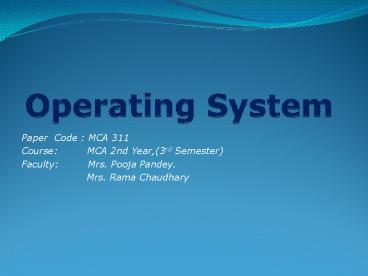Operating System - PowerPoint PPT Presentation
1 / 45
Title: Operating System
1
Operating System
- Paper Code MCA 311
- Course MCA 2nd Year,(3rd Semester)
- Faculty Mrs. Pooja Pandey.
- Mrs. Rama Chaudhary
2
Current Technology
3
Why Operating System ?
- Stand alone Computer .
- FOR WHAT ???
4
Is an OS essential?
- Not Necessary
- If OS is not available, application code is
responsible of conducting duty of OS( Memory
Management, Resource Allocation etc)
- It is Good Approach to have OS,
- this will allow individual programs to perform
specific task not to waste time in writing code
for management task i.e. - Resource Allocation
- Memory management
- Manage I/O
5
Career Avenues
- Software Developer, System Architect, Program
Manager - RedHat, IBM, Microsoft, Google, Apple, Ubuntu,
Solaris - Courses available on Unix, Linux, are major
widely recognized by IT industry..
6
Career Avenues.
- Emerging trend of free OS like Linux, Google
Chrome has increased professionals demand - Mobile devices i.e Cell phones, Tablets
Phablets have revolutionized demand of OS,
Product i.e. Googles Android , Apples iOS,
Blackberrys RIM are offering huge opportunity
for developers.
- Disadvantages
- ERROR, can not afford !!!
- Advantages
- Good salary
- Innovation _at_ work
7
Pre-requisite
- Basic Knowledge of computer Terminology.
- Basic Knowledge of Hardware devices.
8
Objectives
Important Objectives of a Operating System are
9
Learning Outcomes
- Define Operating System
- Functions of Operating System.
- Evolution of Operating System.
- System Components.
- Understanding of OS Structure.
- Operating System Services.
- System Calls.
- System Programs.
- Virtual Machine
10
Computer System
11
Operating System
12
Definition of Operating System
.
13
OS explained
14
Facts
15
How an OS Takes Control
16
Function Of Operating System
17
.What did the first operating system look like?
18
1956-1965
19
1965-1980
20
(No Transcript)
21
1980-Now
22
Components of an operating system
23
OS Structure - Simple Approach
24
UNIX System Structure
25
Layered OS Structure
26
Layered Operating System
27
Operating System Services
28
- What is a system call?
- It provide the interface between a running
program and the operating system - Example- writing a simple program to read data
from one file and copy that to another file
29
Figure 1.1 Transition from User to Kernel Mode
30
Processor Modes
- Modern processors typically can operate in 2
modes "user mode" and "kernel mode " . - User mode
- processor executes normal instructions in the
user's program. - Kernel mode
- processor executes both normal and privileged
instructions - Processor can access additional registers and
memory address space that are accessible only in
kernel mode
31
- Types of system calls
- Process control
- File operations
- Device manipulation
- Information maintenance
- Communications
32
Process control-
- End, abort
- Load, execute
- Create process, terminate process
- Get process attributes, set process attributes
- Wait for time
- Wait event, signal event
- Allocate and free memory
33
File Management-
- Create file , delete file
- Open , close
- Read , write , reposition
- Get file attributes , set file attributes
34
Device management-
- Request device , release device
- Read , write , reposition
- Get file attributes , set file attributes
- Logically attach or detach device
35
Information maintenance-
- Get time or date , set time or date
- Get system data , set system data
- Get process, file, or device attributes
- Set process , file or device atributes
36
Communication-
- Create , delete communication connections
- Send , receive message
- Transfer status information
- Attach or detach remote devices
37
System calls
- System calls to the operating system are
further classified according to the types of
call- - Normal Termination
- Abnormal termination
- Status Request
- Resource Request
- Input\ Output Request
38
System Programs
- System programs provide a convenient environment
for program development and execution - Some of them are simply user interfaces to
system calls. The can be divided into - File manipulation
- Status information
- File modification
- Programming language support
- Program loading and execution
- Communication
- Application programs
39
System Programs
- File management
- Create, delete, copy, rename, print, dump,
list, and generally manipulate files and
directories - Status information-
- Some ask the system for info - date, time, amount
of available memory, disk space, number of users - Others provide detailed performance, logging, and
debugging information
40
System Program
- File modification-
- Several text editors may be available to create
and modify the content of files stored on disk or
other storage devices - Programming language support-
- Compilers , assemblers , debuggers and
interpreters for common languages(C, C..) are
often provided to the user with the OS.
41
System Program
- Program loading and execution-
- Once a program is assembled or complied , it must
be loaded into memory to be executed - Communication-
- These program provide the mechanism for creating
virtual connections among processes, users , and
computer system(allow user to send message,
transfer file from one machine to another) - Application program-
42
Virtual Machines
- A virtual machine takes the layered approach to
its logical conclusion. - The fundamental idea behind a virtual machine is
to abstract the hardware of single computer into
several different execution environments ,
thereby creating the illusion that each separate
execution environment is running its own private
computer. - By using CPU scheduling and virtual memory
techniques, an operating system can create the
illusion that a process has its own processor
with its own (virtual ) memory
43
Virtual Machines (Cont.)
- (a) Non virtual machine (b) virtual machine
Non-virtual Machine
Virtual Machine
44
Advantages/Disadvantages of Virtual Machines
- The virtual-machine concept provides complete
protection of system resources since each virtual
machine is isolated from all other virtual
machines. This isolation, however, permits no
direct sharing of resources. - A virtual-machine system is a perfect vehicle for
operating-systems research and development.
System development is done on the virtual
machine, instead of on a physical machine and so
does not disrupt normal system operation. - The virtual machine concept is difficult to
implement due to the effort required to provide
an exact duplicate to the underlying machine
45
Thank you