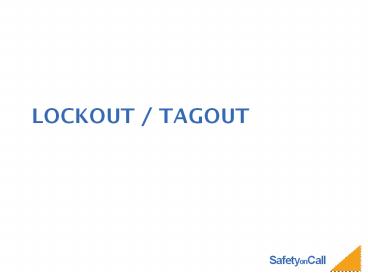Lockout / tagout - PowerPoint PPT Presentation
1 / 17
Title:
Lockout / tagout
Description:
When should you use Lockout/Tagout? Whenever you perform maintenance service, cleaning or un-jamming of equipment that could injure you by: Unexpected startup of the ... – PowerPoint PPT presentation
Number of Views:77
Avg rating:3.0/5.0
Title: Lockout / tagout
1
Lockout / tagout
2
What is lockout/tagout?
- A method of keeping equipment from being set in
motion and endangering workers. Do not try to
un-jam any machinery without lock out. - Ask Questions!
3
When should you use Lockout/Tagout?
- Whenever you perform maintenance service,
cleaning or un-jamming of equipment that could
injure you by - Unexpected startup of the equipment.
- The release of stored energy.
- When a guard needs to be removed.
- when any part of your body may be caught by
moving equipment.
4
In a Lockout...
- A disconnect switch, circuit breaker, valve or
other energy isolating device is put in the safe
or OFF position. - A lock is attached to the energy isolation
mechanism to insure that it remains in the safe
or off position. - More than one lock can be used with a multi-lock
hasp - Each lock must include the name of the user.
5
In a Lockout ...
- The three most important things to remember are..
- TRY
- LOCK
- TRY AGAIN
6
Six Steps to a Lockout
- Preparation for Shutdown.
- Before you turn off any equipment you must know
- The types and amounts of energy that power it.
- The hazards of that energy.
- The locations of the isolation devices you need
to control. - How that energy is controlled.
7
Six Steps to a Lockout (continued)
- Equipment Shutdown.
- Notify the Operating Department of your intent to
do a lockout. Seek their input if necessary. - Notify any employees in the area of the lockout.
- Shutdown the system using its normal operating
controls. If the system is already down, test
the normal operating controls to make sure they
are the correct ones for the lockout. Then place
the controls back to their off position. This is
the 1st TRY Step.
8
Six Steps to a Lockout (continued)
- Isolation of Energy Sources.
- Turn off Electrical Energy Source.
- Never turn off electrical devices under load.
- Place all other Energy Sources in their safe
positions. - This may require the assistance of Operating
Departments in some cases. - Double check to be sure you have ALL Energy
Sources locked out!
9
Six Steps to a Lockout (continued)
- Application of LOCKOUT Devices.
- Place your lock(s) on ALL Energy Isolating
Devices. - Remember - Your name must be on EACH LOCK used.
This is the LOCK Step. - If a tag is attached to your lock, fill it out
completely. - If more than one lock is needed on the same
device, use a multi-lock hasp. - Locks used for Lockout are NOT to be used for any
other purposes.
10
Six Steps to a Lockout (continued)
- Control of Stored Energy.
- Be sure all forms of Stored Energy are RELEASED
or BLOCKED and are in a Safe Position. - Stored Energy can include, but is not limited to
- Chemical Spring Tension
- Hydraulic Gravity
- Pneumatic Thermal
- If possible in systems that have pressure, leave
a vent valve in OPEN position. - Use extra caution when dealing with hydraulic
systems that have accumulators.
11
Six Steps to a Lockout (continued)
- Verify that Equipment is in a ZERO Energy State.
- Try to start the equipment using the SAME
controls you tried in Step 2. This is the 2nd
TRY Step. - Double check All Energy Sources one last time to
absolutely insure that they are in their safe
positions and that locks are on correctly. - This step is the last insurance that the
equipment is in a ZERO Energy State. It is very
important. - Do NOT take any shortcuts.
12
Let the work beginSafely
- Do the work at hand, but...
- Avoid doing anything that could re-energize the
equipment. - Make sure none of the changes you are making
could bypass or override the lockout.
13
Special Situations
- Temporary Reactivation.
- If you need to reactivate the locked out
equipment you must - Remove all tools.
- Be sure everyone is clear.
- Inform everyone affected.
- Re-energize the equipment.
- Do the required testing.
- De-energize and lockout using the 6-step method.
14
Special Situations (continued)
- Shift Changes.
- If the service last more than one shift
- The lockout must stay intact.
- All employees taking their locks off must wait
until their replacements put their locks on.
15
Removing the Lockout
- Be sure the equipment is safe to operate, is
fully assembled, and that all guards are
replaced. Also be sure all tools are picked up. - Be sure all of the employees who worked on the
equipment are clear of the area. - Notify everyone who works in the area that the
lockout is removed. - Carefully re-energize the system.
16
Review
- Lockout/Tagout is a method of keeping equipment
from being set in motion and endangering workers. - Lockout/Tagout Six Step Procedure.
- Lockout/Tagout Removal.
- Be sure equipment is safe.
- Be sure people are clear.
- Notify affected people.
- Re-energize
17
Automated Systems
- PLCs, DCS and PC
- They cause
- Unpredictable movement.
- Start-up of equipment based on level, pressure,
etc... - When working with automated systems, it is
imperative - That the equipment is locked out at its power
source. - That you try to activate the equipment.
- If you are unsure, find someone qualified and
seek input.