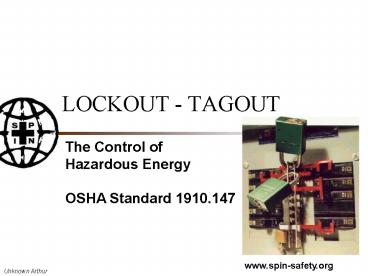LOCKOUT - TAGOUT - PowerPoint PPT Presentation
1 / 30
Title:
LOCKOUT - TAGOUT
Description:
Title: No Slide Title Last modified by: montgomery-jon Created Date: 10/18/2000 2:20:46 PM Document presentation format: On-screen Show Company: Safety Professionals ... – PowerPoint PPT presentation
Number of Views:338
Avg rating:3.0/5.0
Title: LOCKOUT - TAGOUT
1
LOCKOUT - TAGOUT
The Control of Hazardous Energy OSHA Standard
1910.147
2
Disclaimer
The information presented in this presentation
has been compiled from sources believed to be
reliable and is intended to be a tool to assist
and guide you in building your own presentation.
This program may not address all the hazardous
conditions or unsafe acts that may exist. For
that reason, SPIN cautions users to confirm
accuracy and compliance with the latest standards
and best practices. Local, State/Provincial and
Federal regulations take precedence over this
material. Implementation of any practices
suggested by this program is at your sole
discretion, and SPIN will have no liability to
any party for any damages including, but not
limited to, direct, indirect, special or
consequential damages, arising out of or in
connection with the information provided or its
use.
3
LEARNING OBJECTIVES
- Purpose of Lockout-Tagout
- Requirements for LOTO
- Types of Hazardous Energy
- Procedures for LOTO
4
Types of Energy
- Electrical
- Mechanical
- Chemical
- Thermal
- Hydraulic
- Pneumatic
5
Electric shock can kill
- as low as 30 volts can carry enough current to
kill
6
Use Safe Electrical Practices
- Use non-conducting tools
- Check circuits dead before working
- Lock Tag source breakers not switches
- Ensure all control power is de-energized
- Discharge all capacitors after Lockout
7
Mechanical Energy Hazards
- 2 Types Energy
- Kinetic in motion
- Potential - stored
8
Kinetic Energy Hazards
- Energy of moving machinery can cause
- Amputations
- Lacerations
- Fractures
- Loss of life
9
Potential Energy Hazards
- Energy stored in machinery
- Weights Springs
- Pistons under pressure
- Hydraulic controls
- Stored potential energy can be released during
work causing injury or death
10
Chemical Energy Hazards
- Chemicals have energy that can
- start fires
- cause skin burns
- generate harmful gases or fumes
- Before working release, drain or vent chemicals
safely
11
Thermal Energy Hazards
- Energy of Heat (and cold)
- Hot equipment fluids will burn you
- Cold fluids can cause injury also
- Quick release of compresses gases can freeze your
skin - Allow equipment to reach a safe temperature
before starting work.
12
Hydraulic Energy
- Energy of Liquids Under Pressure
- pressure can cause equipment to move
- rapid release can cause injury
- or ejection of system parts
- Relieve pressure slowly into a proper container
13
Pneumatic Energy Hazards
- Energy of Compressed Gases
- uncontrolled release can cause injury
- rapid de-pressurization creates extreme low
temperature - Properly vent all systems before starting work
14
First Step In LOTO
- Know your equipment systems
- hazards
- isolation points
- procedure for Lockout
- Working on unfamiliar machinery is a hazard
15
Who Can Lockout Equipment?
- Only Employees who have been trained and
authorized by management
16
Items needed for LOTO
- Written LOTO schedule
- Locks Tags - identified to the worker
- Hasps - for placing locks tags
- Breaker Clips - for electrical LOTO
- Blank Flanges (pancakes)- for fluid lines
- Valve Covers - for LOTO of Valves
- Plug Buckets - for electrical plugs
17
Use of Locks Tags
- Use only those issued to you
- Never use another workers lock or tag
- Ask your supervisor if you need more LOTO
equipment
18
6 Step LOTO Procedure
- Prepare for Shutdown
- Shutdown Equipment
- Isolate all energy sources
- Place Locks Tags
- Release Stored Energy
- Verify Equipment Isolation
19
1. Prepare for Shutdown
- Understand equipment hazards
- Notify other workers of shutdown
20
2. Shutdown Equipment
- Use normal shutdown procedure
- Turn all switches to OFF
- Shut all control valves
- Disable all sources of energy
21
3. Isolate All Energy Sources
- Shut valves
- Open breakers disconnects
22
4. Place Locks Tags on
- Valves
- Breakers / electrical disconnects
- Block or disconnect all lines
- Lock and tag blank flanges
23
5. Release or Block all Stored Energy
- Discharge capacitors
- Block or release springs
- Block elevated parts
- Stop rotating flywheels
- Relieve system pressure
- Drain fluids
- Vent gases
- Allow system to cool
24
6. Verify Equipment Isolation
- Check all other workers are clear
- Check locking devices securely placed
- Check isolation
- Attempt normal startup
- Return Controls to OFF/Neutral
25
Release from LOTO
- Inspect Area and Equipment
- Ensure all Machine Guards in place
- Move tools away from equipment
- Inform others of startup
- Restore system connections
- Remove Locks Tags
- Restore equipment to normal
- Conduct normal startup
26
Contractors
- All contractors
- employees must
- follow our
- LOTO procedures!
27
Who can remove Locks Tags?
- Only the employee who placed the tag
- or
- a supervisor, after obtaining permission from the
worker who placed the tag
28
A piece of equipment already has a lock and tag.
Do I have to place my own locks tags?
- YES. Each person working on the equipment must
place their own locks and tags to ensure their
safety.
29
Lockout-Tagout Protects YOU!
- USE Proper Lockout - Tagout Procedures
- Please be careful when working on equipment
30
As a Safety Professional, SPIN encourages you to
submit safety resources that are particularly
beneficial to fellow Safety Professionals. We
welcome your suggestions and thank you for your
input. Please use the following instructions when
submitting resources. 1. Please include your
full name (first last) in the subject section
of the your email 2. Please include a brief
description, name of program and version of any
and all files submitted 3. Please use a
compression program, like WinZip, when submitting
multiple or large files 4 Please include
appropriate contact information (name, phone
number, etc.) when referring potential new
members 5. Include links to safety related
URL's in the description section 6. Please send
photos and graphic files as 72 dpi jpg, tif or
gif files submit all items to
info_at_spin-safety.org
For more information about SPIN visit the
web-site at www.spin-safety.org or call
1-800-673-0439