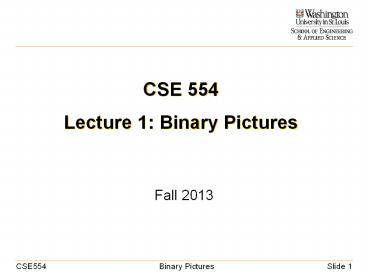CSE 554 Lecture 1: Binary Pictures - PowerPoint PPT Presentation
1 / 36
Title:
CSE 554 Lecture 1: Binary Pictures
Description:
Image: 2D array of pixels. 2D Image. Digital Pictures. Color representations. ... Processing. Segmentation. Separating object from background in a grayscale picture. – PowerPoint PPT presentation
Number of Views:139
Avg rating:3.0/5.0
Title: CSE 554 Lecture 1: Binary Pictures
1
CSE 554Lecture 1 Binary Pictures
- Fall 2013
2
Geometric Forms
Curves
Surfaces
- Continuous forms
- Defined by mathematical functions
- E.g. parabolas, splines, subdivision surfaces
- Discrete forms
- Disjoint elements with connectivity relations
- E.g. polylines, triangle surfaces, pixels and
voxels
Polyline
Triangle surfaces
Voxels
Pixels
3
Digital Pictures
- Made up of discrete points associated with colors
- Image 2D array of pixels
2D Image
4
Digital Pictures
- Color representations
- Grayscale 1 value representing grays from black
(lowest value) to white (highest value) - 8-bit (0-255), 16-bit, etc.
- RGB 3 values each representing colors from black
(lowest value) to pure red, green, or blue
(highest value). - 24-bit (0-255 in each color)
- XYZ, HSL/HSV, CMYK, etc.
Low
High
Grayscale
Low R
High R
Low G
High G
Low B
High B
RGB
B
R
G
5
Digital Pictures
- Made up of discrete points associated with colors
- Volume 3D array of voxels
3D Volume
6
Binary Pictures
- A grayscale picture with 2 colors black (0) and
white (1) - The set of 1 or 0 pixels (voxels) is called
object or background - A blocky geometry
Background
Analogy lego
Object
7
Binary Pictures
Creation
Processing
8
Segmentation
- Separating object from background in a grayscale
picture - A simple method thresholding by pixel (voxel)
color - All pixels (voxels) with color above a threshold
is set to 1
Grayscale picture
Thresholded binary picture
9
Segmentation
- Separating object from background in a grayscale
picture - A simple method thresholding by pixel (voxel)
color - Other methods
- K-means clustering
- Watershed
- Region growing
- Snakes and Level set
- Graph cut
- More details covered in Computer Vision course
10
Rasterization
- Filling the interior of a shape by pixels or
voxels - Known as scan-conversion, or voxelization in
3D - More details covered in Computer Graphics course
2D Polygon
Binary Picture
11
Binary Pictures
Creation
Processing
12
Connected Components
Take the largest 2 components of the object
13
Connected Components
How many connected components are there in the
object?
14
Connectivity (2D)
- Two pixels are connected if their squares share
- A common edge
- 4-connectivity
- A common vertex
- 8-connectivity
Two connected pixels
All pixels connected to x
x
4-connectivity
x
8-connectivity
15
Connectivity (2D)
- Connected component
- A maximum set of pixels (voxels) in the object or
background, such that any two pixels (voxels) are
connected via a path of connected pixels (voxels)
4-connected object (4 components)
8-connected object (1 component)
16
Connectivity (2D)
- What is the component connected to the blue pixel?
8-connectivity
4-connectivity
17
Connectivity (2D)
- Can we use arbitrary connectivity for object and
background?
Object 8-connectivity (1 comp)
Object 4-connectivity (4 comp)
Background 8-connectivity (1 comp)
Background 4-connectivity (2 comp)
Paradox a closed curve does not disconnect the
background, while an open curve does.
18
Connectivity (2D)
- Different connectivity for object (O) and
background (B) - 2D pixels 4- and 8-connectivity respectively for
O and B (or B and O)
Object 8-connectivity (1 comp)
Object 4-connectivity (4 comp)
Background 4-connectivity (2 comp)
Background 8-connectivity (1 comp)
19
Connectivity (3D)
Two connected voxels
All voxels connected to the center voxel
- Two voxels are connected if their cubes share
- A common face
- 6-connectivity
- A common edge
- 18-connectivity
- A common vertex
- 26-connectivity
- Use 6- and 26-connectivity respectively for O and
B (or B and O)
6-connectivity
18-connectivity
26-connectivity
20
Finding Connected Components
- The flooding algorithm
- Start from a seed pixel/voxel, expand the
connected component - Either do depth-first or breadth-first search (a
LIFO stack or FIFO queue)
- // Finding the connected component containing an
object pixel p - Initialize
- Create a result set S that contains only p
- Create a Visited flag at each pixel, and set it
to be False except for p - Initialize a queue (or stack) Q that contains
only p. - Repeat until Q is empty
- Pop a pixel x from Q.
- For each unvisited object pixel y connected to x,
add y to S, set its flag to be visited, and push
y to Q. - Output S
21
Finding Connected Components
- Why having a visited flag?
- Avoid inserting the same pixel to the queue
(stack) multiple times - Only look for unvisited neighbors
- Avoid searching in the list S for visited pixels
- Repeat until Q is empty
- Pop a pixel x from Q.
- For each unvisited object pixel y connected to x,
add y to S, set its flag to be visited, and push
y to Q. - Output S
22
Finding Connected Components
- Labeling all components in an image
- Loop through each pixel (voxel). If it is not
labeled, find its connected component, then label
all pixels (voxels) in the component.
One component
Two components
8-connected object
4-connected object
23
Using Connected Components
- Pruning isolated islands from the main object
- Filling interior holes of the object
Invert the largest component of the background
Take the largest 2 components of the object
24
Morphological Operators
- Smoothing out object boundary
Opening
Closing
25
Morphological Operators
- Operations to change shapes
- Erosion
- Dilation
- Opening first erode, then dilate.
- Closing first dilate, then erode.
26
Morphological Operators
x
Object (A)
Structure element (Bx)
Erosion
Dilation
27
Morphological Operators
- Duality (if the structuring element is symmetric)
- Dilation is equivalent to erosion of the
background
Erosion
Dilation
28
Morphological Operators
- Opening (erode, then dilate)
- Union of all structuring elements B contained in
A - Shaves off convex corners and thin spikes
x
Object (A)
Structure element (Bx)
Opening
29
Morphological Operators
- Closing (dilate, then erode)
- Complement of union of structuring elements B
outside A - Equivalent to opening the background (because
of duality) - Fills concave corners and thin tunnels
x
Structure element (Bx)
Closing
Object (A)
30
Digital Morphology
- Structuring elements (symmetric)
- 2D pixels square or cross
- 3D voxels cube or cross
x
x
31
Digital Morphology
- Structuring element square
- Erosion
- e an object pixel with some background pixel in
its square neighborhood - Dilation
- d a background pixel with some object pixel in
its square neighborhood
32
Digital Morphology
- Structuring element square
- Opening
- Closing
Union of white squares within the object
Erosion
Dilation
Dilation
Erosion
Union of black squares within the background
33
Digital Morphology
- Increasing the size of the structuring element
- Leads to more growing/shrinking and more
significant smoothing - Equivalent to repeated applications with a small
structuring element - E.g. k erosions (dilations) followed by k
dilation (erosions) with a 3x3 square is
equivalent to opening (closing) with a
(2k1)x(2k1) square.
Original
Opening by 3x3 square
Opening by 5x5 square
34
Digital Morphology
- Smoothing out object boundary
Opening
Closing
Using a 5x5 square
35
Digital Morphology
- Implementation tips
- Using duality of erosion and dilation, you only
need to implement one function to do both
morphological operations. - Dilation is same as erosion of the background
- When performing multiple-round opening, make sure
you first do k times erosion then k times
dilation - What happens if you alternate erosion and
dilation for k times? - Handle image boundary in a graceful way (not
crashing the program) - Treat outside of the image as background
36
Lab Module 1
- A simple 2D segmentation routine
- Initial segmentation using thresholding (using
your code from Lab 0) - Using connected components and opening/closing to
clean up the segmentation.