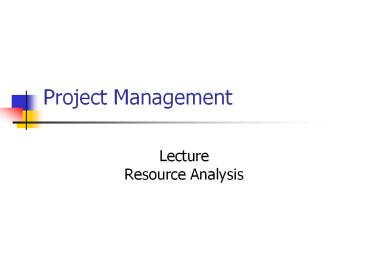Project Management - PowerPoint PPT Presentation
1 / 27
Title:
Project Management
Description:
Project Management Lecture Resource Analysis Plan Project planning Network analysis II Project planning Resource analysis Risk management Quality Budgets and cost ... – PowerPoint PPT presentation
Number of Views:74
Avg rating:3.0/5.0
Title: Project Management
1
Project Management
- LectureResource Analysis
2
Plan
- Introduction
- Project planning
- Gantt chart and WBS
- Project planning
- Network analysis I
- Project planning
- Network analysis II
- Project planning
- Network analysis II
- Project planning
- Resource analysis
- Risk management
- Quality
- Budgets and cost control
- Project teams
- Project planning
- Resource analysis
- Risk management
- Quality
- Budgets and cost control
- Project teams
3
Why Network Diagrams?
- Splits up the decision making process into
- Method/logic - the order in which tasks have to
be completed - Time estimates for the time to completion can
be added to each task - Resources these can be added and then analysis
carried out
4
Resources
- Resources may be
- Storable
- Remains available if not used and is only
depleted by usage - Examples?
- Non-Storable
- Availability has to be renewed for each time
period - Examples?
5
Loading
- The assignment of work to an operator, machine or
department - When too much work is required of a resource it
is overloaded - If too little work is assigned to a resource it
is underloaded - What are the implications if a resource is
underloaded?
6
Limits
- Time limited projects Projects where time is
the overriding factor - They must be completed by a certain date
- Resource limited projects Limited resources are
available to complete the project - Think about the relationship between time and
resources in a project?
7
Units of resource
- It is desirable when possible to state the work
required in units of time. (i.e. person/machine
hours) - Example
- To dig a hole 4m x 4m x 6m 96m3 will take one
person 12 hours. - So 96m3 12 person hours of digging
- Or 1 person hour of digging 8m3
- How long would it take 12 persons to dig the
hole?
8
Units of resource
- Most tasks will NOT have a linear relationship
between the units of resource employed and the
activity duration - IS Team working factors?
- Communication overhead?
- Increased likelihood of sickness?
9
Linear vs. non-linear relationship
10
Exercise 1 Resource Analysis
11
Exercise 1
Draw a Gantt chart using earliest Start/Finish
Times
12
Resource analysis
- Earliest Start Time
13
Resource analysis
- Earliest Start Time
Now add the resource usage histogram
14
Resource analysis
- Earliest Start Time
15
Exercise 1
Draw a Gantt chart using latest Start/Finish Times
16
Resource analysis
- Latest Start Time
Now add the resource usage histogram
17
Resource analysis
- Latest Start Time
18
Resource analysis
- Latest Start Time
- Earliest Start Time
19
Different types of resource
- It is likely that more than on type of resource
is being consumed by a project - For three types of resource we need three
histograms - (See example in Lockyer and Gordon)
20
Resource Analysis
- The same approach can be used to calculate the
- Cumulative Resource Requirements
- Average Resource Requirements (using earliest
start and latest start)
See (Lockyer and Gordon, 1996)
21
Levelling Resources
- Resources can be levelled by
- Moving activities with float
- Splitting up activities
- Only really effective for those with float
- Mooving activities with no float
- Trade-off between extending project duration and
reducing resource costs - Sometimes there is no choice
22
Levelling Resources
- After resource levelling the Activity Network
must be reviewed - Some tasks will now have no usable float (due to
resource constraints) - This can be indicated by using dummy activities
such as Waiting for programmer availability - It is likely that more than on type of resource
is being consumed by a task
23
Project Effort Estimation
- Need to know
- Usual efficiency of working
- Sickness/absenteeism rate
- Other existing commitments (e.g. other projects)
- Additional tasks (e.g. routine maintenance)
- Holidays
- Constraints on Facilities (e.g. availability of
labs) - Cost of and availability of overtime etc.
24
Software Effort Estimation
- Needs Historical Data
- KLOC is not a good measure on its own
- Complexity of the software can effect time taken
for development - E.g. more efficient algorithms will take longer
to design
25
Laws of Estimation
- Parkinsons Law
- Work expands to fill the time available
- Brookes Law
- putting more people on a late job makes it
later
26
Why Network Diagrams?
- Splits up the decision making process into
- Method/logic - the order in which tasks have to
be completed - Time estimates for the time to completion can
be added to each task - Resources these can be added and then analysis
carried out
27
Plan
- Introduction
- Project planning
- Gantt chart and WBS
- Project planning
- Network analysis I
- Project planning
- Network analysis II
- Project planning
- Resource analysis
- Budgets and cost control
- Quality
- Risk management
- Project teams