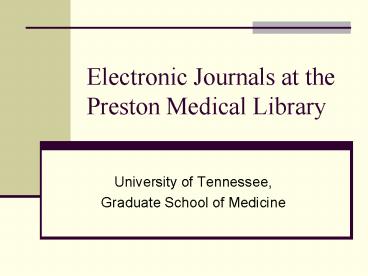Electronic Journals at the Preston Medical Library - PowerPoint PPT Presentation
Title:
Electronic Journals at the Preston Medical Library
Description:
Electronic Journals at the Preston Medical Library University of Tennessee, Graduate School of Medicine Searching: the main page of Gold Rush Search results On the ... – PowerPoint PPT presentation
Number of Views:155
Avg rating:3.0/5.0
Title: Electronic Journals at the Preston Medical Library
1
Electronic Journals at the Preston Medical Library
- University of Tennessee,
- Graduate School of Medicine
2
From our Homepage, select eJournals
3
Searching the main page of Gold Rush
Searching Type in the journal name in the search
box
Search results number of results, and Below,
links to the journals
4
Search results
Catalog link
Free Collections
5
On the catalog link
- The eJournals list is aimed at helping you find
full text journals but it can be used to help
find print too. - If you see Preston Journals-Print format, or a
Preston/UTK Catalog link, those would be the
links to follow to print. - So, even if the Preston Print link is the first
link you see, look for another link if you wish
to find full text.
6
More about search results
Catalog link
Free Collections
7
Free/Open Access collections
- Free Medical Journals, PubMed Central, Biomed
Central, other collections with Open Access in
the title. - Most Biomed Central titles have BMC at the
beginning BMC Dermatology, for example. - Pay extra attention to dates notes these
collections can have restrictions
8
More about search results
Paid Subscriptions
9
Paid subscriptions
- While we try to add free open access
collections where we can, the most reliable
access will be from our paid collections. - Highwire Press, Science Direct, and Blackwell
Synergy are a few of our paid collections.
10
Browsing for journals
Find a list of journals by selecting the letter
the title begins with
11
Then, pick the journal you want from the list
12
Subject browsing
13
More browse types
14
Browsing
- Browsing is a good way to see what is available
if you arent really sure what you want - Click Browse Resources from the navigation bar
in Gold Rush
15
Advanced search
To choose Advanced Search
16
Advanced Search detail
17
Help files are available from any page of Gold
Rush
18
Or, contact us if you have a problem