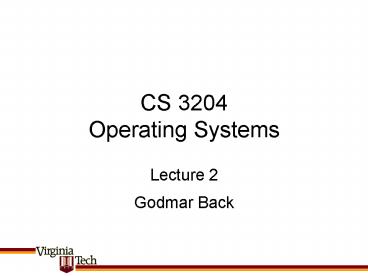CS 3204 Operating Systems - PowerPoint PPT Presentation
1 / 19
Title:
CS 3204 Operating Systems
Description:
CS 3204 Operating Systems Lecture 2 Godmar Back – PowerPoint PPT presentation
Number of Views:46
Avg rating:3.0/5.0
Title: CS 3204 Operating Systems
1
CS 3204Operating Systems
Lecture 2
- Godmar Back
2
Announcements
- Please return your prerequisite forms if you
havent done so - My office hours (MCB 637)
- Tu 8-915am
- Th 130pm-330pm (230pm if no one comes)
- TA office hours announced later today, check
website - Start thinking about groups
- (but do not collaborate on Project 0)
- Project 0 due on Sep 7
- Other due dates posted later today
3
Project 0
- Implement User-level Memory Allocator
- Use address-ordered first-fit
start
end
user object
user object
used block
free block
free list
4
Outline for today
- Motivation for teaching OS
- Brief history
- A survey of core issues OS address
- What you should get out of this class
5
Why are OS interesting?
- OS are magic
- Most people dont understand them including
sysadmins and computer scientists! - OS are incredibly complex systems
- Hello, World program really 1 million lines
of code - Studying OS is learning how to deal with
complexity - Abstractions (interfaces)
- Modularity (structure)
- Iteration (learning from experience)
6
What does an OS do?
- Software layer that sitsbetween applicationsand
hardware - Performs services
- Abstracts hardware
- Provides protection
- Manages resources
gcc
csh
X11
Operating System
Hardware CPU Memory Network Disk
7
OS vs Kernel
- Can take a wider view or a narrower definition
what an OS is - Wide view Windows, Linux, Mac OSX are operating
systems - Includes system programs, system libraries,
servers, shells, GUI etc. - Narrow definition
- OS often equated with the kernel.
- The Linux kernel the Windows executive the
special piece of software that runs with special
privileges and actually controls the machine. - In this class, usually mean the narrow
definition. - In real life, always take the wider view. (Why?)
8
Evolution of OS
- OSs as a library
- Abstracts away hardware, provide neat interfaces
- Makes software portable allows software
evolution - Single user, single program computers
- No need for protection no malicious users, no
interactions between programs - Disadvantages of uniprogramming model
- Expensive
- Poor utilization
9
Evolution of OS (II)
- Invent multiprogramming
- First multi-programmed batch systems, then
time-sharing systems - Idea
- Load multiple programs in memory
- Do something else while one program is waiting,
dont sit idle (see next slide) - Complexity increases
- What if programs interfere with each other (wild
writes) - What if programs dont relinquish control
(infinite loop)
10
Single Program vs Multiprogramming
11
Protection
- Multiprogramming requires isolation
- OS must protect/isolate applications from each
other, and OS from applications - This requirement is absolute
- In Pintos also if one application crashes,
kernel should not! Bulletproof. - Three techniques
- Preemption
- Interposition
- Privilege
12
Protection 1 Preemption
- Resource can be given to program and access can
be revoked - Example CPU, Memory, Printer, abstract
resources files, sockets - CPU Preemption using interrupts
- Hardware timer interrupt invokes OS, OS checks if
current program should be preempted, done every
4ms in Linux - Solves infinite loop problem!
- Q. Does it work with all resources equally?
13
Protection 2 Interposition
- OS hides the hardware
- Application have to go through OS to access
resources - OS can interpose checks
- Validity (Address Translation)
- Permission (Security Policy)
- Resource Constraints (Quotas)
14
Protection 3 Privilege
- Two fundamental modes
- kernel mode privileged
- aka system, supervisor or monitor mode
- Intel calls its PL0, Privilege Level 0 on x86
- user mode non-privileged
- PL3 on x86
- Bit in CPU controls operation of CPU
- Protection operations can only be performed in
kernel mode. Example hlt - Carefully control transitions between user
kernel mode
int main() asm(hlt)
15
OS as a Resource Manager
- OS provides illusions, examples
- every program is run on its own CPU
- every program has all the memory of the machine
(and more) - every program has its own I/O terminal
- Stretches resources
- Possible because resource usage is bursty,
typically - Increases utilization
16
Resource Management (2)
- Multiplexing increases complexity
- Car Analogy (by Rosenblum)
- Dedicated road per car would be incredibly
inefficient, so cars share freeway. Must manage
this. - (abstraction) different lanes per direction
- (synchronization) traffic lights
- (increase capacity) build more roads
- More utilization creates contention
- (decrease demand) slow down
- (backoff/retry) use highway during off-peak hours
- (refuse service, quotas) force people into public
transportation - (system collapse) traffic jams
17
Resource Management (3)
- OS must decide who gets to use what resource
- Approach 1 have admin (boss) tell it
- Approach 2 have user tell it
- What if user lies? What if user doesnt know?
- Approach 3 figure it out through feedback
- Problem how to tell power users from resource
hogs?
18
Goals for Resource Management
- Fairness
- Assign resources equitably
- Differential Responsiveness
- Cater to individual applications needs
- Efficiency
- Maximize throughput, minimize response time,
support as many apps as you can - These goals are often conflicting.
- All about trade-offs
19
Summary Core OS Functions
- Hardware abstraction through interfaces
- Protection
- Preemption
- Interposition
- Privilege (user/kernel mode)
- Resource Management
- Virtualizing of resources
- Scheduling of resources