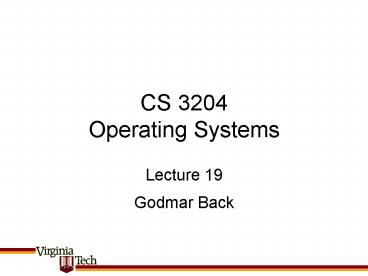CS 3204 Operating Systems - PowerPoint PPT Presentation
1 / 23
Title:
CS 3204 Operating Systems
Description:
CS 3204 Operating Systems Lecture 19 Godmar Back – PowerPoint PPT presentation
Number of Views:67
Avg rating:3.0/5.0
Title: CS 3204 Operating Systems
1
CS 3204Operating Systems
Lecture 19
- Godmar Back
2
Announcements
- Project 3 due Nov 11, 1159pm
3
VM Design Issues Techniques
4
of Page Faults vs Frame Allocation
- Desired behavior of paging algorithm reduce page
fault rate below acceptable level as number of
available frames increases - Q. does increasing number of physical frames
always reduce page fault rate? - A. usually yes, but for some algorithms (e.g.
FIFO) not guaranteed (Beladys anomaly)
7/27/2015
4
5
Page Buffering
- Select victim (as dictated by page replacement
algorithm works as an add-on to any algorithm
we discussed) - But dont evict victim put victim on tail of
victim queue. Evict head of that queue instead. - If victim page is touched before it moves to head
of victim queue, simply reuse frame - Further improvement keep queue of unmodified
victims (for quick eviction aka free page list)
and separate queue of modified pages (aka
modified list - allows write-back in batch) - Related issue when should you write modified
pages to disk? - Options demand cleaning vs pre-cleaning (or
pre-flushing)
7/27/2015
5
6
Local Replacement
- So far, considered global replacement policies
- Most widely used
- But could also divide memory in pools
- Per-process or per-user
- On frame allocation, requesting process will
evict pages from pool to which it belongs - Advantage Isolation
- No between-process interference
- Disadvantage Isolation
- Cant temporarily borrow frames from other
pools - Q. How big should pools be?
- And when should allocations change?
7/27/2015
6
7
When Virtual Memory works well
- Locality
- 80 of accesses are to 20 of pages
- 80 of accesses are made by 20 of code
- Temporal locality
- Page thats accessed will be accessed again in
near future - Spatial locality
- Prefetching pays off if a page is accessed,
neighboring page will be accessed - If VM works well, average access to all memory is
about as fast as access to physical memory
7/27/2015
7
8
VM Access Time Page Fault Rate
access time p memory access time (1-p)
(page fault service time memory access time)
- Consider expected access time in terms of
fraction p of page accesses that dont cause page
faults. - Then 1-p is page fault frequency
- Assume p 0.99, assume memory is 100ns fast, and
page fault servicing takes 10ms how much slower
is your VM system compared to physical memory? - access time 99ns 0.01(10000100) ns ?
100,000ns or 0.1ms - Compare to 100ns or 0.0001ms speed ? about 1000x
slowdown - Conclusion even low page fault rates lead to
huge slowdown
7/27/2015
8
9
Thrashing When Virtual Memory Does Not Work Well
- System accesses a page, evicts another page from
its frame, and next access goes to just-evicted
page which must be brought in - Worst case a phenomenon called Thrashing
- leads to constant swap-out/swap-in
- 100 disk utilization, but no process makes
progress - CPU most idle, memory mostly idle
7/27/2015
9
10
When does Thrashing occur?
- Process does exhibit locality, but is simply too
large - Here (assumption of) locality hurts us would
be better of with MRU-like strategy - Process doesnt exhibit locality
- Does not reuse pages
- Processes individually fit exhibit locally, but
in total are too large for the system to
accommodate all
7/27/2015
10
11
What to do about Thrashing?
- Buy more memory
- ultimately have to do that
- increasing memory sizes ultimately reason why
thrashing is nowadays less of a problem than in
the past still OS must have strategy to avoid
worst case - Ask user to kill process
- Let OS decide to kill processes that are
thrashing - Linux has an option to do that (see next slide)
- In many cases, still reboot only time-efficient
option - But OS should have reasonable strategy to avoid
it if it can
7/27/2015
11
12
An aircraft company discovered that it was
cheaper to fly its planes with less fuel on
board. The planes would be lighter and use less
fuel and money was saved. On rare occasions
however the amount of fuel was insufficient, and
the plane would crash. This problem was solved by
the engineers of the company by the development
of a special OOF (out-of-fuel) mechanism. In
emergency cases a passenger was selected and
thrown out of the plane. (When necessary, the
procedure was repeated.) A large body of theory
was developed and many publications were devoted
to the problem of properly selecting the victim
to be ejected. Should the victim be chosen at
random? Or should one choose the heaviest person?
Or the oldest? Should passengers pay in order not
to be ejected, so that the victim would be the
poorest on board? And if for example the heaviest
person was chosen, should there be a special
exception in case that was the pilot? Should
first class passengers be exempted? Now that the
OOF mechanism existed, it would be activated
every now and then, and eject passengers even
when there was no fuel shortage. The engineers
are still studying precisely how this malfunction
is caused.
Source lkml (Andries Brouwer), 2004
13
OS Strategies to prevent thrashing
- Or contain its effects
- Define working set (1968, Denning)
- Set of pages that a process accessed during some
window/period of length T in the past - Hope that itll match the set accessed in the
future - Idea if we can manage to keep working set in
physical memory, thrashing will not occur
7/27/2015
13
14
Working Set
- Suppose we know or can estimate working set how
could we use it? - Idea 1 give each process as much memory as
determined by size of its WS - Idea 2 preferably evict frames that hold pages
that dont seem to be part of WS - Idea 3 if WS cannot be allocated, swap out
entire process (and exclude from scheduling for a
while) - medium term scheduling, swap-out scheduling
- (Suspended) inactive vs active processes
- Or dont admit until theres enough frames for
their WS (long term scheduling)
7/27/2015
14
15
Estimating Working Set
- Compute idle time for each page
- Amount of CPU time process received since last
access to page - On page fault, scan resident pages
- If referenced, set idle time to 0
- If not referenced, idle_time time since last
scan - If idle_time gt T, consider to not be part of
working set - This is known as working set replacement
algorithm Denning 1968 - Variation is WSClock Carr 1981
- treats working set a circular list like global
clock does, and updates time of last use (using
a processs CPU use as a measure) evicting
those where T_last lt T_current - T
7/27/2015
15
16
Page Fault Frequency
- Alternative method of working set estimation
- PFF page faults/instructions executed
- Pure CPU perspective vs memory perspective
provided by WSClock - Below threshold can take frames away from
process - Above threshold assign more frames
- Far above threshold suspect thrashing swap
out - Potential drawback can be slow to adopt to
periods of transition
7/27/2015
16
17
Clock-PRO
- Clock and algorithms like it try to approximate
LRU - LRU does not work well for
- Sequential scans, large loops
- Alternative
- Reuse distance should replace page with large
reuse distance - Clock-PRO Idea extend our focus by remembering
information about pages that were evicted from
frames previously - See Jiang 2005
7/27/2015
17
18
Segmentation
19
Segmentation
- Historical alternative to paging
- Instead of dividing virtual address space in many
small, equal-sized pages, divide into a few,
large segments - Virtual address is then (segment number, segment
offset)
memory
lt limit?
segno segmentoffset
Segment Tableseg base seg limit
7/27/2015
19
20
Segmentation (2)
- Advantages
- little internal fragmentation segments can be
sized just right - easy sharing can share entire code segment
- easy protection only have to set access
privileges for segment - small number of segments means small segment
table sizes - Disadvantages
- external fragmentation (segments require
physically continuous address ranges!) - if segment is partially idle, cant swap out
7/27/2015
20
21
Segmentation (3)
- Pure segmentation is no longer used
- (Most) RISC architectures dont support
segmentation at all - Other architectures combine segmentation paging
- Intel x86 started out with segmentation, then
added paging - Segment number is carried in special set of
registers (GS, ES, FS, SS), point to selectors
kept in descriptor tables - Instruction opcode determines with segment is
used - Today segmentation unit is practically unused
(in most 32-bit OS, including Pintos) all
segments start at 0x00000000 and end at
0xFFFFFFFF (Exception for thread-local data!) - Do not confuse with Pintoss code/data segments,
which are linear subregions of virtual addresses
spanning multiple virtual pages - Note superpages are somewhat of a return to
segmentation
7/27/2015
21
22
Combining Segmentation Paging
7/27/2015
22
23
Mem Mgmt Without Virtual Memory
- Problems that occur when VM is lacking motivate
need for it, historically - But still important for VM-less devices (embedded
devices, etc.) - Imagine if we didnt have VM, it would be hard or
impossible to - Retain the ability to load a program anywhere in
memory - Accommodate programs that grow or shrink in size
- Use idle memory for other programs quickly
- Move/relocate a running program in memory
- VM drastically simplifies systems design
7/27/2015
23