The Malware Life Cycle - PowerPoint PPT Presentation
1 / 33
Title:
The Malware Life Cycle
Description:
The Malware Life Cycle. ... Installation of Browser Helper Objects (IE); and more! ... Lag time of days or weeks to develop and update signatures for malware, ... – PowerPoint PPT presentation
Number of Views:245
Avg rating:3.0/5.0
Title: The Malware Life Cycle
1
The Malware Life Cycle
2
The Fascinating World of Infections
3
The Circle of Life
4
Birth
- User invites malware onto PC
5
Birth
- User invites malware onto PC
- Opens infected e-mail attachment
- Surfs infected web sites
- Downloads warezWinrar v3 FULL VERSION with
patch!.exeCR-WZIP8.EXE - Clicks on link in mail, tweet, IM, text message
- Runs infected app on social networking site
- Plugs in infected USB drive
6
The Circle of Life
7
Self-protection
- Malware takes steps to protect itself
8
Self-protection
- Malware takes steps to protect itself
- Turn off anti-virus software
- Hide clones in places that users wont notice
- Adds startup entries to registry or startup
folder - Block anti-virus sites
- Install rootkit
- Infect common programs Internet Explorer,
Windows Explorer, svchost
9
The Circle of Life
10
Call home
- Malware calls home for guidance
11
Call home
- Malware calls home for guidance
- Disguises the connection as web traffic
- Has internal address book with primary and
fallback addresses - Reports in frequently, usually several times a day
12
The Circle of Life
13
Your wish is my command
- Malware gets instructions from owner
14
Your wish is my command
- Malware gets instructions from owner
- Download more malware, change own signature
- Send PC information home
- Log and report web sites
- Monitor and steal banking credentials
- Turn on microphone or camera
- Monitor and steal network account credentials
- Encrypt files for ransom
- Whatever the bad guy wants to do
15
The Circle of Life
16
Psst! Pass it on
- Malware the gift that keeps giving
17
Psst! Pass it on
- Malware the gift that keeps giving
- Sends infected mail from you to addresses found
on your PC From You_at_mail.sdsu.edu To
YourBuddy_at_uhoh.net Subject Check this out! - Infects writable files on network shares
- Installs itself on removable media
- Scans local network for vulnerable systems
- Scans Internet for vulnerable system
18
The Circle of Life
19
Lather, Rinse, Repeat
20
Our Defenses
- Anti-virus
21
Our Defenses
- Anti-virus Important part of Defense-In-Depth
- Can be a powerful defense if properly configured
and used with a central server (ePO for McAfee) - Very effective against known malware
- Can protect against suspicious behaviorRogue
e-mail IRC connections Scripts running from
temp Additions to startup locations Additions
to system directories Disabling anti-virus
Installation of Browser Helper Objects (IE) and
more!
22
Our Defenses
- Anti-virus Not a cure-all
- Not very responsive to unknown threats
- Lag time of days or weeks to develop and update
signatures for malware, leaving systems
unprotected against emerging threats - May never detect some malware
- Generally not very effective against unknown
malware (other than mass mailers) - Can be disabled by Admin users
- Logs are often ignored or not understood
23
Speaking of Logs
- ePO Tips
24
Speaking of Logs
- ePO Tips Most interesting ePO report fields
- Analyzer Detection Method Was the detection On
Access or during an On Demand/Fixed Disk Scan? - Action Taken What happened to it?
- Threat Target File Path Where was it found?
- Threat Name What was detected?
- Other useful fieldsEvent Generated Time, Threat
Target IPv4 Address, Threat Target Host Name,
Threat Type
25
Speaking of Logs
- ePO Tips Things to Consider
- Look at the Analyzer Detection Method
- On Access?The malware was detected as it was
written to or read from the disk - On Demand, Managed Fixed Disk Scan?The malware
got onto the PC without being detected - Look at the Action TakenDeleted, Cleaned, None?
26
Speaking of Logs
- ePO Tips Things to Consider
- Look at Target Threat File Path
- C\Windows\?
- Probably infected, Probably admin user
- C\Documents and Settings\gleduc\Application
Data\? - Probably infected
- G\?
- Probably not infected, but thumb drive was
- IE Cache?
- Need to talk to the user, maybe look at the
machine
27
Investigating a malware detection
28
Investigating a malware detection
- Research (Google is your friend)
- Threat Name Exploit-CVE2008-5353
- Understand what it does and how it does it
- Java vulnerability patched in JRE 6u11
- If the machine is at JRE 6u21 then ignore
29
Investigating a malware detection
- Check the McAfee logs on the machine
- C\Docs and Settings\All Users\Application
Data\McAfee\DesktopProtection\ - OnAccessScanLog.txt OAS detections, DAT version,
stats - OnDemandScanLog.txt detections, type of scan,
action taken - AccessProtectionLog.txt attempts to terminate
McAfee, send e-mail, run programs from temp or
cache directories
30
What if its Infected?
- Refer to Information Security Plan
- http//security.sdsu.edu
- Escalate to ITSO if the system processes or
stores Protected InformationNames with SSNs,
Credit card data, Passwords, Medical data,
Disability data, Combinations or name, birthdate,
mothers maiden name, last 4 of SSN, drivers
license, grades, etc., etc., etc. - Be prepared to give up machine for the duration
of the investigation - Be prepared to rebuild machine
31
Our Defenses
- Third-party application patching
32
Our Defenses
- Third-party application patching
- When responsive, vendors are often very quick to
patch - Many applications require a manual download and
install to update a big PITA if user cant get
Admin rights on system - Users and sysadmins often dont know that an
update is available or whether its a security
update - IT support staff often dont know what software
is on their users systems - If a vendor stops support a product, but users
really love it, they keep using it - Patch Mgt must be able to patch third-party
applications!
33
The End

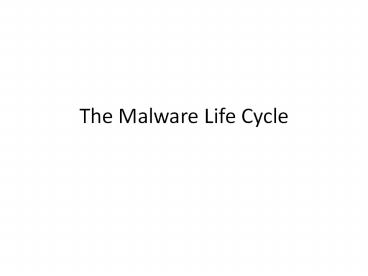




![❤[PDF]⚡ UnHack Yourself: Restore Yourself to Your Original Settings and Step into Your PowerPoint PPT Presentation](https://s3.amazonaws.com/images.powershow.com/10051426.th0.jpg?_=20240609117)
























