10 Best Mobile App Security Testing Tools - PowerPoint PPT Presentation
Title:
10 Best Mobile App Security Testing Tools
Description:
Understand how Mobile app security testing helps increasing operational efficiency, addresses compliance requirements, boosts the trust of users, and what are the best and most suitable tools for mobile app security testing. – PowerPoint PPT presentation
Number of Views:5
Title: 10 Best Mobile App Security Testing Tools
1
10 Best Mobile App Security Testing Tools List of
Top 10 Mobile App Security Testing Tools
- Quick Android Review Kit
- Zed Attack Proxy
- Drozer (MWR InfoSecurity)
- MobSF (Mobile Security Framework)
- Android Debug Bridge
- Micro Focus (Fortify)
- CodifiedSecurity
- WhiteHat Security
- Kiuwan
- Veracode
- The number of mobile users around the globe is
now estimated over 3.7 billion. There are about
2.2 million in Google Play sto re and 2 billion
or more applications in Apple App Store. As per
Flurry, customers nowadays spend approx 5 hours
each day on their mobile devices.
- Such widespread usage of mobile apps comes with a
complete range of new threats attacks formerly
not relevant in the classic web app world. The
latest research by NowSecure shows that 25 of
mobile applications contain approx high-risk
vulnerabilities. There are different kinds of
vulnerabilities - Cross-Site Scripting (XSS)
- Leak of User Sensitive Data (IMEI, GPS, MAC
address, email or credential) over the network - SQL Injection
- Phishing Scam Attacks
- Missing Data Encryption
- Unrestricted Upload of Dangerous File Types
- OS Command Injection
- Malware
- Arbitrary Code Execution
With the growth of mobile applications,
delivering a highly secured app is vital to user
retention. What can you do to avoid these
threats? Fortunately, Penetration Testers can
help ensure applications provide data protection.
There are many reasons why app security testing
is significant. Few of them are virus or malware
infection, fraud attacks, security breaches, etc.
Mobile App Security Testing comprises data
security, authorization, authentication, session
management, vulnerabilities for hacking, etc.
2
Hence from a business point of view, it is vital
to perform security testing which requires best
mobile app security testing tool that guarantees
that your application is secure.
We have shortlisted 10 Best Testing Tools for
Security 1. Quick Android Review Kit (QARK)
- Quick Android Review Kit (QARK) was developed by
LinkedIn. It is a static code analysis tool and
gives information about android app related
security threats and gives a concise clear
description of issues. QARK is beneficial for
Android platform to discover security loophole in
the mobile application source code APK files. - Features
- It is an open source tool and provides complete
information about security vulnerabilities - It generates a report about potential
vulnerability and provides information about what
to do to fix them. It highlights the problems
related to the Android version - It scans all the elements in the mobile app for
security threat. It creates a custom app for the
purpose of testing in the form of APK and
determines the potential issues
2. Zed Attack Proxy
- Zed Attack Proxy is the worlds famous mobile
application security test tool. OWASP ZAP is
actively managed by hundreds of volunteers
globally and is an open-source security testing
tool. It is also one of the best tools for pen
testers. - Features
- It is available in 20 diverse languages
- Simple to install. It helps in identifying
security vulnerabilities automatically in apps
during the software development t est phases - It is an international community-based tool which
gives support and comprises active development by
universal volunteers
3. Drozer (MWR InfoSecurity)
It is a mobile app security testing framework
which is developed by MWR InfoSecurity. Drozer
helps to determine security vulnerabilities in
Android devices.
3
- Features
- It is an open source tool that supports both
actual android device and emulators - It takes very less time to assess the android
security-related complications by automating the
time taking and complicated activities - It supports the android platform and executes
java enabled code on the android device itself
Also Read 10 Best Performance (Load) Testing
Tools in 2019
4. MobSF (Mobile Security Framework)
- MobSF is an automated mobile app security testing
tool for iOS and android apps that is proficient
to perform dynamic, static analysis and web API
testing. Mobile security framework can be used
for a fast security analysis of android iOS
apps. MobSF supports binaries (IPA APK) and
zipped source code. - Features
- It is an open source tool for mobile app security
testing - With the help of MobSF, Mobile app testing
environment can be effortlessly set-up - It can be hosted in a local environment, so
confidential data never interacts with the cloud - Faster security analysis for mobile apps on all
three platforms ( Android, iOS, Windows )
Developers can identify security vulnerabilities
during the development phase
5. Android Debug Bridge
- Android Debug Bridge or ADB is a command line
mobile app testing tool used to communicate with
a device that runs on android. It offers a
terminal interface for controlling the android
device connected to a computer using a USB.
Android Debug Bridge can be used to install/
uninstall apps, run shell commands, reboot,
transfer files, and more. One can easily restore
the android devices using such commands. - Features
- ADB can be easily integrated with Googles
android studio integrated development environment - Real-time monitor of system events. It allows
operating at the system level making use of shell
commands - It communicates with devices using Bluetooth,
WI-FI, USB, etc
6. Micro Focus (Fortify)
4
- Micro Focus majorly delivers enterprise services
and solutions to their users in the areas of
Security Risk Management, Hybrid IT, DevOps,
etc. It provides comprehensive app security
testing services across various platforms,
devices, servers, networks, etc. Fortify is one
of the smartest security testing tools by Micro
Focus which secures mobile application before
getting installed on a mobile device. - Features
- It performs end to end testing using a flexible
delivery model - Security Testing comprises static code analysis
and scheduled scan for mobile applications and
gives the accurate result - It helps to identify security vulnerabilities
across network, server, and client - It supports various platforms like Microsoft
Windows, Apple iOS, Google Android, and Blackberry
7. CodifiedSecurity
- It is one of the famous automated mobile app
security testing tools to perform mobile
application testing. CodifieSecurity discovers
and fixes the security vulnerabilities and make
sure that the mobile application is secured
enough to use. It provides real-time feedback. - Features
- It follows a programmatic approach for security
testing, which guarantees that the test outcomes
are scalable and reliable - It supports both Android and iOS platform
- It is supported by static code analysis and
machine learning. Also supports dynamic and
static testing in the mobile app security testing - It tests mobile app without fetching the source
code. Files can be uploaded in multiple formats
like IPA, APK etc
8. WhiteHat Security
- WhiteHat Sentinel Mobile Express is a security
assessment and testing platform offered by
WhiteHat Security. It has been recognized by
Gartner as a leader in security testing and has
also won several awards. It offers services like
mobile app security testing, web app security
testing, and computer based training solutions,
etc. - Features
- It is a cloud-based security platform and offers
a quick solution using its static and dynamic
technology - WhiteHat Sentinel supports both iOS and android
platforms. Sentinel platform gives complete
information about the project status - It can very easily detect loophole than any other
tool or platform - Testing is performed on the actual device by
installing the mobile application it doesnt use
any emulators for testing
9. Kiuwan
Kiuwan provides a 360º approach to mobile
application security testing, with the leading
technology coverage.
5
- Features
- IT comprises static code analysis software
composition analysis and with automation (in any
phase) of the Software Development Life Cycle.
10. Veracode
- Veracode provides services for mobile app
security to its global customers. Using automated
cloud-based service, it offers solutions for
mobile app and web security. Veracodes MAST
(Mobile Application Security Testing) services
determine the security glitches in the mobile app
and gives instant action to execute the
resolution. - Features
- It is simple to use and gives perfect security
testing results. Healthcare and finance apps are
tested deeply while the simple web app is tested
with a simple scan - In-depth testing is performed using full coverage
of mobile app use cases. Veracode Static Analysis
gives accurate and fast code review result - Under a solitary platform, it gives multiple
security analysis which counts dynamic, static,
and mobile app behavioral analysis.
Solutions How can we help you? Each of these
mobile app security testing tools has their pros
and cons. Our mobile app testing services will
help you to choose the best security testing
tools based on nature of mobile applications and
requirements.
Also Read How to Improve Mobile App Testing
Process?

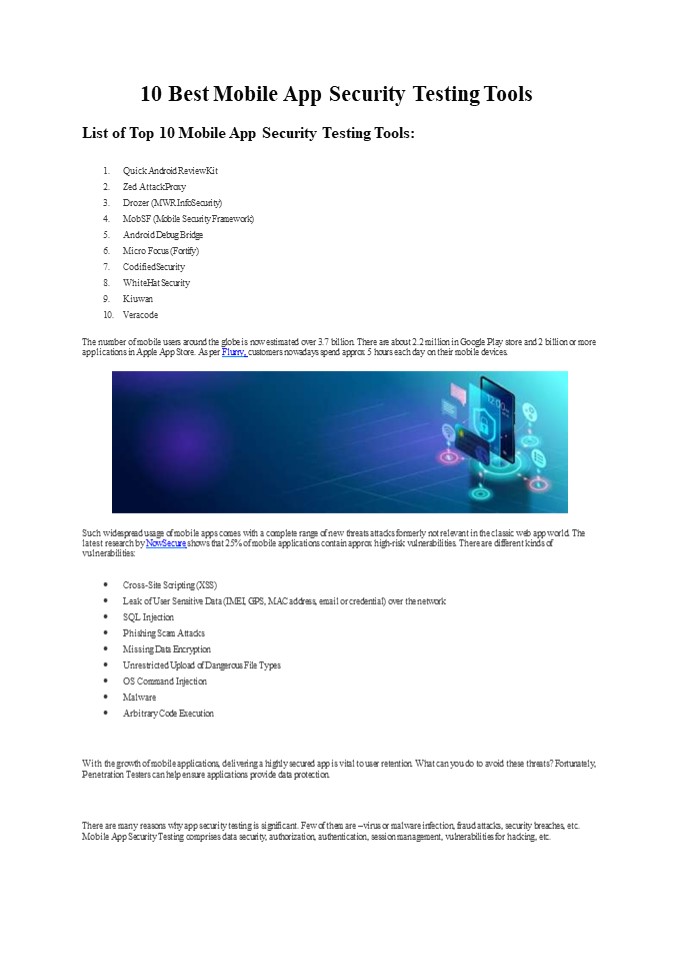









![Building a secure Medical App with .Net [Best Practices to Follow] PowerPoint PPT Presentation](https://s3.amazonaws.com/images.powershow.com/9946995.th0.jpg?_=20231006012)



















