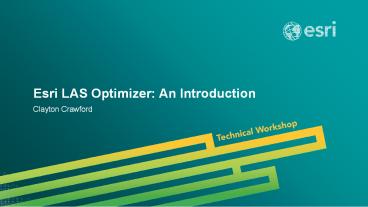Esri LAS Optimizer: An Introduction - PowerPoint PPT Presentation
Title:
Esri LAS Optimizer: An Introduction
Description:
Esri LAS Optimizer: An Introduction Clayton Crawford LAS format basics Devil in the details New Optimized LAS format Outline Optimizing LAS for Easier Use of Lidar ... – PowerPoint PPT presentation
Number of Views:105
Avg rating:3.0/5.0
Title: Esri LAS Optimizer: An Introduction
1
Esri LAS Optimizer An Introduction
- Clayton Crawford
2
Outline
- LAS format basics
- Devil in the details
- New Optimized LAS format
3
About LAS
- LAS(er) is an industry standard file format for
lidar - Overseen by ASPRS
- Esri has a member on the LAS committee
- Initially conceived as an exchange format
- Not designed for exploitation
4
What we know
- The amount of data is so large that conversion,
import, etc., is painful - Especially without a preliminary quality review
- People want an exploitation format
!
5
Issues With LAS
- Lack of basic information, such as
- Class codes
- Height range per class
- Intensity value range
- Lack of spatial index
- Any spatial query requires a read through all
points - Size
- Simple but big
- I/O bottleneck
6
What Esri Has Done
- ArcGIS supports direct use through LAS Dataset
and Mosaic Dataset - Statistics, attribute index, and spatial index
added as sidecar file (.lasx) - Ability to Rearrange point records
- Introduced Optimized LAS
7
Optimized LAS
- Lossless compression
- Statistics
- Indexing
- Optional point sorting (rearrange)
- Optional projection definition/repair
- Directly usable in ArcGIS as LAS
Optional items will create difference b/w input
and output but there is no loss of information
8
Rearranging Point Records
Spatial distribution of points
Physical location in file
9
Rearranging Point Records
Spatial distribution of points
Physical location in file
10
Optimized LAS Is Free
- Anyone can download and use EzLAS app
- Dont need ArcGIS to benefit from it
- Compression alone is useful
- Archiving
- Distribution
- Additional benefit with ArcGIS
- Direct read
11
Best Practice
- If LAS will be processed on local machine
- Can stay in LAS format
- Build statistics and spatial index (lasx file)
before working with data - Consider having data provider do this up front
- If LAS is to be archived, distributed, used over
a network, or local storage is in short supply - Use Optimized LAS (zLAS)
- Take advantage of rearrange option
- Consider having data provider deliver in this
format
12
Near Future
- ArcGIS 10.3
- Parallel decompression in ArcGIS apps
- Support for LAS 1.4
- I/O libraries for 3rd party apps
- Allow other apps to read and write zLAS
- Free
13
Thank you
- Please fill out the session survey
- Offering ID 1774
- Online www.esri.com/ucsessionsurveys
14
(No Transcript)