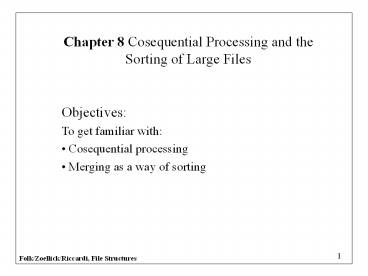Objectives: - PowerPoint PPT Presentation
Title:
Objectives:
Description:
Handling end-of-file conditions Recognizing Errors Matching the names efficiently --Good ... print the header line and initialize the balance for the next month from ... – PowerPoint PPT presentation
Number of Views:61
Avg rating:3.0/5.0
Title: Objectives:
1
Chapter 8 Cosequential Processing and the Sorting
of Large Files
- Objectives
- To get familiar with
- Cosequential processing
- Merging as a way of sorting
2
Outline
- Overview of cosequential processing
- A model for cosequential processing
- A general ledger program
- A k-way merge algorithm
- Overlapping processing and I/O
- Sorting large files on disks Mergesort
- Improve Mergesort performance
3
Overview
- Cosequential operations involve the coordinated
processing of two or more sequential lists to
produce a single output list. - The input lists are sorted and the output list
will be sorted on the same key field. - This is useful for merging (or taking the union)
of the items on the two lists and for matching
(or taking the intersection) of the two lists. - These kinds of operations are extremely useful in
file processing. - We will
- Develop a general model for doing co-sequential
operations. - Illustrate this models use for simple matching
and merging operations. - Apply this model to a more complex general ledger
program.
4
A Model for Cosequential Processes Matching
Matching Names in Two Lists
- Adams
- Anderson
- Andrews
- Bech
- Burns
- Carter
- Davis
- Dempsey
- Gray
- James
- Johnson
- Katz
- Peters
- Adams
- Carter
- Chin
- Davis
- Foster
- Garwick
- James
- Johnson
- Karns
- Lambert
- Miller
5
A Model for Cosequential Processes Matching
(Contd)
- Matching names in two lists Matters to Consider
- Initializing we need to arrange things so that
the procedure gets going properly. - Getting and accessing the next list item we need
simple methods to do so. - Synchronizing we have to make sure that the
current item from one list is never so far ahead
of the current item on the other that a match
will be missed. - Handling end-of-file conditions
- Recognizing Errors
- Matching the names efficiently --gtGood
synchronization
6
A Model for Cosequential Processes Matching
(Contd)
- Synchronization
- Let Item(1) be the current item from list 1 and
Item(2) be the current item from list 2. - Rules
- If Item(1) lt Item(2), get the next item from list
1. - If Item(1) gt Item(2), get the next item from list
2. - If Item(1) Item(2), output the item and get the
next items from the two lists.
7
A Model for Cosequential Processes Merging
- The matching procedure can easily be modified to
handle merging of two lists. - An important difference between matching and
merging is that with merging, we must read
completely through each of the lists. - We have to recognize, however, when one of the
two lists has been completely read and avoid
reading again from it. - A HighValue is used to indicate the end of file.
- HighValue is not a legal input.
- HighValue is greater (after) all legal input.
8
A Model for Cosequential Processes Summary
- Initialization
- One main synchronization loop is used
- Inside the loop a selection based on comparison
of record keys from respective input file
records. If two input files like in Match()
above. - Input and output files are sequence checked by
comparing the previous item value with the new
item value when a record is read. After a
successful check the previous item value is set
to the new item value for the next cycle. - High values (sentinals) are substituted for
actual key values when end-of-file occurs. - All I/O and error detection are to be put in
supporting methods so details of these do not
obscure the main logic.
9
A General Ledger Program
- Problem To design a general ledger posting
program as part of an accounting system. - The system contains
- A journal file with the monthly transactions
that are ultimately to be posted to the ledger
file. - A ledger file containing month-by-month summaries
of the values associated with each of the
bookkeeping accounts. - Posting involves associating each transaction
with its account in the ledger. - Solution 1 Build an index for the ledger
organized by account number. - lots of seeking back and forth
- the journal entries relating to one account are
not collected together. - Solution 2 collect all the journal transactions
that relate to a given account by sorting the
journal transactions by account number and
working through the ledger and the sorted journal
cosequentially.
10
A General Ledger Program (Contd)
- Goal of our programTo produce a printed version
of the ledger that not only shows the beginning
and current balance for each account but also
lists all the journal transactions for the month. - From the point of view of the ledger accounts,
the posting process is a merge (even unmatched
ledger accounts appear in the output). From the
point of view of the journal accounts, the
posting process is a match. - Our program must implement a combined merge/match
while simultaneously printing account title
lines, individual transactions and summary
balances.
11
A General Ledger Program (Contd)
- Summary of the steps involved in processing the
ledger entries - Immediately after reading a new ledger object,
print the header line and initialize the balance
for the next month from the previous months
balance. - For each transaction object that matches, update
the account balance. - After the last transaction for the account, print
the balance line. - The posting process has three cases
- If the ledger account number is less then the
journal transaction account number, then print
the ledger account balance and then read in the
next ledger account and print its title line if
the account exists. - If the account numbers match, then add the
transaction amount to the account balance, print
the description of the transaction, and read the
next journal entry. - If the journal account is less than the ledger
account, then it is an unmatched journal account.
Print an error message and continue with the next
transaction.
12
A K-Way Merge Algorithm
- Merge k sequential lists
- An array of k lists and
- An array of k index values corresponding to the
current element in each of the k lists,
respectively. - Main loop of the K-Way Merge algorithm
- Find the index of the minimum current item,
minItem - Process minItem(output it to the output list)
- For i0 until ik-1 (in increments of 1)
- If the current item of list i is equal to minItem
then advance list i (read the next item in list
i). - Go back to the first step
- This algorithm works well if k lt 8. Otherwise,
the number of comparisons needed to find the
minimum value each step of the way is very large. - Instead, it is easier to use a selection tree
which allows us to determine a minimum key value
more quickly. Merging k lists using this method
is related to log2 k (the depth of the selection
tree) rather than to k.
13
An Efficient Approach to Sorting in Memory
- When we previously discussed sorting a file that
is small enough to fit in memory, we assumed
that - We would read the entire file from disk into
memory. - We would sort the records using a standard
sorting procedure, such as shellsort. - We would write the file back to disk.
- If the file is read and written as efficiently as
possible and if the best sorting algorithm is
used, it seems that we cannot improve the
efficiency of this procedure. - Nonetheless, we can improve it by doing things in
parallel we can do the reading or writing at the
same time as the sorting.
14
Overlapping Processing and I/O Heapsort
- Heapsort can be combined with reading from the
disk and writing to the disk as follows - The heap can be built while reading the file.
- Sorting can be done while writing to the file.
- Heaps show certain similarities with selection
trees, but they have a somewhat looser structure. - Heaps have three important properties
- Each node has a single key and that key is
greater than or equal to the key at its parent
node. - A Heap is a complete binary tree.
- Storage can be allocated sequentially as an array
with left and right children of node i located at
index 2i and 2i1 respectively. gt Pointers are
unnecessary.
15
Building the Heap
- Insert(NewKey)
- if (NumElementsMaxElements) return false
- NumElement
- HeapArrayNumElements NewKey
- int kNumElements
- int parent
- while (kgt1) // k has a parent
- parentk/2
- if (Compare(k, parent) gt 0)//already in order
- break
- else
- Exchange(k, parent)
- kparent
- return true
16
Building the Heap While Reading the File
- Rather than seeking every time we want a new
record, we read blocks of records at a time into
a buffer and operate on that block before moving
to a new block. - The input buffer for each new block of keys
becomes part of the memory area set up for the
heap. Each time we read a new block, we just
append it to the end of the heap. - Reading block saves on seek time, but it does not
allow to build the heap while reading input. - In order to do so, we need to use multiple
buffers as we process the keys in one block from
the file, we can simultaneously read later blocks
from the file. - Question How many buffers should be used and
where should we put them? - Answer the number of buffers is the number of
blocks in the file, and they are located in
sequence in the array. - Note since building the heap can be faster than
reading blocks, there may be some delays in
processing.
17
Heap Sorting
- There are three repetitive steps involved in
sorting the keys - Determine the value of the key in the first
position of the heap (i.e., the smallest value). - Move the largest value in the heap (last heap
element) into the first position, and decrease
the number of elements by one. At this point, the
heap is out of order. - Reorder the heap by exchanging the largest
element with the smaller of its children and
moving down the tree to the new position of the
largest element until the heap is back in order.
18
Heap Sorting While Writing to the File
- The smallest record in the heap is known during
the first step of the sorting algorithm. It is
buffered until a whole block is known. - While that block is written onto the disk a new
block can be processed and so on. - Since every time a block can be written to disk,
the heap size decreases by one block, that block
can be used as a buffer. i.e., we can have as
many output buffers as there are blocks in the
file. - Since all the I/O is sequential, this algorithm
works as well with disks and tapes. As well, a
minimum amount of seeking is necessary and thus
the procedure is efficient.
19
An Efficient Way of Sorting Large Files on Disks
Mergesort
- A solution for sorting large files was previously
presented in the form of the Keysort algorithm.
However, Keysort has two shortcomings - Once the key were sorted, it was expensive to
seek each record in sorted order and then write
them to the new, sorted file. - If the file contains many records, even the keys
are too large to fit in memory. - Solution Divide-and-Conquer
- Break the file into several sorted subfiles
(runs), using an internal sorting method and - Merge the runs. gt MergeSort
20
MergeSort Advantages
- It can be applied to files of any size.
- Reading of the input during the run-creation step
is sequential gt Not much seeking. - Reading through each run during merging and
writing the sorted record is also sequential. The
only seeking necessary is as we switch from run
to run. - If heapsort is used for the in-memory part of the
merge, its operation can be overlapped with I/O. - Since I/O is largely sequential, tapes can be
used.
21
How Much Time Does a Mergesort Take?
- Assumptions
- Only one seek is required for any single
sequential access. - Only one rotational delay is required per access.
- Expensive steps (i.e. involving I/O) in MergeSort
- During the sort phase
- Reading all records into memory for sorting and
forming runs. - Writing sorted runs to disk
- During the merge phase
- Reading sorted runs into memory for merging.
- Writing sorted file to disk.
22
What Kinds of I/O Take Place During the Sort and
the Merge Phases?
- Since, during the sort phase, the runs are
created using heapsort, I/O is sequential. No
performance improvement can ever be gained in
this phase. - During the reading step of the merge phase, there
are a lot of random accesses (since the buffers
containing the different runs get loaded and
reloaded at unpredictable times). The number and
size of the memory buffers holding the runs
determine the number of random accesses.
Performance improvements can be made in this
step. - The write step of the merge phase, is not
influenced by the way in which we organize the
runs.
23
The Cost of Increasing the File Size
- In general, for a K-way merge of K runs where
each run is as large as the memory space
available, the buffer size for each of the runs
is
(1/K) size of memory space
(1/K) size of each run. - So K seeks are required to read all of the
records in each individual run and since there
are K runs altogether, the merge operation
requires K2 seeks. - Since K is directly proportional to N, the number
of records, SortMerge is an O(N2) operation,
measures in terms of seeks.
24
What Can Be Done to Improve Mergesort Performance?
- Allocate more hardware such as disk drives,
memory, and I/O channels. - Perform the merge in more than one step, reducing
the order of each merge and increasing the buffer
size for each run. - Algorithmically increase the lengths of the
initial sorted runs. - Find ways to overlap I/O operations.
25
Hardware-Based Improvements
- Increasing the amount of memory helps make the
buffers larger and thus reduce the numbers of
seeks. - Increasing the number of Dedicated Disk Drives
If we had one separate read/write head for every
run, then no time would be wasted seeking. - Increasing the number of I/O Channels With a
single I/O Channel, no two transmission can occur
at the same time. But if there is a separate I/O
Channel for each disk drive, then I/O can overlap
completely. - But what if hardware based improvements are not
possible?
26
Decreasing the Number of Seeks Using
Multiple-Step Merges
- The expensive part of the MergeSort algorithm is
related to all the seeking performed during the
reading step of the merge phase. A lot of seeks
are involved because of the large number of runs
that get merged simultaneously. - In multi-step merging, we do not try to merge all
runs at one time. Instead, we break the original
set of runs into small groups and merge the runs
in these groups separately. More buffer space is
available for each run, and, therefore, fewer
seeks are required per run. - When all the smaller merges are completed, a
second pass merges the new set of merged runs.
27
Increasing Run Lengths Using Replacement Selection
- Replacement Selection Procedure
- Read a collection of records and sort them using
heapsort. The resulting heap is called the
primary heap. - Instead of writing the entire primary heap in
sorted order, write only the record whose key has
the lowest value. - Bring in a new record and compare the values of
its key with that of the key that has just been
output. - If the new key value is higher, insert the new
record into its proper place in the primary heap
along with the other records that are being
selected for output. - If the new records key value is lower, place the
record in a secondary heap of records with key
values smaller than those already written. - Repeat Step 3 as long as there are records left
in the primary heap and there are records to be
read. When the primary heap is empty, make the
secondary heap into the primary heap and repeat
steps 2 and 3.
28
Analysis of Replacement Selection
- Question 1 Given P locations in memory, how long
a run can we expect replacement selection to
produce on average? - Answer 1 On average we can expect a run length
of 2P. - Question 2 What are the costs of using
replacement selection? - Answer 2 Replacement Selection requires much
more seeking in order to form the runs. However,
the reduction in the number of seeks required to
merge the runs usually more than offsets that
extra cost.
29
Replacement Selection MultiStep Merging
- In practice, Replacement Selection is not used
with a one-step merge procedure. - Instead, it is usually used in a two-step merge
process. - The reduction in total seek and rotational delay
time is most affected by the move from one-step
to two-step merges, but the use of Replacement
Selection is also somewhat useful.
30
Using Two Disk Drives with Replacement Selection
- Replacement Selection offers an opportunity to
save on both transmission and seek times in ways
that memory sort methods do not. - We could use one disk drive to do only input
operations and the other one to do only output
operations. - This means that
- Input and Output can overlap gt Transmission
time can be decreased by up to 50. - Seeking is virtually eliminated.
31
More Drives? More Processor?
- We can make the I/O process even faster by using
more than two disk drives. - If I/O becomes faster than processing, then more
processors can be used. Different network
architectures can be used for that - Mainframe computers
- Vector and Array processors
- Massively parallel machines
- Very fast local area networks and communication
software.