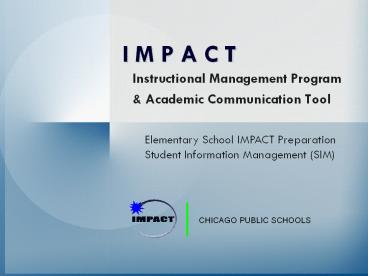Instructional Management Program - PowerPoint PPT Presentation
1 / 14
Title:
Instructional Management Program
Description:
I M P A C T Instructional Management Program & Academic Communication Tool Elementary School IMPACT Preparation Student Information Management (SIM) – PowerPoint PPT presentation
Number of Views:178
Avg rating:3.0/5.0
Title: Instructional Management Program
1
I M P A C T
- Instructional Management Program
- Academic Communication Tool
Elementary School IMPACT Preparation Student
Information Management (SIM)
2
Main IMPACT Components
3
IMPACT Commitment
- IMPACT is Not an OTS Project, Its a CPS Program
IMPACT is the Official CPS System of Record
(Board Report 706.4 04-1117-PO1)
Successful IMPACT Implementation Requires Schools
to Prepare For and Support IMPACT Implementation
Job Responsibilities Wont ChangeThe Way Work is
Done, Will
4
Preparing for IMPACT Maintain Computers
- Work With TechXL to Maintain Computers and
Acquire Additional Computers - Apply Recommended Standards
- impact.cps.k12.il.us/downloads/PrepBooklet_Februar
y2006.pdf
5
IMPACT Deployment Role
- Core Team Member
- Serve as IMPACT Ambassador
- Provide School-Based Training
- Function as Conduit Between IMPACT Team and
School Staff - Help Resolve IMPACT Implementation Issues
- Participate in IMPACT Instructor-Led Training
- IMPACT Liaison
- Help IMPACT End User Support (EUS) Assess and
Prepare School Readiness - Are School Computers OTS-Compliant?
- Does Clerk Have Dedicated Computer for
Registration and Enrollment? - Do Teachers Have Dedicated Computers to Record
Attendance and Grades? - Is a Duplex Printer Attached to the Network and
Available to Print Report Cards?
6
Preparing for IMPACT Practice and Procedures
- Continue to Enter Daily Attendance in SI
- Ensure Space for IMPACT Access and Training
- Activate CPSMail Accounts at https//cpsmail.k12.i
l.us - Manage Passwords at https//password.cps.k12.il.us
/ - Assign School Staff to Appropriate Business
Function Using Online Data Acquisition (ODA) Tool
at http//impact.cps.k12.il.us/applications.asp
7
School Implementation Cycle
8
Training
9
WBT Intro to SIM impact.cps.k12.il.us/training.as
p
10
Deployment Schedule
11
IMPACT Access impact.cps.k12.il.us
12
IMPACT Publications impact.cps.k12.il.us
13
Contact Information
- IMPACT Website
- http//impact.cps.k12.il.us
- IMPACT Help Desk
- 700 a.m. to 500 p.m. Weekdays
- Available Only to IMPACT-Trained Staff
- 3-EXCL (773-553-3925, Option 2)
- Questions and Comments
- impact_at_cps.k12.il.us
14
Thank You!
Brought to you byChicago Public Schools