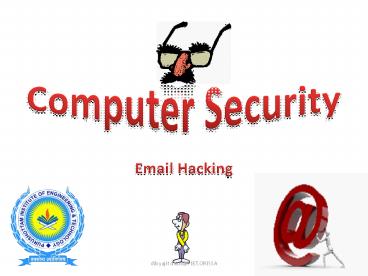Computer Security - PowerPoint PPT Presentation
1 / 20
Title:
Computer Security
Description:
More mail access protocols SMTP: delivery/storage to receiver s server Mail access protocol: retrieval from server POP: Post Office Protocol [RFC 1939] – PowerPoint PPT presentation
Number of Views:129
Avg rating:3.0/5.0
Title: Computer Security
1
Computer Security
- Email Hacking
2
what exactly HACKING is ?
- -gtHacking is a process to bypass the security
mechanisms of an information system or network.
These are two types- - Local hacking
- Local hacking is done in local area where we
physical access ,like through printer etc. - Remote hacking
- Remote hacking is done remotely by taking
advantages of the vulnerability of the target
system.
3
Internet Protocol Stack
BitTorrent
SMTP
HTTP
Application Layer
RTSP
UDP
TCP
Transport Layer
IP
Network Layer
Ethernet
802.11(b, a, g) / WiFi
Link Layer
Physical Layer
Cables
Fiber Optics
Radio
4
SMTP
- -gtSMTP used to send email from sender to
- recipients mail server
- -gtThen use POP3, IMAP or HTTP (Web mail)
- to get messages from server
- -gtAs with many application protocols, SMTP
- commands are human readable
recipient sender - SMTP SMTP
-
POP3
5
Electronic Mail
- Three major components
- user agents
- mail servers
- simple mail transfer protocol
- SMTP
- User Agent
- a.k.a. mail reader
- composing, editing, reading
- mail messages
- e.g., pine, Outlook, elm,
- Thunderbird
- outgoing, incoming messages
- stored on server
-
- SMTP
- SMTP
- SMTP
user agent
Mail server
user agent
Mail server
user agent
user agent
Mail server
user agent
user agent
6
Electronic Mail mail servers
- Mail Servers
- mailbox contains incoming
- messages for user
- message queue of outgoing (to be sent) mail
messages - SMTP protocol between mail
- servers to send email messages
- client sending mail server
- server receiving mail
- server
-
-
- SMTP
- SMTP
- SMTP
Mail server
Mail server
Mail server
7
Sending Server to Receiving Server
- three phases of transfer
- handshaking (greeting)
- transfer of messages
- closure
- command/response interaction
- commands ASCII text HELO, MAIL, RCPT, DATA,
- QUIT, etc.
- response status code and phrase
- messages must be in 7-bit ASCII
8
Mail message format
- RFC 822 standard for text
- message format
- header lines, e.g.,
- To
- From
- Subject
- body
- the message, ASCII
- characters only
-
- blank line
header
body
9
More mail access protocols
- SMTP delivery/storage to receivers server
- Mail access protocol retrieval from server
- POP Post Office Protocol RFC 1939
- authorization (agent lt--gtserver) and download
- IMAP Internet Mail Access Protocol RFC 1730
- more features (more complex)
- manipulation of stored messages on server
- HTTP Hotmail , Yahoo! Mail, etc.
10
What is Security?
- Security is the protection of assets. The three
main aspects are - prevention
- detection
- re-action
11
Some differences between traditional security and
information security
- Information can be stolen - but you still have it
- Confidential information may be copied and sold -
but the theft might not be detected - The criminals may be on the other side of the
world
12
- Computer Security deals with the prevention and
detection of unauthorised actions by users of a
computer system.
13
- There is no single definition of security
- What features should a computer security system
provide?
14
Confidentiality
- The prevention of unauthorized disclosure of
information. - Confidentiality is keeping information secret or
private. - Confidentiality might be important for military,
business or personal reasons.
15
Security systems
- A security system is not just a computer package.
It also requires security conscious personnel who
respect the procedures and their role in the
system. - Conversely, a good security system should not
rely on personnel having security expertise.
16
Risk Analysis
- The disadvantages of a security system are that
they are time-consuming, costly, and impede
management and smooth running of the
organization. - Risk analysis is the study of the cost of a
particular system against the benefits of the
system.
17
Designing a Security System
- There are a number of design considerations
- Does the system focus on the data, operations or
the users of the system? - What level should the security system operate
from? Should it be at the level of hardware,
operating system or applications package? - Should it be simple or sophisticated?
- In a distributed system, should the security be
centralised or spread? - How do you secure the levels below the level of
the security system?
18
Summary
- By now you should have some idea about
- Why we need computer security (prevention,
detection and re-action) - What a computer security system does
(confidentiality, integrity, availability,
non-repudiation, authentication, access control,
accountability) - What computer security exerts do (design,
implement and evaluate security systems)
19
Thank You
20
Dibyajit Dash