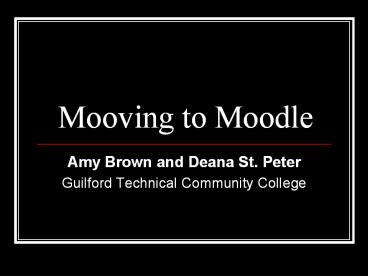Mooving to Moodle - PowerPoint PPT Presentation
Title:
Mooving to Moodle
Description:
Mooving to Moodle Amy Brown and Deana St. Peter Guilford Technical Community College What LMS is your school using? Blackboard WebCT Educator Moodle Other/Not ... – PowerPoint PPT presentation
Number of Views:193
Avg rating:3.0/5.0
Title: Mooving to Moodle
1
Mooving to Moodle
- Amy Brown and Deana St. Peter
- Guilford Technical Community College
2
What LMS is your school using?
- Blackboard
- WebCT
- Educator
- Moodle
- Other/Not Applicable
3
Is your school considering Moodle?
- Yes
- No
- Maybe
4
What is the main thing your school likes about
Blackboard?
- Its familiar.
- Menu/folder organization
- Look and feel
- Gradebook
- We dont use Blackboard.
5
Whats the main thing your school does NOT like
about Blackboard?
- Price
- Menu/folder organization
- Look and feel
- Gradebook
- Limited options
- We dont use Blackboard.
6
GTCC backstory
- Over 10 years on Blackboard
- Part of NCLC Blackboard consortium
- Experienced some customer service issues with
Blackboard and ASP hosting
7
GTCC - Moodle
- System Office was pushing Moodle as a solution.
- RFP for second wave of NCMUG project
- Distance Learning and five faculty attended
Moodle training summer 2007
8
9
Blackboard
10
11
Moodle
12
(No Transcript)
13
Blackboard vs. Moodle
- Annual license fee vs. Open source
- Folders vs. blocks
- Content management system vs. dynamic learning
environment - Faculty/Publisher-created content vs.
Everyone-created content
14
Move to Moodle
- Training (summer 2007)
- Pilot with faculty and students (fall 2007)
- Migration (spring 2008-fall 2008)
- Final Blackboard semester (spring 2009)
15
GTCC number of sites
- Fall 2007 semester
- Blackboard over 800
- Moodle over 15
- Spring 2008 semester
- Blackboard over 800
- Moodle over 50
- Fall 2008 semester
- Moodle over 800
- Blackboard between 50-75
16
GTCC faculty
- Blackboard is limiting
- Setting up assignments in BB is more time
consumingmultiple steps - Students cant contribute to course content (like
glossaries and wikis) - Can get bulkygo to this folder, open this
sub-folder, download this file - Moodle is more dynamicstudents create profiles
with pictures, I can see all of their activity in
one place, its easier for me to respond to them
17
GTCC faculty
- Reaction to Moodle training
- Wow! Look at all the cool toys!
- Different types of assignments allow for
different student interaction and different
student-teacher interaction - News forum, internal messaging, etc.
18
GTCC faculty
- Selling features of Moodle
- ProfilesI can see my students next to all of
their work - Activity reportsshow posts, blogs, submitted
assignments, etc. all in one place - Easier to navigate
19
Blackboard List of Students
20
Moodle List of Students
21
Blackboard Course Homepage
22
Moodle Course Homepage
23
Blackboard Discussion Boards
24
Moodle Forums
25
Blackboard Glossary
26
Moodle Glossary
27
Moodle Glossary with Student Contributions
28
Blackboard Course Statistics
29
Moodle Activity Reports
30
Another Moodle Activity Report
31
Blackboard as an Administrator
32
Moodle as an Administrator
33
Blackboard vs. Moodle Admin
- Logging in as a someone else
- Search and add students to course
- Settings for self-creation of accounts
- Self-enroll process
- Enrollment file (user/course vs.
user/course/group) - Groups keep sections separate!
34
Pros for switching to Moodle
- Open source better long-term financial
investment for GTCC - Flexibility and options
- More learning centered than Blackboard
- Faculty already online savvy, but switch gives us
a chance to redefine what we do.
35
Cons for switching to Moodle
- Migration of content
- Retrain faculty
- Running/Paying for 2 Learning Management System
for migration - Resistance to change
- Lacking a true equation editor
- Publishers are new to Moodle
36
What is your top concern about moving to Moodle?
- Migration of content
- Retraining faculty
- Publisher content
- Reaction of faculty
- Other
37
Do you think Moodle could work at your school?
- True
- False
38
Teaching with Moodle
39
Moodle Resources
40
Moodle Activities
41
Learning from Mistakes
- Moodle 1.8 gradebook
- Adaptive mode in quizzes
- Question names
- CamelCase in wikis
- Typos in News Forum and Mail now
- Cant block students
42
Moodle as a Student
43
Moodle as a Student
44
GTCC decision
- Moodle server with Remote Learner Level 4
- Use Blackboard through June 2009
- On-going training both face-to-face and online
- Aim for 95 of courses to be on Moodle by fall
2008
45
Team-teaching with Moodle
- Advantages
- Teachers can co-develop and share assignments
without having to share students or a grade book. - Students are put in separate groups and have
access to their group only. - We dont have to create separate forums, for
example.
46
Moodle sites at GTCC EPT 210
47
Moodle sites at GTCC FIP 136
48
Moodle sites at GTCC CIS 110
49
Moodle sites at GTCC REL 110
50
Innovative Instruction
- Wikis
- Blogs
- Responsibility for their own learning
51
Administrating Moodle
- Blackboard head
- Tools are present, less sophistication
- Course copy process more options
- Enrollment file (users/courses vs.
users/courses/groups)
52
Moodle Lessons from others
- Like learning to drive a new carsame buttons in
different places. - Learning to use the grade book and creating tests
are tricky, but this is because Im used to BB,
not because Moodle is hard. - Moodle has more features than BBpart of the
challenge as an educator is determining how to
use them.
53
Future of Moodle at GTCC
- Five instances
- Curriculum
- Business and Industry / Continuning Education
- Internal Training
- Testing
- Public
54
Customizations
- iTunes U authentication part of login process
- 10 report - of hits, not actions
- Attendance form
- Streamline enrollment
55
Information
- Amy Brown, Distance Learning
- albrown_at_gtcc.edu
- Deana St. Peter, English
- djstpeter_at_gtcc.edu
56
What does the D stand for in Moodle?
- Domino
- Dynamic
- Devil
57
Students are telling us that they like Moodle
better than Blackboard because ___________________
____.
- Its easier to use.
- They can create content as well as faculty.
- Profiles make it easier to interact.
- All of the above
58
The group feature in Moodle allows you to keep
the sections separate yet see the same content.
- Yes
- No
59
This was a good presentation.
- Strongly Agree
- Agree
- Neutral
- Disagree
- Strongly Disagree